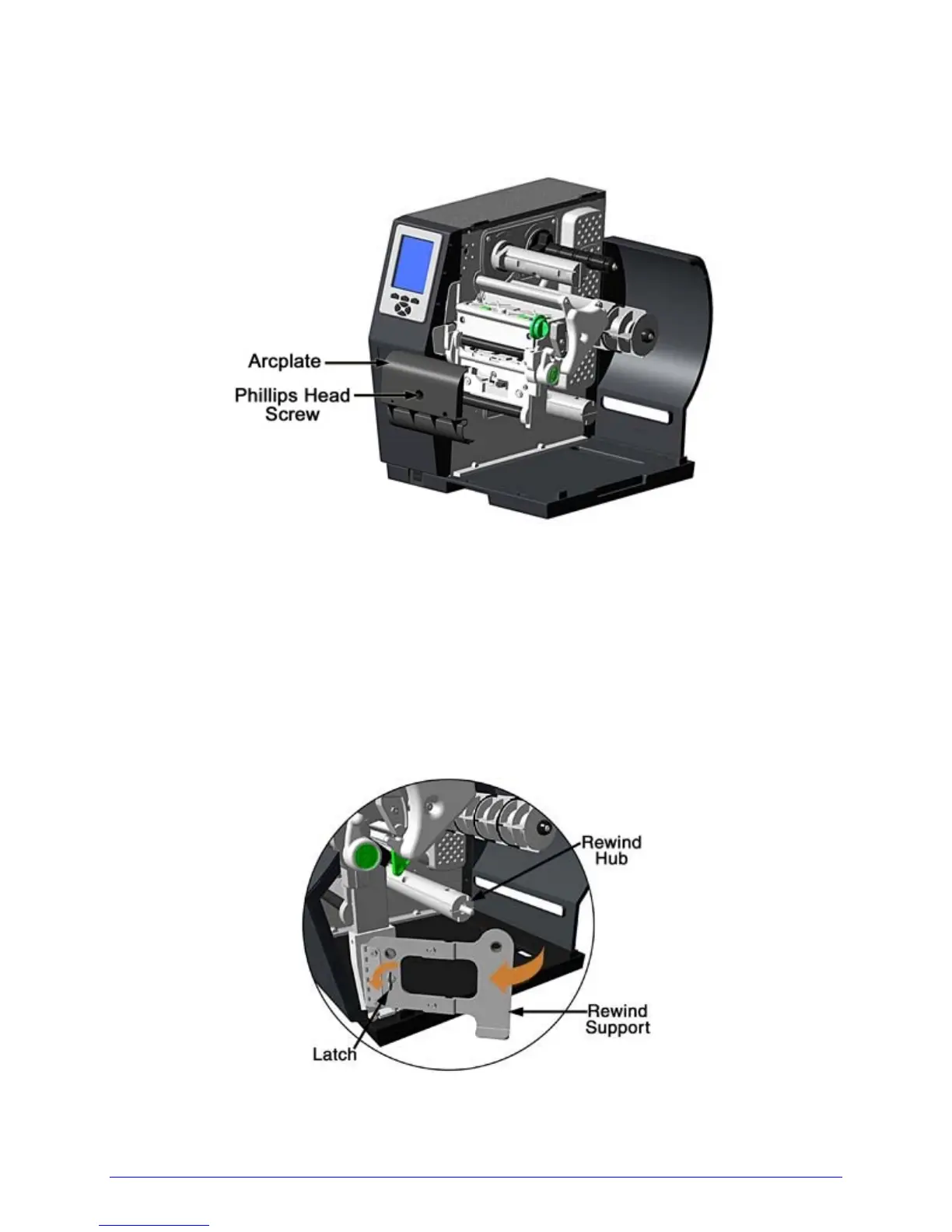20 H-Class
C. Place the Arcplate on the front of the printer (as shown below) and tighten the Phillips
Head Screw to secure it; or, to use the Peel and Present option attach that device.
D. Proceed according to your application:
• To rewind labels onto an empty media core (tall models only), go to Step E.
• To dispense labels using a Peel and Present option, refer to the instructions included
with that option.
E. H-8308X users (all others go to Step F), rotate the latch 1/4 turn counterclockwise to
release the Rewind Support from the Rewind Hub then swing the Rewind Support
outward.
