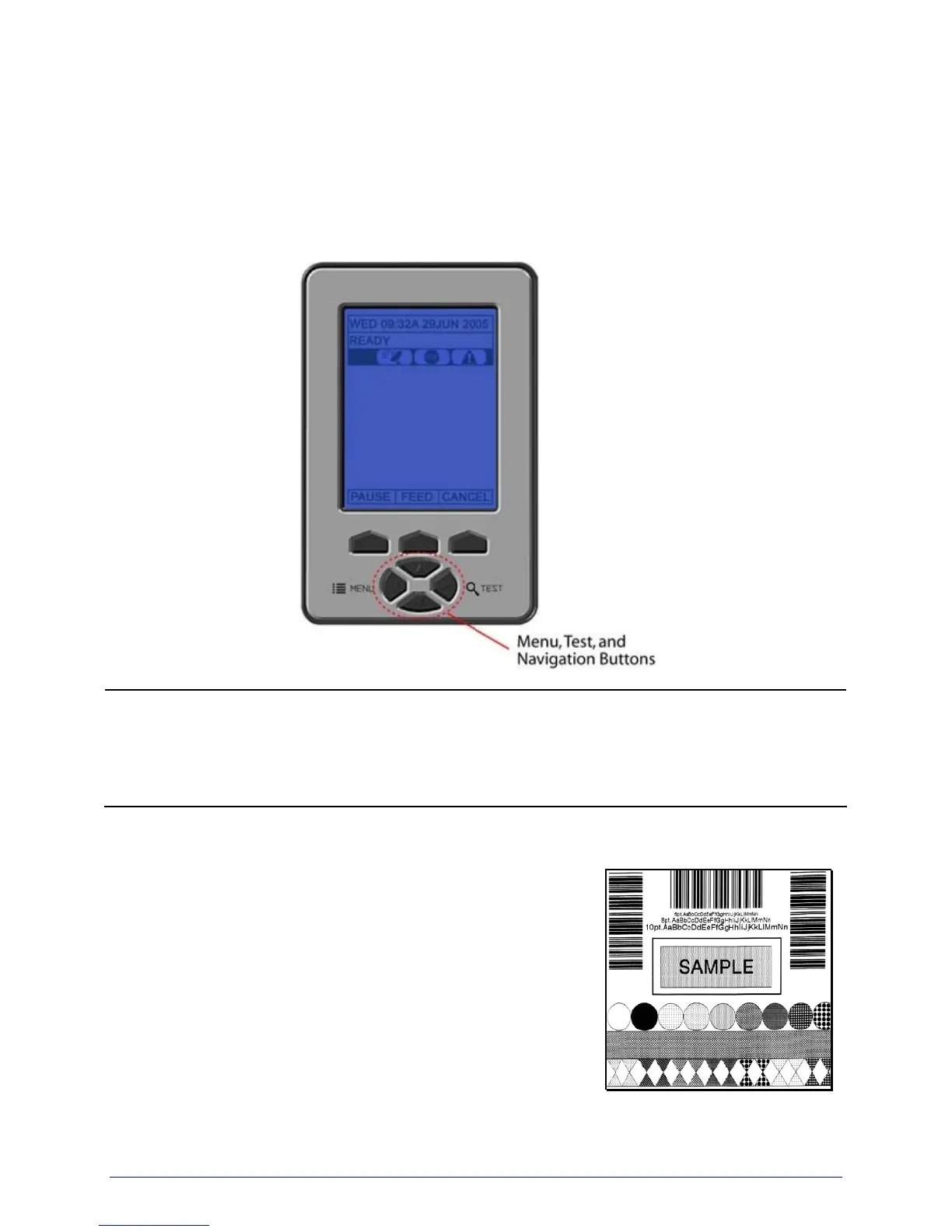H-Class 71
4.3 The Test Menu
The (Quick) Test Menu contains internally generated setup and informational format
selections that are printed at pre-selected heat and speed settings. When printing, use full
width media to capture the entire format; otherwise, adjust the printer and set the Label
Width.
;
•
To print a format, highlight the selection in the Quick Test menu then input the
desired quantity and press ENTER.
• Press CANCEL to stop printing.
• A printing delay can be set; see Print Test Rate, Section 4.2.6.
4.3.1 Print Quality Label
The Print Quality Label serves as an overall quality
indicator. Consisting of compliant fence and ladder bar
codes, assorted font sizes, and fill patterns, this format can
be used to ensure conformance as well as aesthetics.
