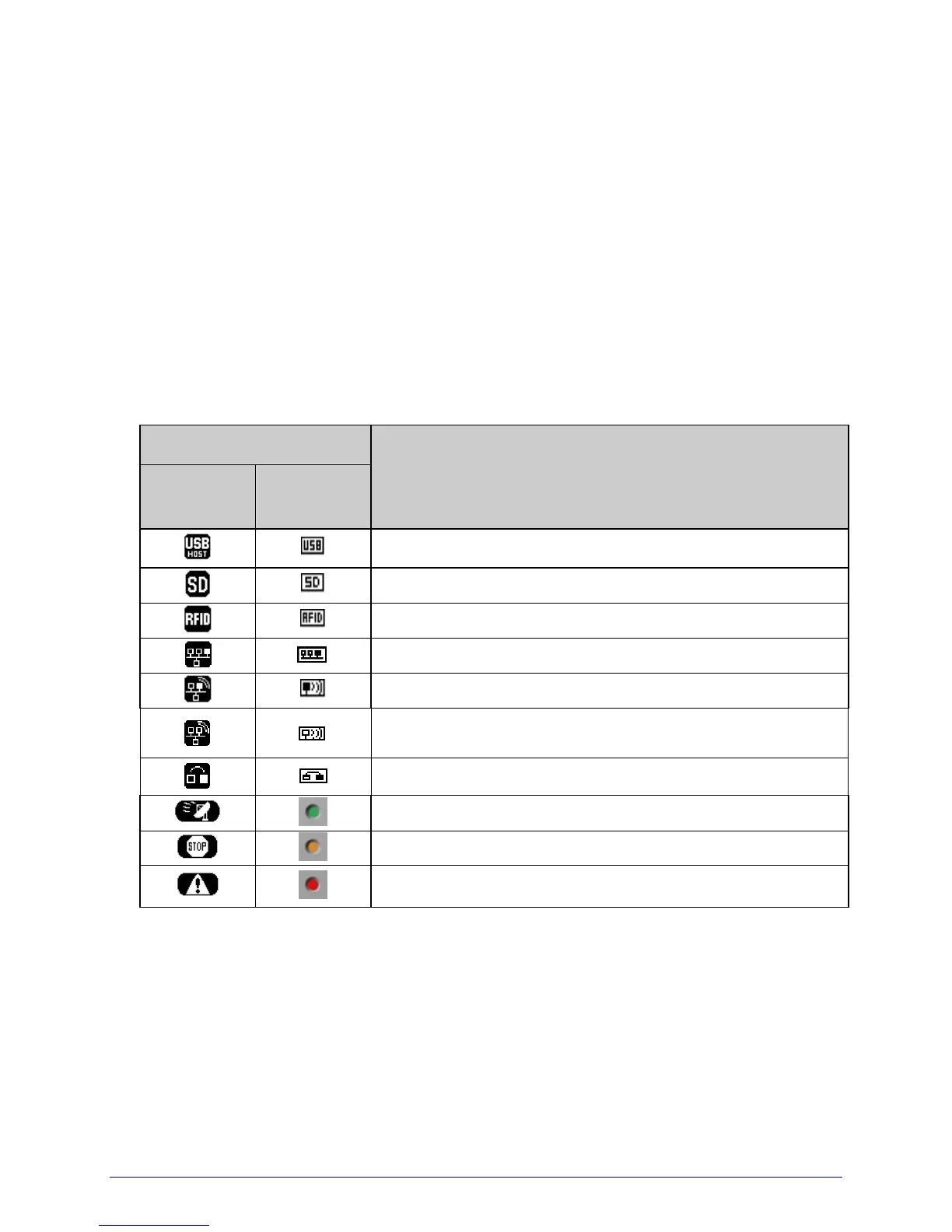32 H-Class
4.1.1 The Display, Icons and Indicators, and Keys and Buttons
The Graphics Display provides various types of information:
• The time and date;
The current printer status (also see Current State Icons, below);
• Label counts during batch jobs;
• When in Menu Mode, the Menu System;
• Various prompt, file-handling, conversion, and fault messages; and,
• Soft Key Labels denote the current functions associated with the Soft Keys.
The Current State Icons and Indicators provide real-time status change notifications:
Display Size
Large
(Icons)
Small
(Icons &
Indicators)
Current State Definition
USB Memory or a USB Keyboard is detected.
An SD memory card is detected.
RFID is detected.
A wired network is detected.
WLAN is associated with a WLAN Access Point.
WLAN is enabled, but the printer is NOT associated with a
WLAN Access Point.
WLAN is in ADHOC mode.
The printer is receiving data.
The printer is paused.
A fault is detected; see Section 6.2.
The Soft Keys and the Navigation Buttons access and execute configuration, operation, and
testing functions:
• The Soft Keys are mode-dependent, changing functions as needed;
• The Test Button accesses the Test Menu;
• The Menu Button accesses the Menu System; and,
