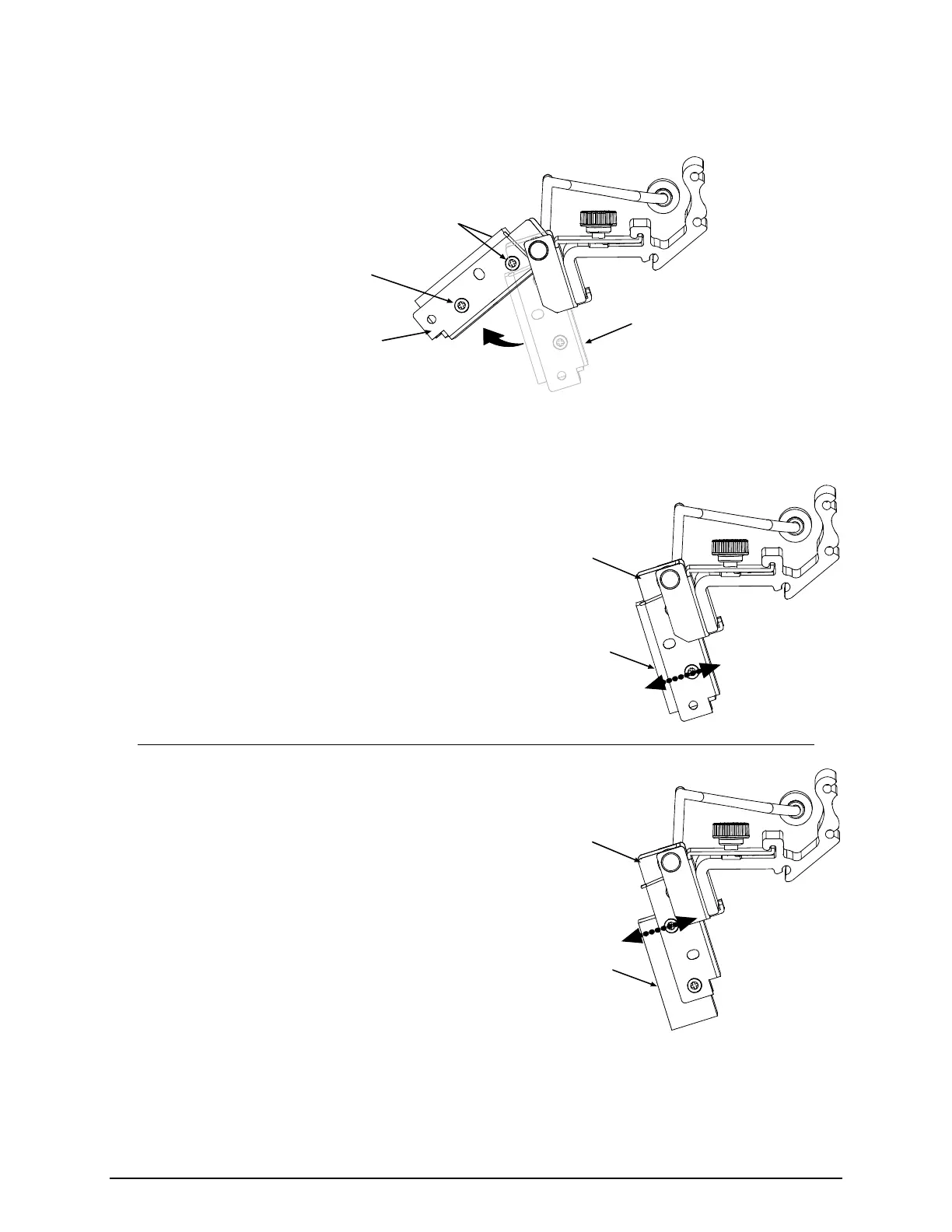15
8) Slightly raise the Pivoting Mount. Loosen the Locking Screws and the Mounting Adjustment Screw
enough to allow the Scanner to be positioned. Carefully lower the Pivoting Mount. Re-center the
Scanner over the label and tighten the Thumbscrew.
Scanner
Mounting
Adjustment Screw
Pivoting Mount
Locking Screws
9) Proceed according to the Scan Position:
10-Mil Position: Without moving the Pivoting Mount,
pull the bottom of the Scanner outward and then,
while observing the LED (or the SCAN COUNT),
slowly pivot the bottom of the Scanner inward until the
green LED illuminates continuously (or the count
increments rapidly).
Scanner
Pivoting
Mount
5-Mil Position: Without moving the Pivoting Mount,
push the top of the Scanner inward and then, while
observing the LED (or the SCAN COUNT), slowly
pivot the top of the Scanner outward until the green
LED illuminates continuously (or the count increments
rapidly).
Scanner
Pivoting
Mount