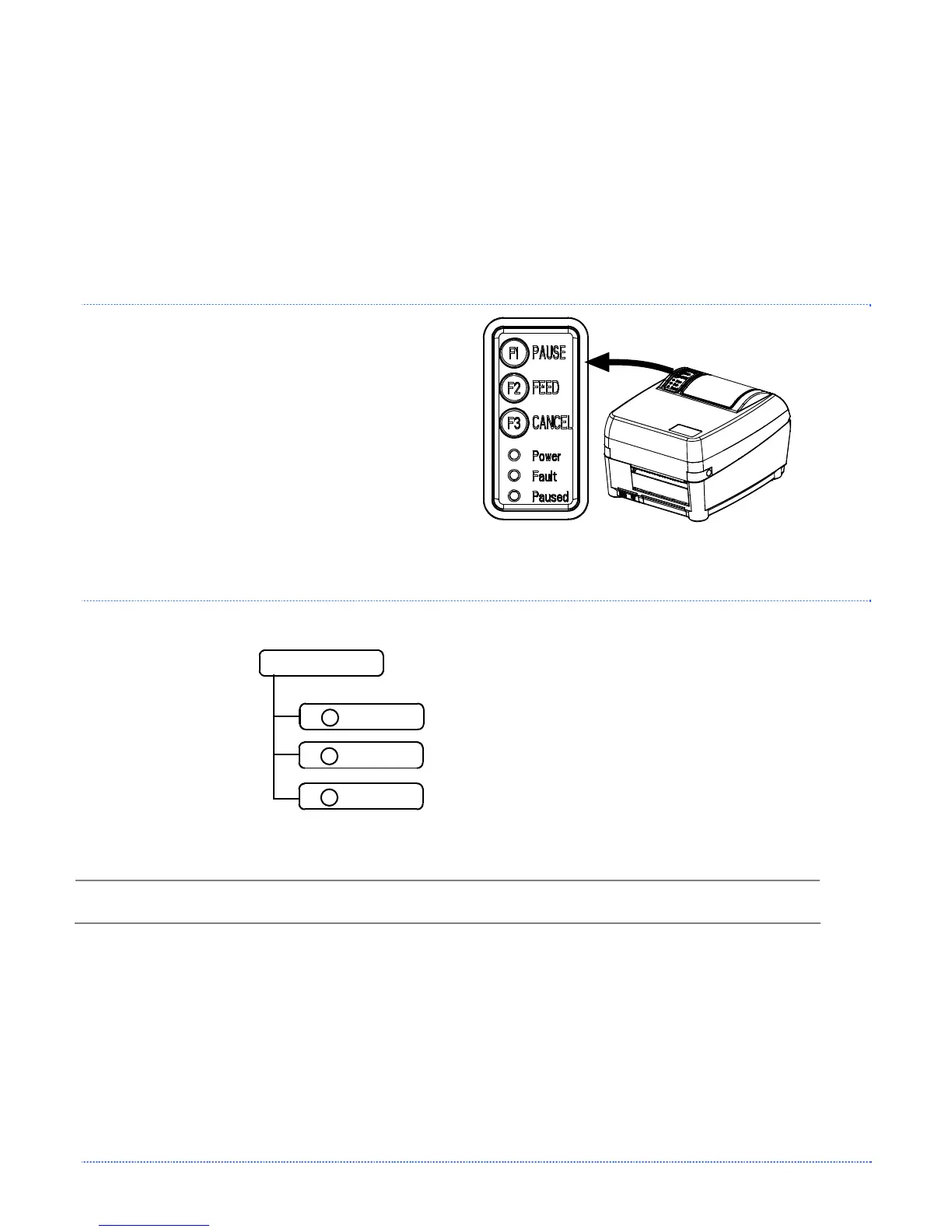Chapter 3 – Printer Operation 11
3
3
3
P
P
P
r
r
r
i
i
i
n
n
n
t
t
t
e
e
e
r
r
r
O
O
O
p
p
p
e
e
e
r
r
r
a
a
a
t
t
t
i
i
i
o
o
o
n
n
n
3
3
3
.
.
.
1
1
1
I
I
I
n
n
n
t
t
t
r
r
r
o
o
o
d
d
d
u
u
u
c
c
c
t
t
t
i
i
i
o
o
o
n
n
n
The Front Panel consists of three indicator lights
and three function buttons. The functions of these
lights and controls are listed in the following
sections.
3
3
3
.
.
.
2
2
2
L
L
L
i
i
i
g
g
g
h
h
h
t
t
t
s
s
s
Power
Fault
Paused
Indicates the printer is on
Indicates a top of form or mechanical
error has occurred
Solid On:
Indicates the printer is in the
‘Paused’ state
Blinking:
Indicates the printer is
receiving data from the host
Normal Mode
(Normal power-up)
All three lights will be on during power-up initialization and a warm reset.