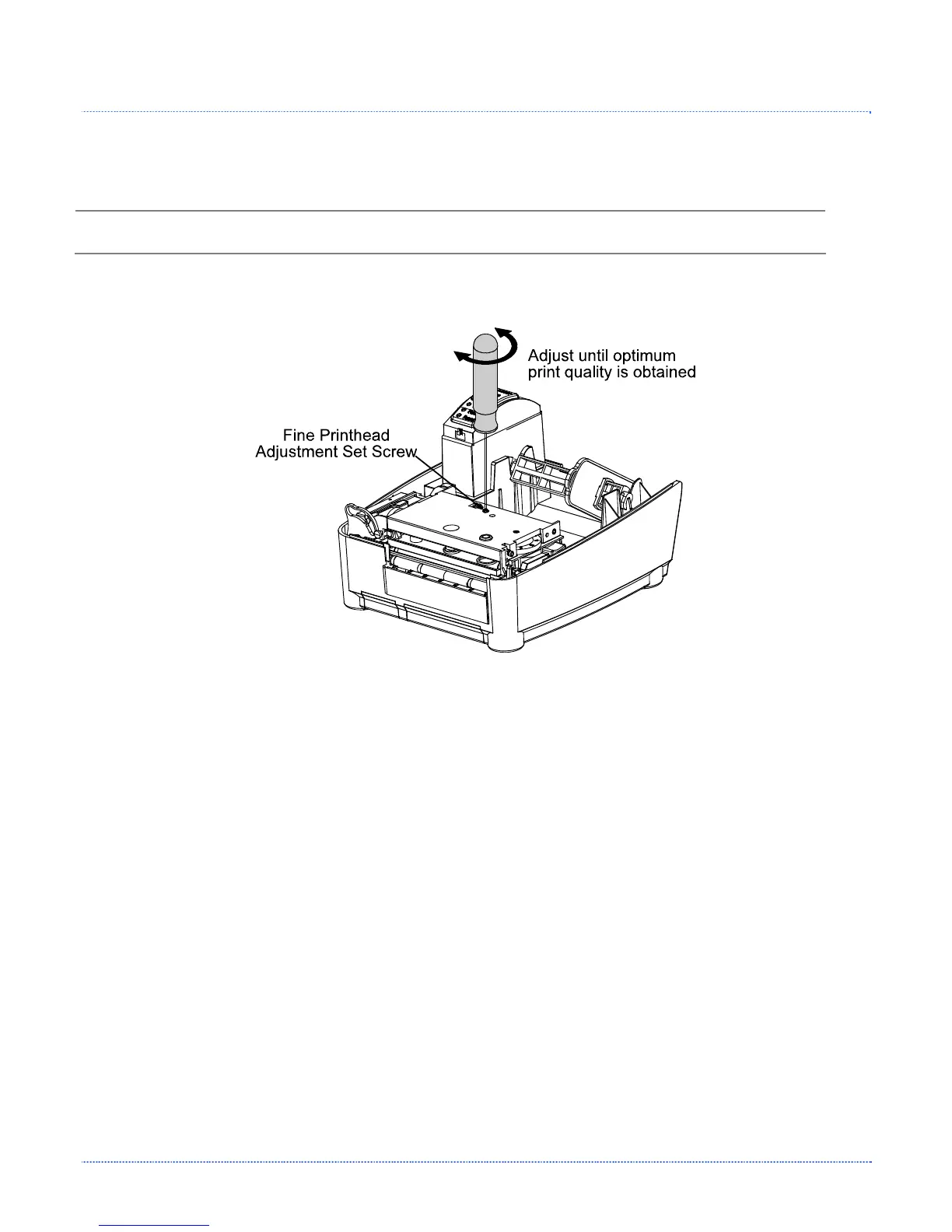Chapter 4 – Maintenance and Adjustments 27
4
4
4
.
.
.
3
3
3
F
F
F
i
i
i
n
n
n
e
e
e
P
P
P
r
r
r
i
i
i
n
n
n
t
t
t
h
h
h
e
e
e
a
a
a
d
d
d
A
A
A
d
d
d
j
j
j
u
u
u
s
s
s
t
t
t
m
m
m
e
e
e
n
n
n
t
t
t
The Fine Printhead Adjustment Set Screw, located on top of the printhead carrier assembly, is used for
adjusting print quality. This adjustment is set at the factory and should not need further adjustment;
however, with the different types and thickness of media some re-adjustment may be necessary if print
quality suffers.
If thermal transfer equipped, it is not necessary to remove the Ribbon Handler Assembly; an access
hole through the assembly is provided.
To adjust the printhead, turn the Set Screw until optimum print quality is obtained (some trial and error may
be necessary). Do not over tighten the Set Screw.