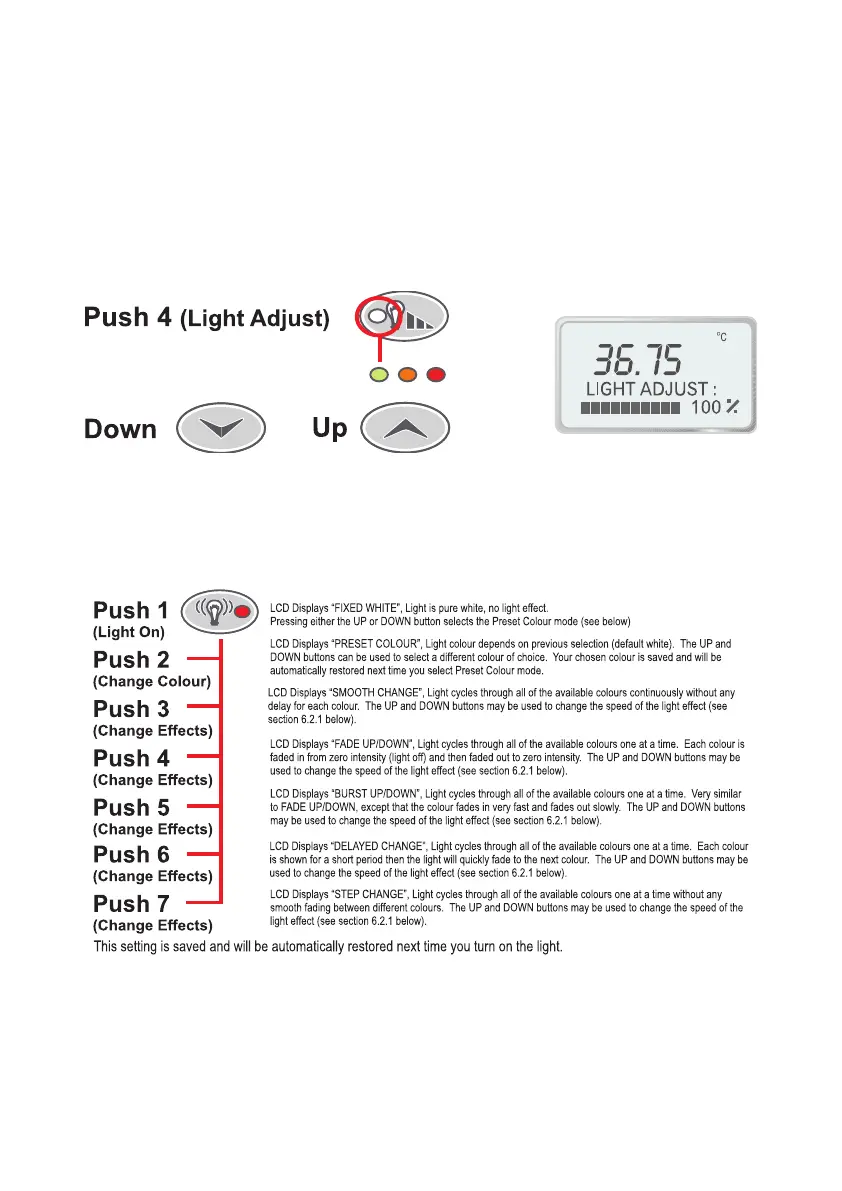15
6.1 Adjustable Light Intensity Mode
In the adjustable light intensity mode the UP and DOWN buttons are used to set the light between 2
and 100 percent of maximum intensity. On the rst press of UP/DOWN the LCD will display “LIGHT
ADJUST” along with a bar graph showing the current setting. While viewing this display you may press
the UP and DOWN buttons to adjust the intensity as required. Hold down either button for automatic
key press repeat. This setting is saved and will be automatically restored next time you select the
adjustable light intensity mode.
6.2 Light Effect Mode
In addition to being able to change the light colour, the SP800 also has the ability to produce various
lighting effects while cycling through each of the available colours. The Light Effect Mode, UP and
DOWN buttons are used to select the lighting effect or colour of choice.
Seven pushes of the Light Effect Mode button cycle the light mode setting as follows:
