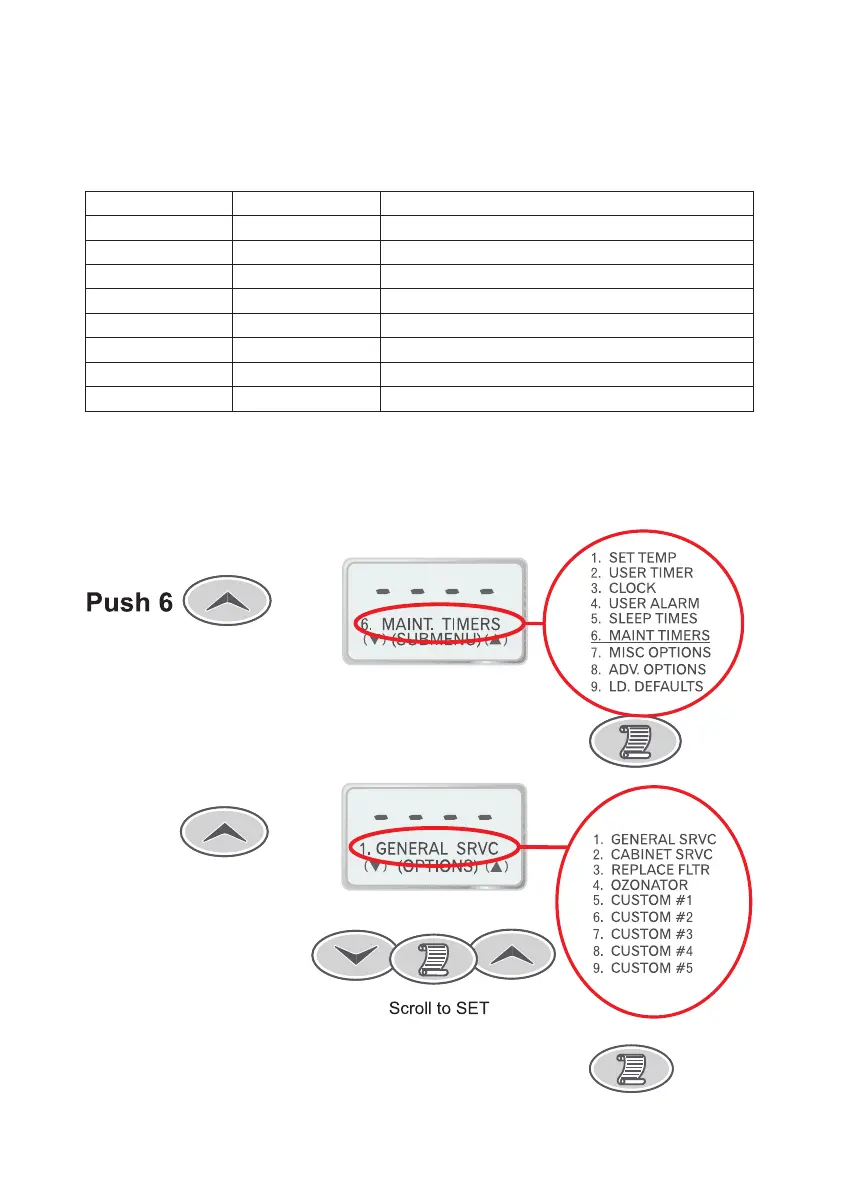26
7.7.1 Maintenance Timer Conguration
The installer, serviceman or owner can ll in the table below to help keep track of what settings have
been entered into the controller.
Timer Name Period (Weeks) Description/Notes
1. General Service
2. Cabinet Service
3. Replace Filter
4. Ozonator
5. Custom #1
6. Custom #2
7. Custom #3
8. Custom #4
9. Custom #5
7.7.2 Acknowledging A Maintenance Timer
Once a timer is due you need to manually clear it - it will not clear by itself. Follow these steps to clear
a maintenance timer that is currently due:
1. Select MAIN menu then push UP button 6 times
2. Press the SCROLL button then the UP button as required to select the
maintenance timer to be cleared.
3. Press the SCROLL button begin to modifying the timer options.
