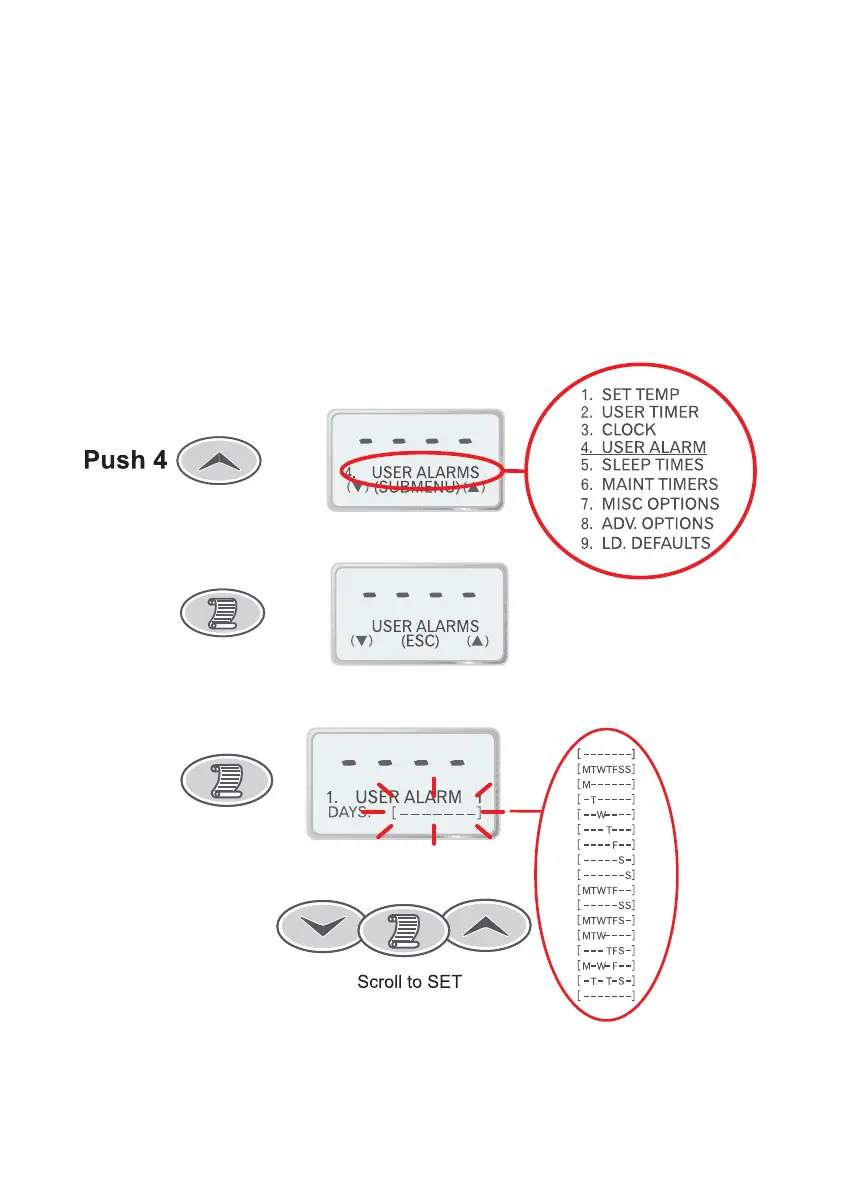22
7.5 User Alarms
The SP800 controller has nine user programmable alarms that you can congure to go off at a preset
time while you are using the spa. These alarms function similarly to a regular clock alarm but with the
additional benet that you can also specify which days the alarm should operate.
When an alarm goes off the touch pad will beep and display the current time and text indicating which
alarm number is active. Beeping will continue for one minute or until you press a button on the touch
pad. There is no effect on any other spa functions such as pumps, blower, light etc.
The alarms are only active within one hour after the last button press on the touch pad. If you have not
used the spa in over an hour no sound will be produced.
7.5.1 Conguring A User Alarm
Select MAIN menu then push UP button four times
1. Select the USER ALARMS submenu by pressing the SCROLL button.
2. Use the UP and DOWN buttons to select the desired weekdays that the user alarm will operate. There
are 15 possible weekday settings to choose from - Monday to Sunday and various combinations of each.
3. Press the SCROLL button to conrm the current setting and move to the next eld.
4. Repeat steps 2 & 3 to set the alarm time hours and minutes.
5. Press the SCROLL button to save the new settings and return to the user alarms submenu.
