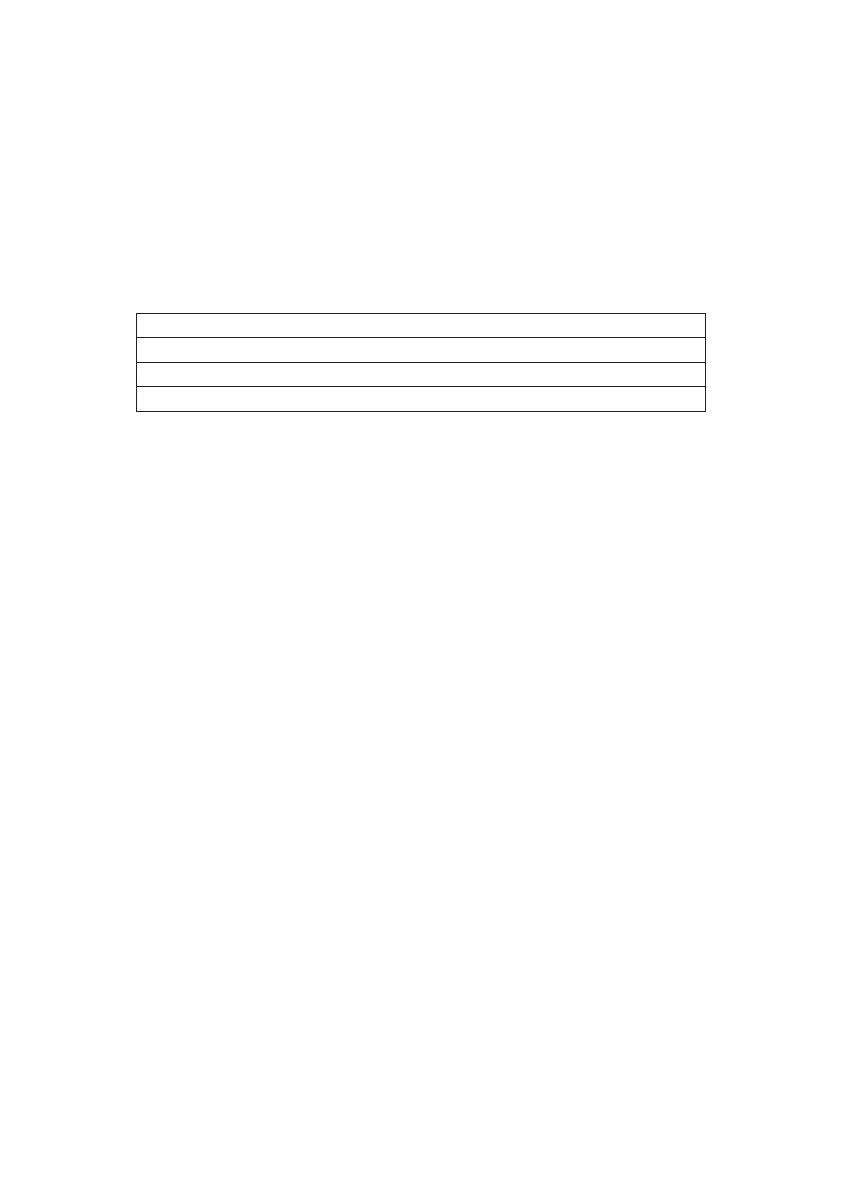29
7.8.2 Main Display
The SP800 touch pad LCD consists of two lines of text and four numerical digits. The display typically
shows three quantities - pool temperature, set temperature and the clock (weekday and time). By
default the pool temperature is displayed on the numerical digits leaving the clock and set temperature
on the two lines of text.
If preferred, the user may change the layout so either the set temperature or clock are shown on the
main display (four numerical digits) rather than on the smaller text lines. In addition a cycling mode can
be selected whereby each of the three possible views is presented for 10 seconds each.
Available options:
1. POOL TEMP (default setting, set temp and clock on text lines)
2. SET TEMP (clock and pool temp on text lines)
3. CLOCK (set temp and pool temp on text lines)
4. CYCLING (cycles through the above views 1-3 for 10 seconds each)
7.8.3 LED Timeout
The user has the ability to change the automatic timeout of the controlled 12Vdc LED Light output (if
enabled). When enabled, the controller will automatically turn the light off after 30 minutes of no button
push activity.
7.8.4 Changing the LED Timeout Setting (if enabled)
1. Select the MISC. OPTIONS submenu from the main menu.
2. Select the LED TIMEOUT menu item.
3. Press the SCROLL button to begin LED TIMEOUT setting selection.
4. Use the UP and DOWN buttons to either ON or OFF.
5. Press the SCROLL button to conrm the current setting and return to the MISC. OPTIONS submenu.
7.8.5 Panel Light Colour And Intensity
The user has the ability to change the touch pad backlight colour and intensity to their preferred
settings. Note that these manual settings will only take effect when either the pool light is off or if the
“panel and pool light synchronisation” option has been disabled.
7.8.6 Changing The Touch Pad Backlight Colour
1. Select the MISC OPTIONS submenu from the main menu.
2. Select the PANEL LIGHT COLOUR menu item
3. Press the SCROLL button to begin light colour selection.
4. Use the UP and DOWN buttons to set the desired colour.
5. Press the SCROLL button to conrm the current setting and return to the MISC OPTIONS submenu.
7.8.7 Changing The Touch Pad Backlight Intensity
1. Select the MISC OPTIONS submenu from the main menu.
2. Select the PANEL LIGHT INTENSITY menu item.
3. Press the SCROLL button to begin light intensity adjustment.
4. Use the UP and DOWN buttons to set the light intensity.
5. Press the SCROLL button to conrm the current setting and return to the MISC OPTIONS submenu.
