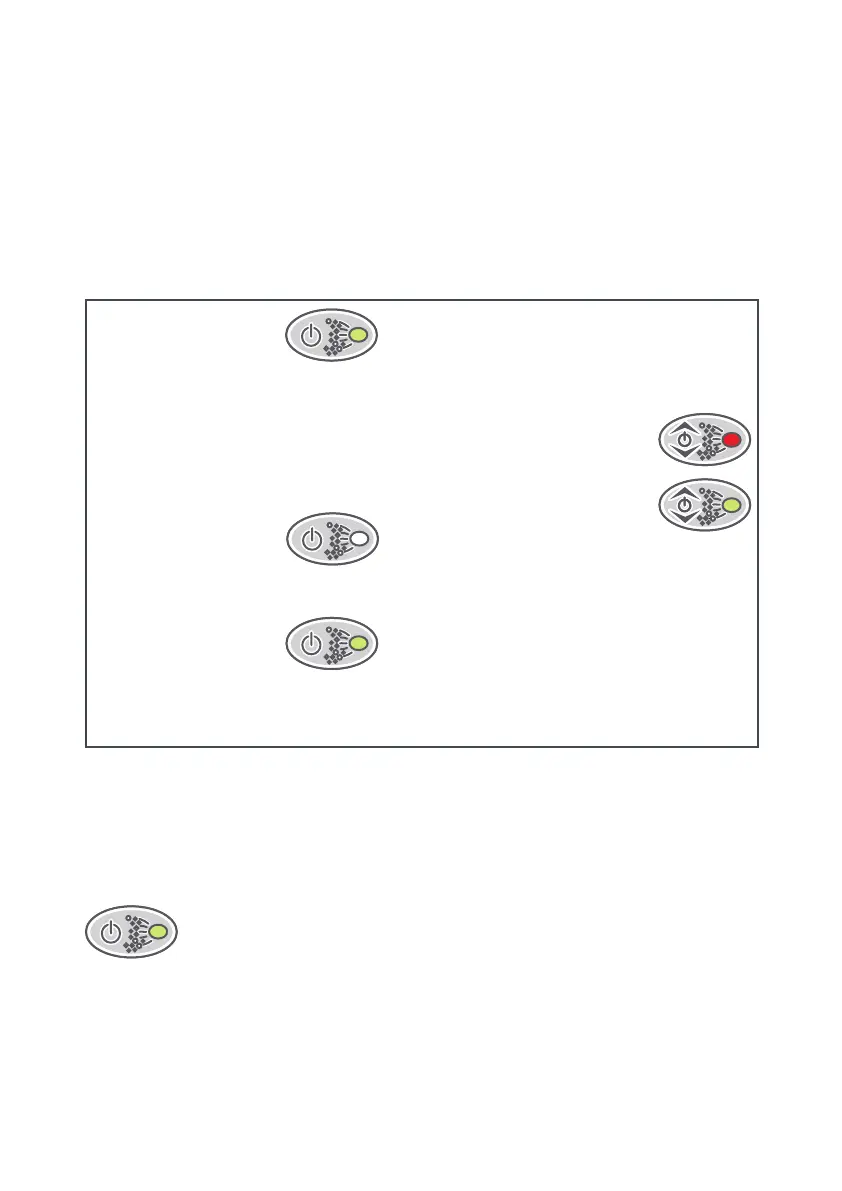9
Pump Operation
3.1 Pump 1 (Two speed, no 24HR circulation pump tted)
Pump 1 is controlled via two touch pad buttons - one to turn the pump on/off and another to change its
speed. When the spa is running in PUMP AUTO mode, pressing either button will deactivate that mode
and set the pump running in low speed. The pump speed selected by these buttons are shown for a
few seconds on the LCD display as well as being indicated by several LEDs. The auto LED is green
when PUMP AUTO mode is enabled and off when in PUMP OFF mode, likewise the two pump button
LEDs are green, red or off when the pump is on-low, on-high or off respectively.
Push 1 (Pump On)
LCD displays “PUMP LOW”, auto LED off, button LEDs green. This mode is used to switch on pump 1
even when the system is asleep or doesn’t need to run the pump in automatic mode for heating or ltration.
Push 1 (Pump Hi)
The Hi/Low speed button can be used to change the pump speed:
Push 2 (Pump Low)
Push 2 (Pump Off)
LCD displays “PUMP OFF”, auto LED off, button LEDs off. This mode is used to turn pump 1 off for
quiet relaxation. The Hi/Low speed button has no effect in this mode.
Push 3 (Pump Auto)
LCD displays “PUMP AUTO”, auto LED green. This is the default start up mode in which pump 1, heat-
ing and ltration are automatically controlled. Pressing the Hi/Low speed button has the same effect as
pressing the On/Off button in this mode.
3.2 Clean Up Cycle
If desired, a clean up cycle can be initiated to lter the water after the pool has been used. To do this,
simply press the pump on/off button to leave auto mode and switch on the pump. This will run the
pump for a xed period of time (90 minutes) circulating the water through the lter. The system will
then return to auto mode and maintain the temperature ready for the next time the pool is used.
Press the pump button to enter PUMP LOW and lter the water for 90 minutes
Notes:
1. The heater will turn on and off as required any time pump 1 is running in either PUMP AUTO or
PUMP ON States.
2. PUMP AUTO will be activated after 90 minutes of touch pad inactivity, if left in PUMP ON or PUMP
OFF states.
