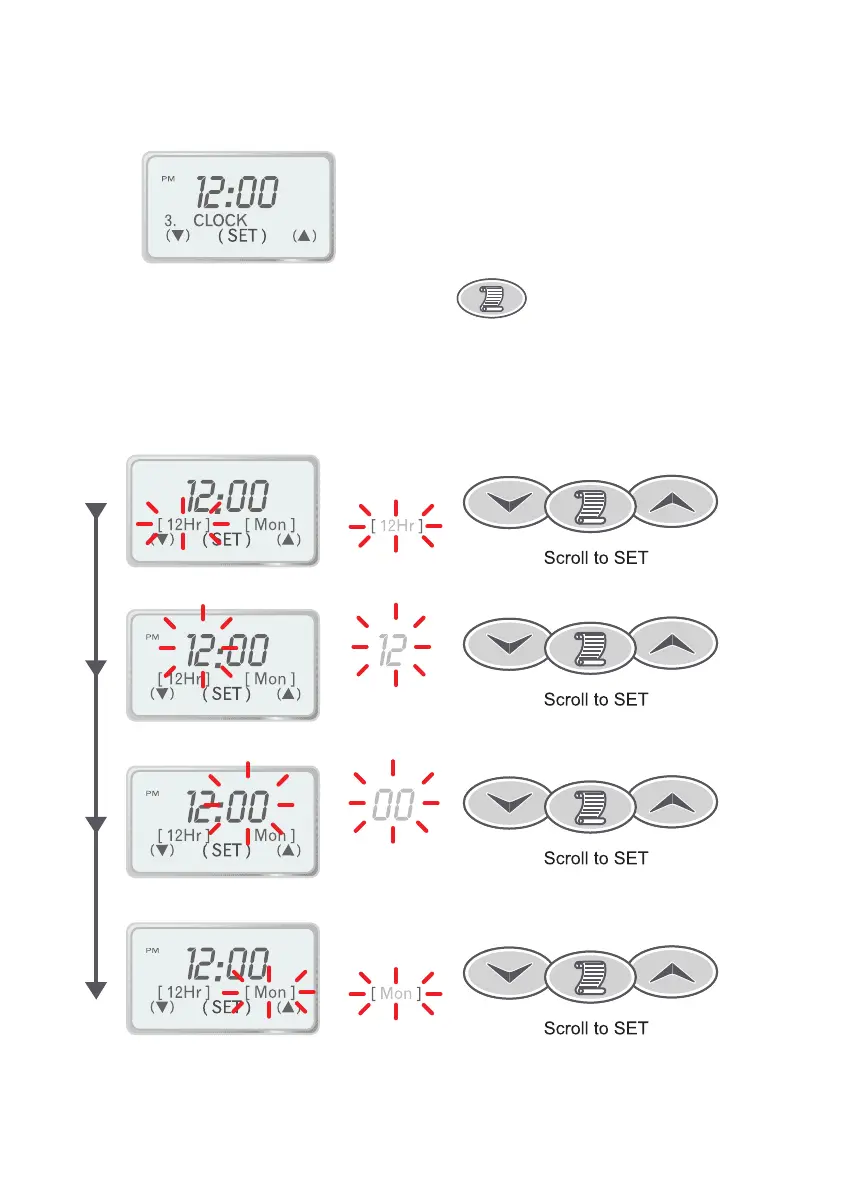21
7.4.1 Setting The Clock
1. Select the clock menu item from within the main menu.
2. Press the SCROLL button to begin setting the clock.
3. Use the UP and DOWN buttons to select the desired clock mode (12hr or 24hr).
4. Press the SCROLL button to conrm the current setting and move to the next eld.
5. Use the UP and DOWN buttons to adjust the selected eld as required. Hold down either button for
automatic key press repeat.
6. Repeat until Mode, Hours, Minutes and Weekday have been set.
When SCROLL is pressed to set the day of the week the display reverts back to the default display.
