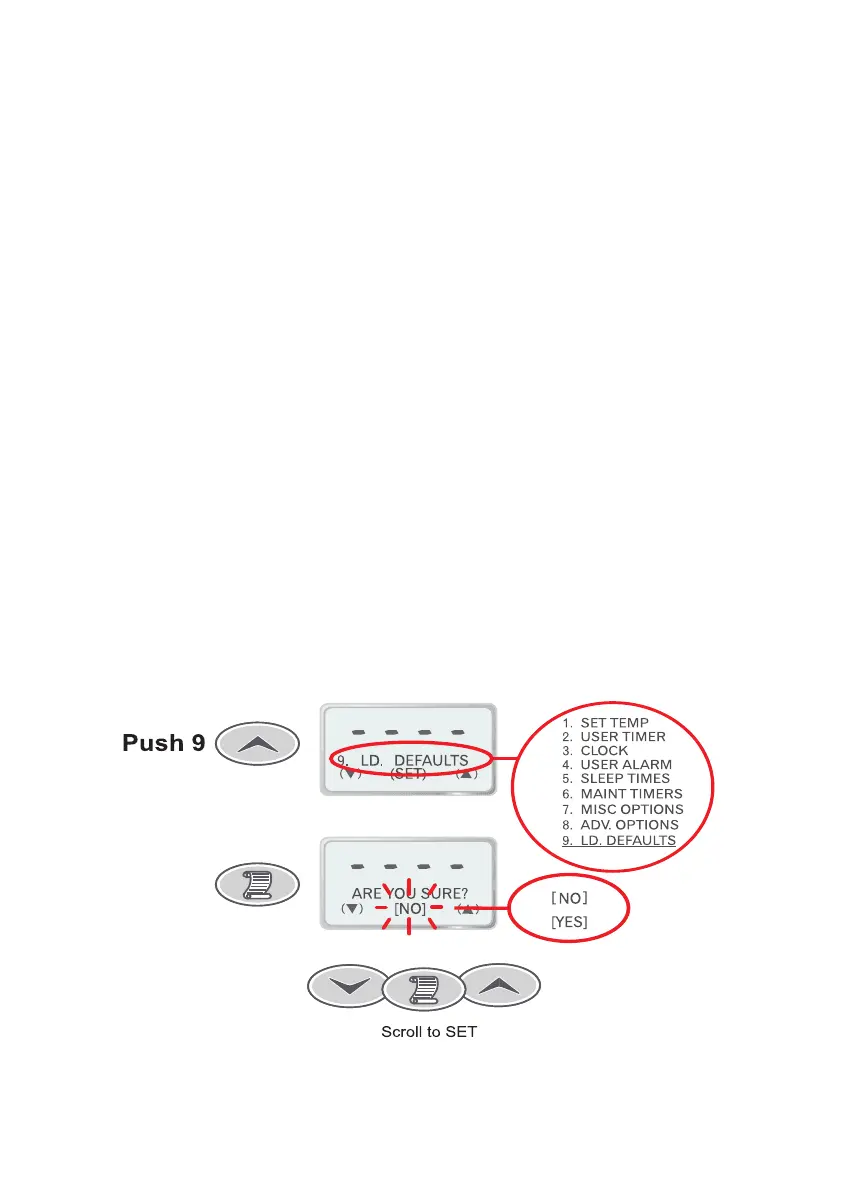34
7.9.10 Ozone On When Spa is in Use (if tted)
The user has the ability to turn the ozone off when the spa is being used. If a button on the touchpad is
pressed then the controller will turn the ozone unit off and wait 30 minutes before turning it back on.
7.9.11 Changing the Ozone Setting (if enabled)
1. Select the ADV. OPTIONS submenu from the main menu.
2. Select the OZONE menu item.
3. Press the SCROLL button to begin OZONE setting selection.
4. Use the UP and DOWN buttons to either ON or OFF.
5. Press the SCROLL button to conrm the current setting and return to the ADV. OPTIONS submenu.
7.10 Load Factory Default Settings
The load defaults option provides a way of restoring all factory default settings. These include obvious
set up parameters such as set temperature and sleep times but also settings such as preferred light
mode, light effect speeds and blower speed will be restored to their factory defaults. Only use this
option if you are absolutely sure it is necessary.
7.10.1 Restoring Factory Defaults
1. Select the LD. DEFAULTS item from the main menu.(see below for details)
2. Press the SCROLL button. Note that the conrmation prompt uses a very short timeout
(approximately three seconds) and as such you will have to execute the following steps relatively
quickly.
3. Press the UP or DOWN button to select “YES”.
4. Press the SCROLL button to load the defaults. The display will temporarily show “DEFAULTS
LOADED” to conrm that defaults have been loaded.
Select MAIN menu then push UP button nine times
Notes
1. After the defaults have been loaded, it takes approximately 10 seconds for the controller to save
them. Do not turn off the power before this period elapses.
2. The clock hour, minute and weekday will not be reset when you load the defaults
