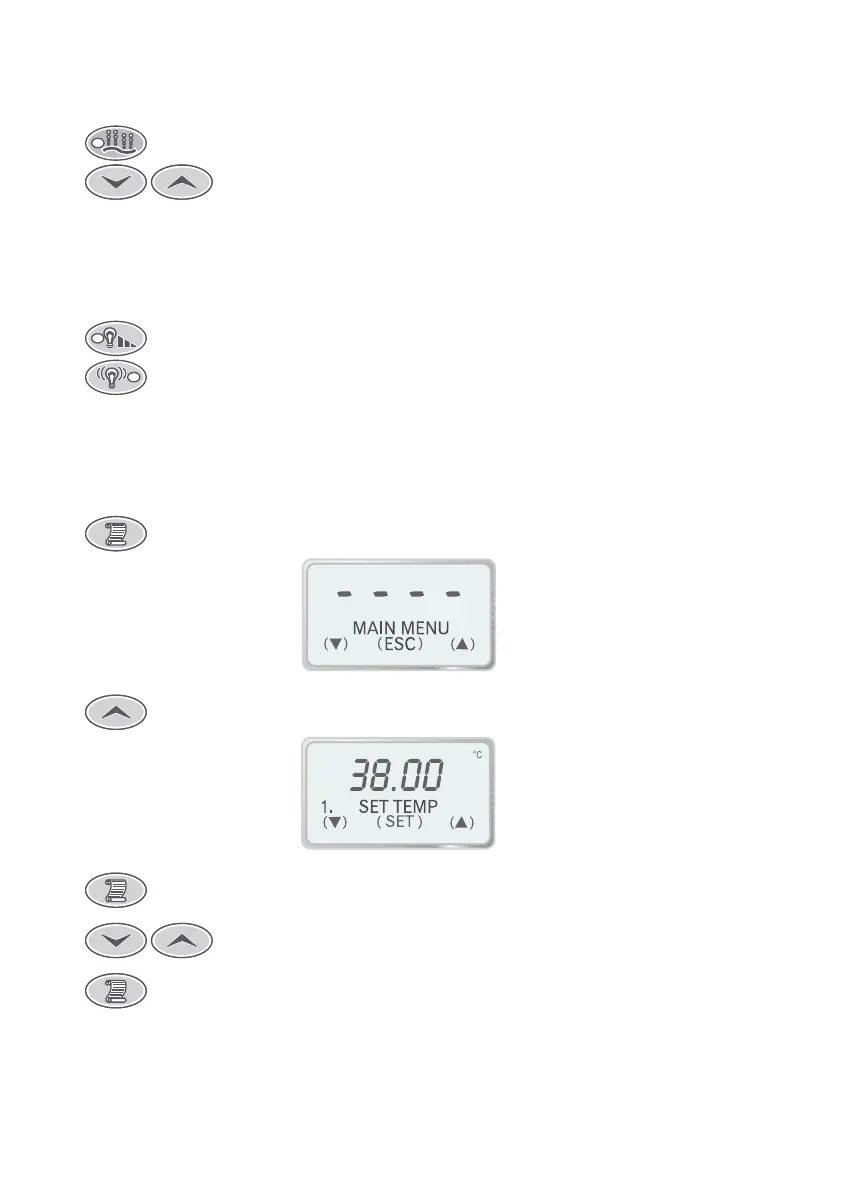8
2.3 Variable Speed Blower Operation
Push button to turn blower on/off and select speed
Use the UP and DOWN buttons to adjust blower speed
For more detailed information please see section 5.
2.4 Variable Colour Light Operation
Light level button: Push to turn light on/off and alter brightness.
Light mode button: Push to change the light effects.
For more detailed information please see section 6.
2.5 Setting The Temperature
Push 1 = Main Menu display appears (see below)
Push 1 = Set Temp display appears (see below)
Push the SCROLL button to alter temperature
Use the up and down buttons to select desired temperature
Push the Scroll button to set the desired temperature once selected
For more detailed information please see section 7.2
