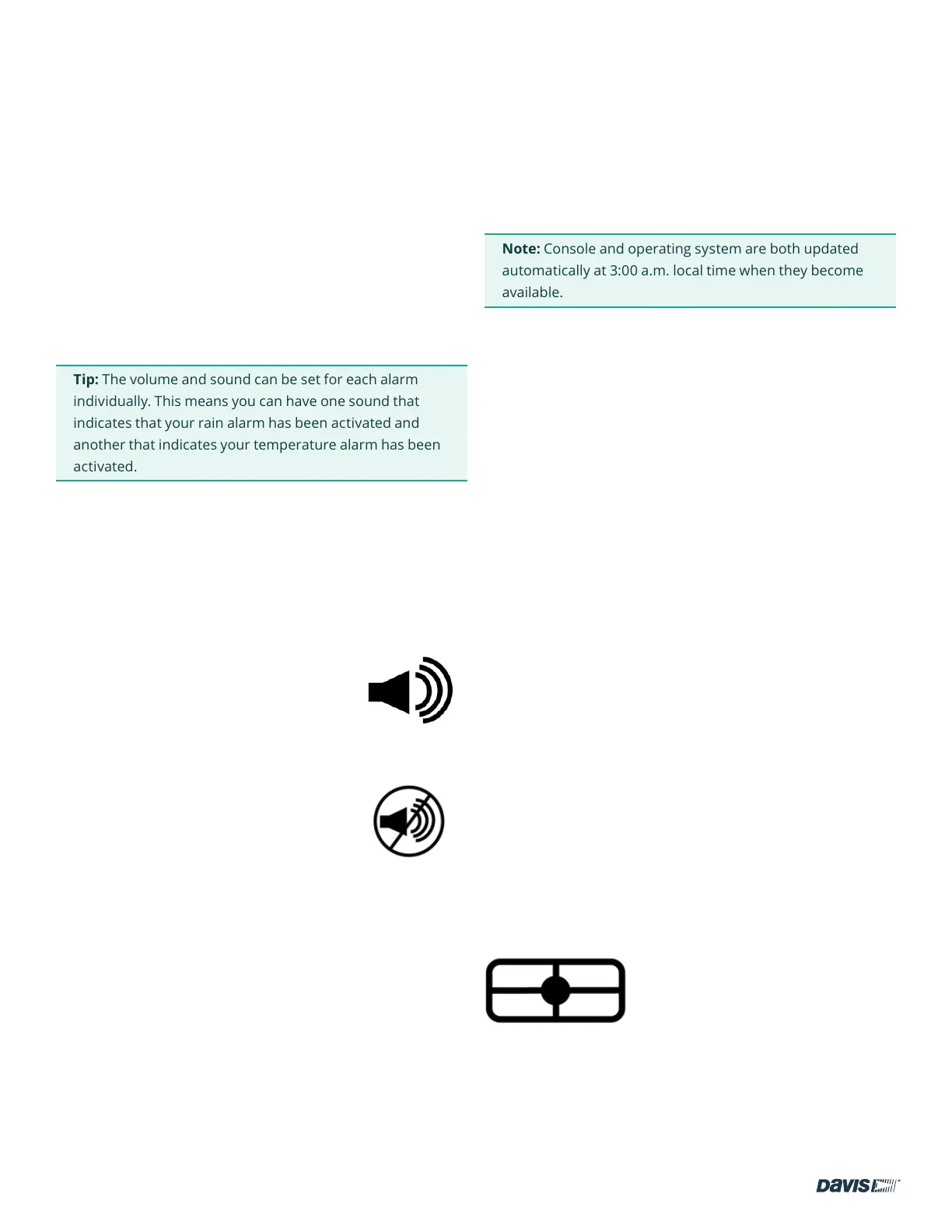page – 14
DAVIS | WeatherLink Console User Guide
davisinstruments.com
Alarms
This menu item allows you to set any number of alarms for
any parameter. For example, you can set an alarm to notify
you when the outside temperature nears freezing, or inside
humidity reaches your selected threshold. When the condition
for which you set an alarm occurs, the Console will notify you
by listing the condition in the ticker tape area of the Display
(when your Console showing the Display screen) and with an
audible alarm if you choose. You can choose the sound and the
volume of the audible alarm.
Tip: The volume and sound can be set for each alarm
individually. This means you can have one sound that
indicates that your rain alarm has been activated and
another that indicates your temperature alarm has been
activated.
There are two tabs on this screen:
Use the Set Alarm tab to set up your alarms.
1. To set an alarm, enter a threshold value in the
parameter you choose. For example, in the Outside
Temperature elds, enter 33°F in the “Lo” eld.
2. Click the Alarm Sound symbol to
select an alarm sound and volume
and to preview the sound.
3. Click Save to save your alarm.
4. To turn off the alarm, click the Off
Alarm symbol that will appear on
the Display screen. It will go off
itself otherwise after one minute.
Use the Alarm History tab to see a list of alarms that have
occurred and when.
Device Information
This menu item lets you see information about your Console
and transmitters. At the top of the screen, you’ll see the
console’s rmware, operating system, and radio module.
Note: Console and operating system are both updated
automatically at 3:00 a.m. local time when they become
available.
You’ll also see diagnostic information about your Console and
sensor suite, including:
Console:
• Strength of Wi-Fi signal
• Whether the Console is connected to Wi-Fi
• Battery charge
Sensor Suite (or other transmitting station):
• Radio signal strength
• Whether it is connected to the Console
• Sensor suite battery state
Click the > arrow next to your sensor suite for further
diagnostic information.
You can also choose Factory Reset on this screen. Use this to
reset your Console to factory settings. Note that all data in
your Console will be lost if you reset your Console.
Terms and Conditions
Please read the Davis Instruments Privacy Policy.
To return to the Display screen at any time, tap the Display
symbol.
