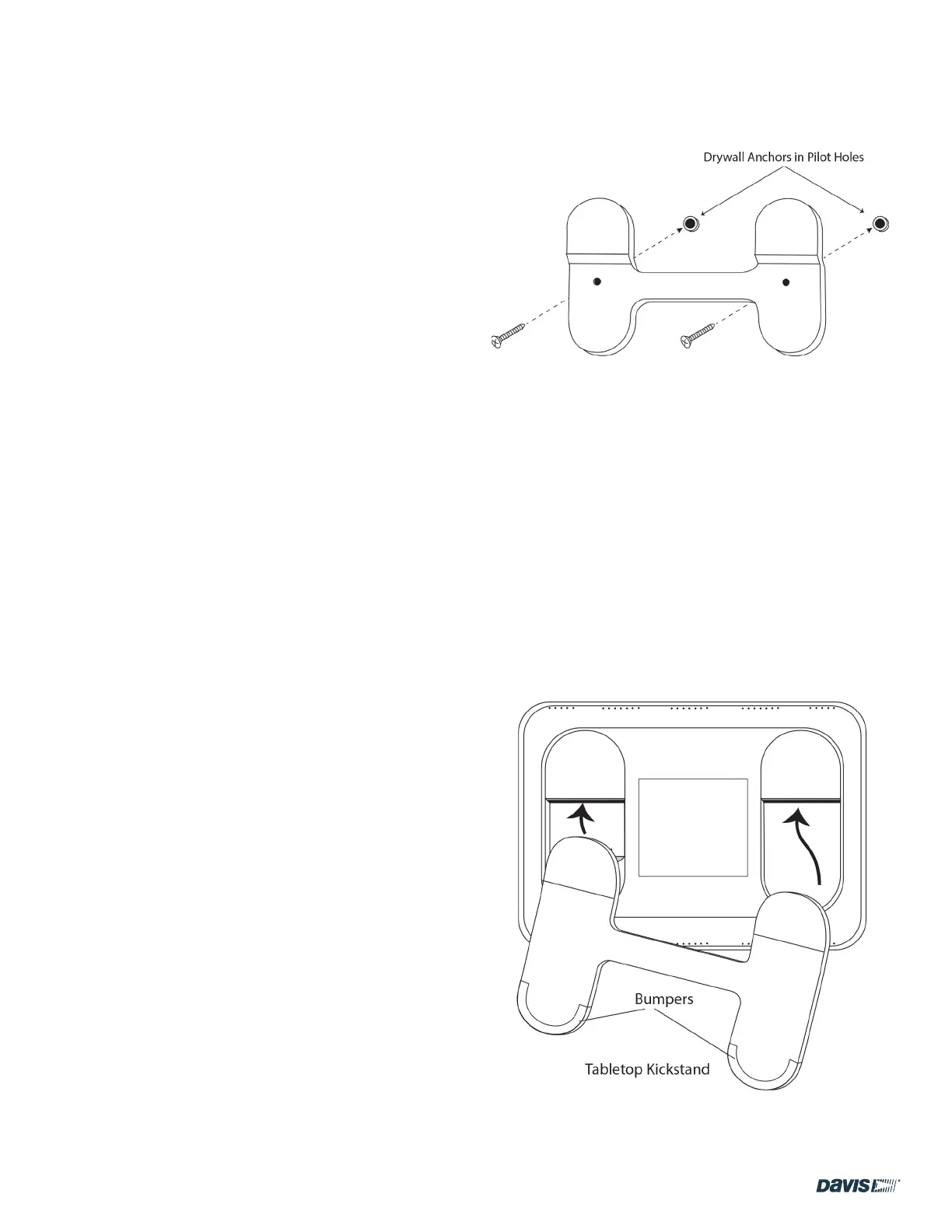page – 7
DAVIS | WeatherLink Console User Guide
davisinstruments.com
Chapter 3: Mounting Your
Console
CHOOSE THE CONSOLE LOCATION
You will want to place your WeatherLink Console in a location
where it is accessible, and the Display screen is easy to read.
It can either be mounted on a wall or used on a table, shelf, or
desktop.
For the most accurate readings:
• Avoid placing the Console in direct sunlight. This may cause
erroneous inside temperature and humidity readings and
may damage the unit.
• Avoid placing the Console near radiators or heating/air
conditioning vents.
• If you are mounting the Console on a wall, choose an interior
wall. Avoid exterior walls that tend to heat up or cool down
depending on the weather.
• Avoid placing your Console near large metallic appliances
such as refrigerators, televisions, heaters, or air conditioners.
MOUNTING YOUR CONSOLE ON A WALL
1. Use the wall mount bracket included with your Console.
2. Use the holes to mark screw holes on the wall. Use a level to
make sure the holes are level to each other.
3. Use a drill and a 7/64” (2.5 mm) drill bit to drill two pilot
holes for the screws.
4. Use a hammer to carefully tap the drywall anchor into the
hole until the collar of the drywall anchor is ush with the
wall surface. Be careful to avoid driving the drywall anchor’s
collar beneath the surface of the wall.
5. Place the bracket on the wall and use a Philips head
screwdriver and the included screws to mount the bracket
as shown.
6. Slide the Console down onto the bracket.
USING YOUR CONSOLE ON A TABLE, SHELF OR DESKTOP
Use the tabletop kickstand included. Insert kickstand into the
back of the Console. There are “bumpers” on the legs to keep it
from sliding.
