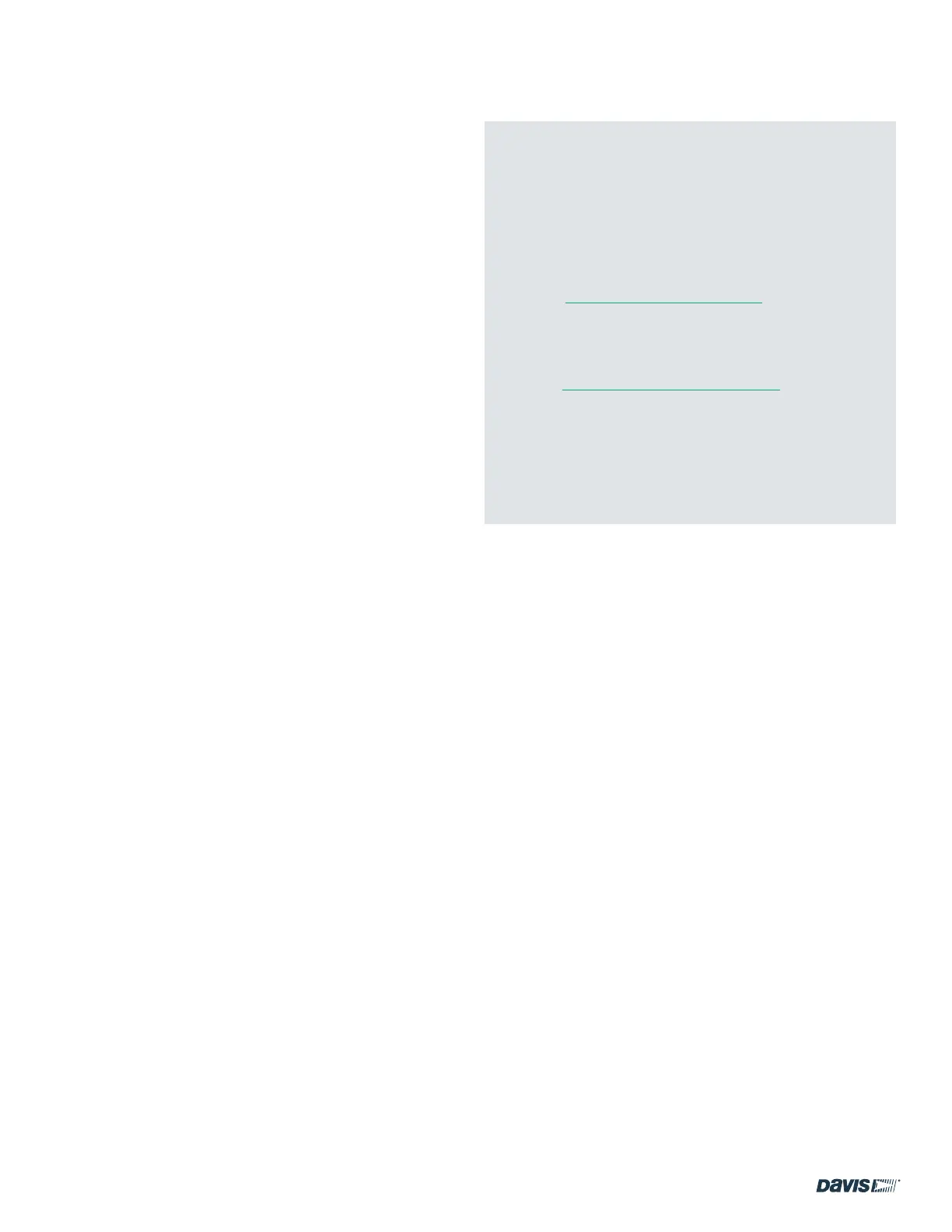page – 16
DAVIS | WeatherLink Console User Guide
davisinstruments.com
What does “Oine” and “Online” mode mean?
Offline mode keeps you connected to Wi-Fi to ensure accurate
time but disconnected from WeatherLink.com.
Online means your Console is connected to Wi-Fi and also
connected to your account on WeatherLink.com. This will give
you access to live updates on your mobile app and your page
on WeatherLink.com, as well as specialized internet-based
forecasts.
Your Console can also operate offline and off Wi-Fi as a
standalone device.
How can I change my Wi-Fi network?
Go to the Account tab and tap Console Conguration. Tap the
pencil icon next to your network.
Can I retransmit from an older Vantage Pro2 or Vantage Vue
console?
Yes. Your older console is a useful transmitter that can
retransmit to your new one. Refer to the original Vantage Pro2
or Vantage Vue Console User Guides to learn how to set up
your old console to retransmit on its own ID number. Choose
any open ID.
You will need to set your WeatherLink Console to listen
to this transmitter ID. The old console will become one of
your “Stations and Sensors.” To add it, go to the Accounts
screen, choose Console Conguration, then choose Stations
and Sensors. Tap the ID number that the old console is
retransmitting on. On the next screen, choose Vantage Pro2 or
Vantage Vue depending on your sensor suite.
CONTACTING DAVIS TECHNICAL SUPPORT
For questions about installing or operating your
WeatherLink Console, please contact Davis
Technical Support. We’ll be glad to help.
Online: www.davisinstruments.com See user
manuals, product specications, application notes,
software updates, and more.
E-mail: support@davisinstruments.com
If needed, you can also call our support team at
510 732-7814, Mon. - Fri. 7:00 a.m. to 5:30 p.m.,
Pacic time.