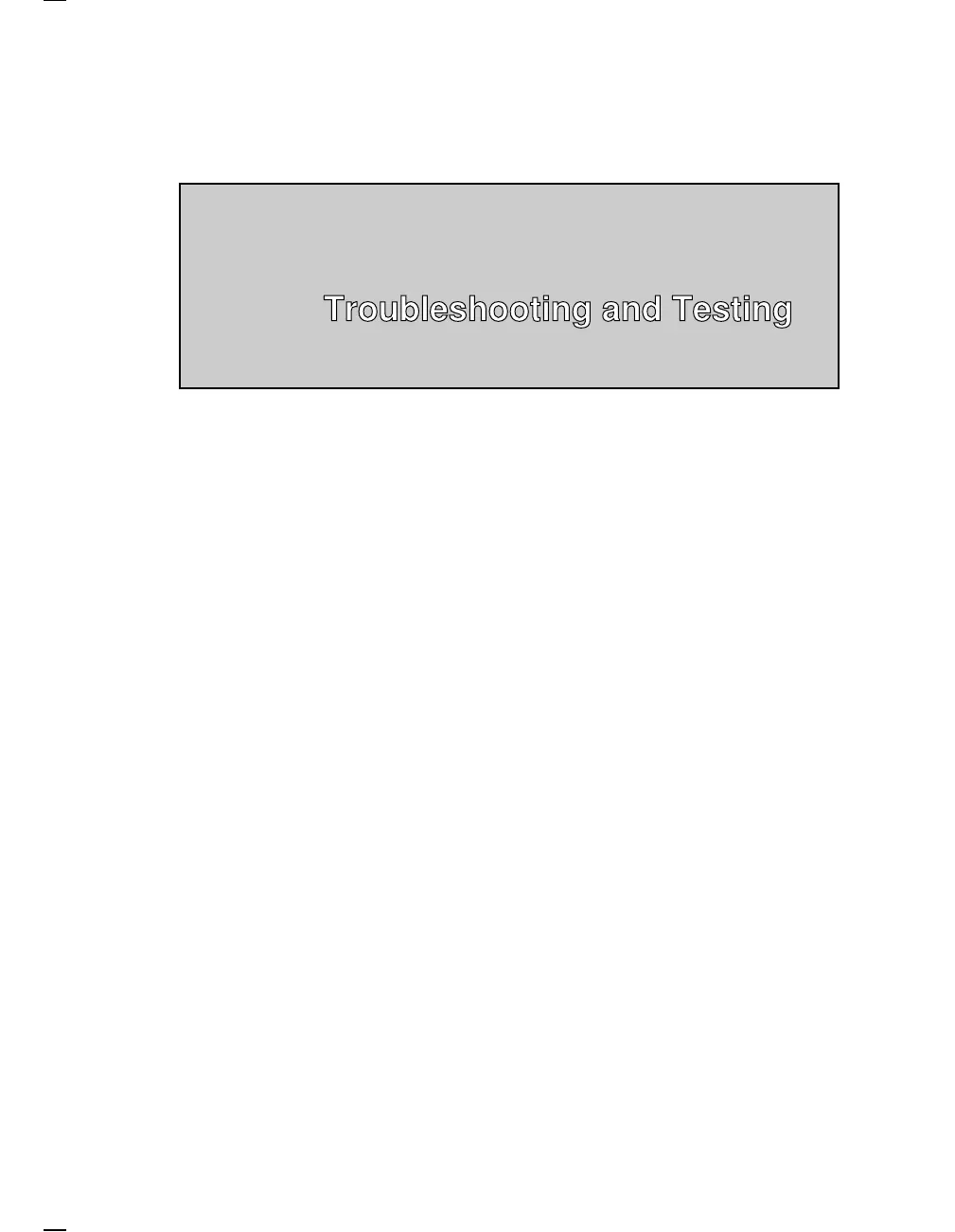2
Troubleshooting and Testing
2
This chapter explains how to troubleshoot general problems on the VT420
terminal. The chapter also describes how to run the self-tests built into
the terminal and lists error codes for the tests.
2.1 Troubleshooting
Table 2–1 lists probable causes and solutions for general problems with
the terminal.
When you turn on the VT420 terminal, it performs a power-up self-test to
check for problems. If the test finds an error, the terminal may display an
error message at the upper-left corner of the screen (Section 2.4).
During the test, the LED indicators on the keyboard (Figure 2–1) flash on
and off. If the test is successful:
• The keyboard makes one bell tone.
• The keyboard LEDs turn off.
• A VT420 OK message appears on the screen.
For details on the power-up self-test, see Section 2.2.3.
The worldwide model with PC TERM mode can use the standard ANSI
(LK401), short ANSI (LK421), or PC (LK443/LK444) keyboard. See
Installing and Using the VT420 Video Terminal with PC Terminal Mode
for details on the features of the different keyboards.
4