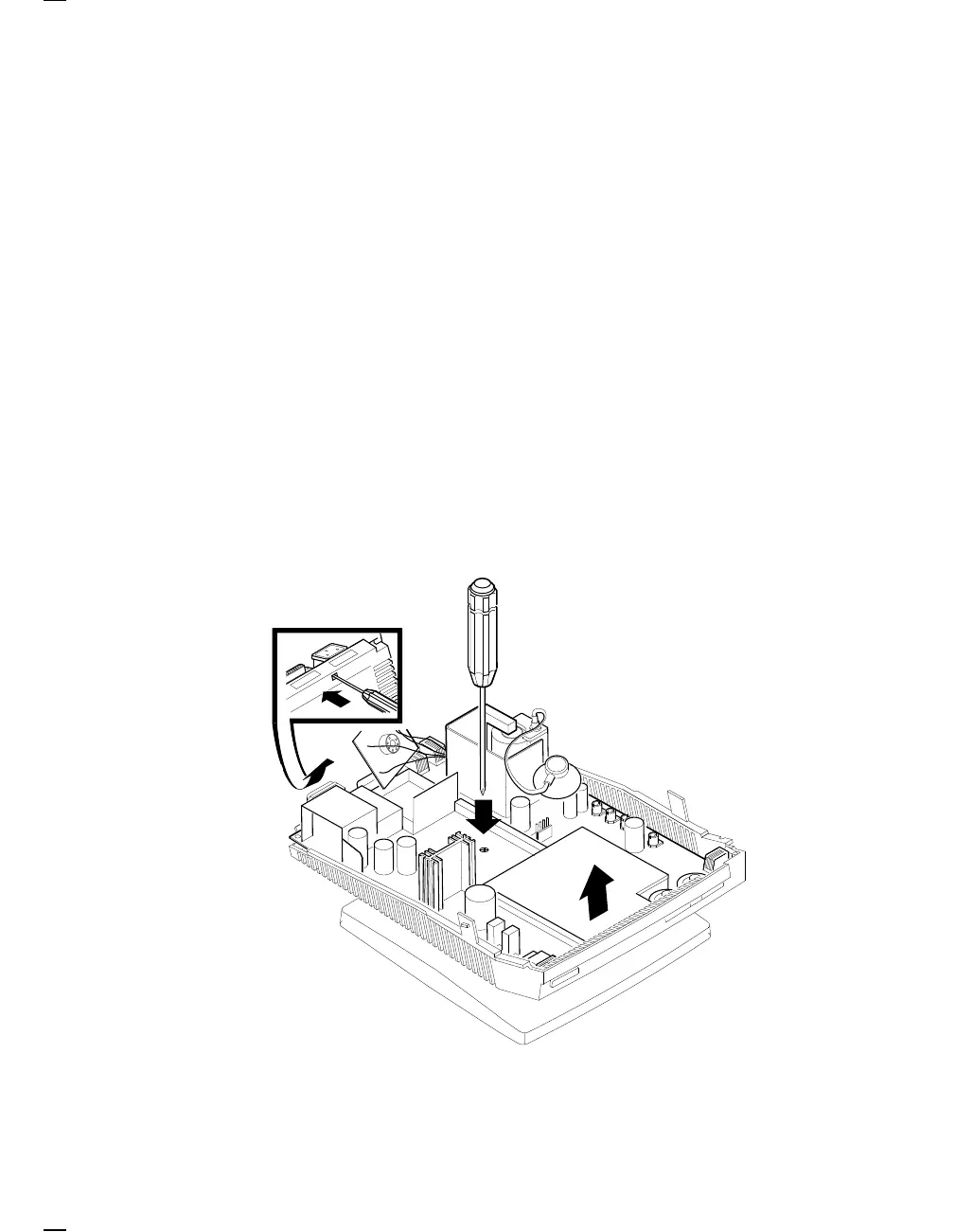34 Removing and Replacing FRUs
3.3 Terminal Board Assembly
To remove the terminal board assembly:
CAUTION
To prevent damage to internal components, do not replace the
fuse if it burns out. A burnt fuse is a symptom of a problem inside
the terminal.
1. Turn off the terminal and unplug the power cord from the wall outlet.
If you have a worldwide model, you should also disconnect the power
cord from the back of the terminal.
2. Disconnect all cables from the terminal.
3. Remove the top cover (Section 3.1).
4. Remove the CRT/yoke/bezel assembly (Section 3.2).
5. Loosen the captive screw in the center of the terminal board.
GSF_1452_89.DG