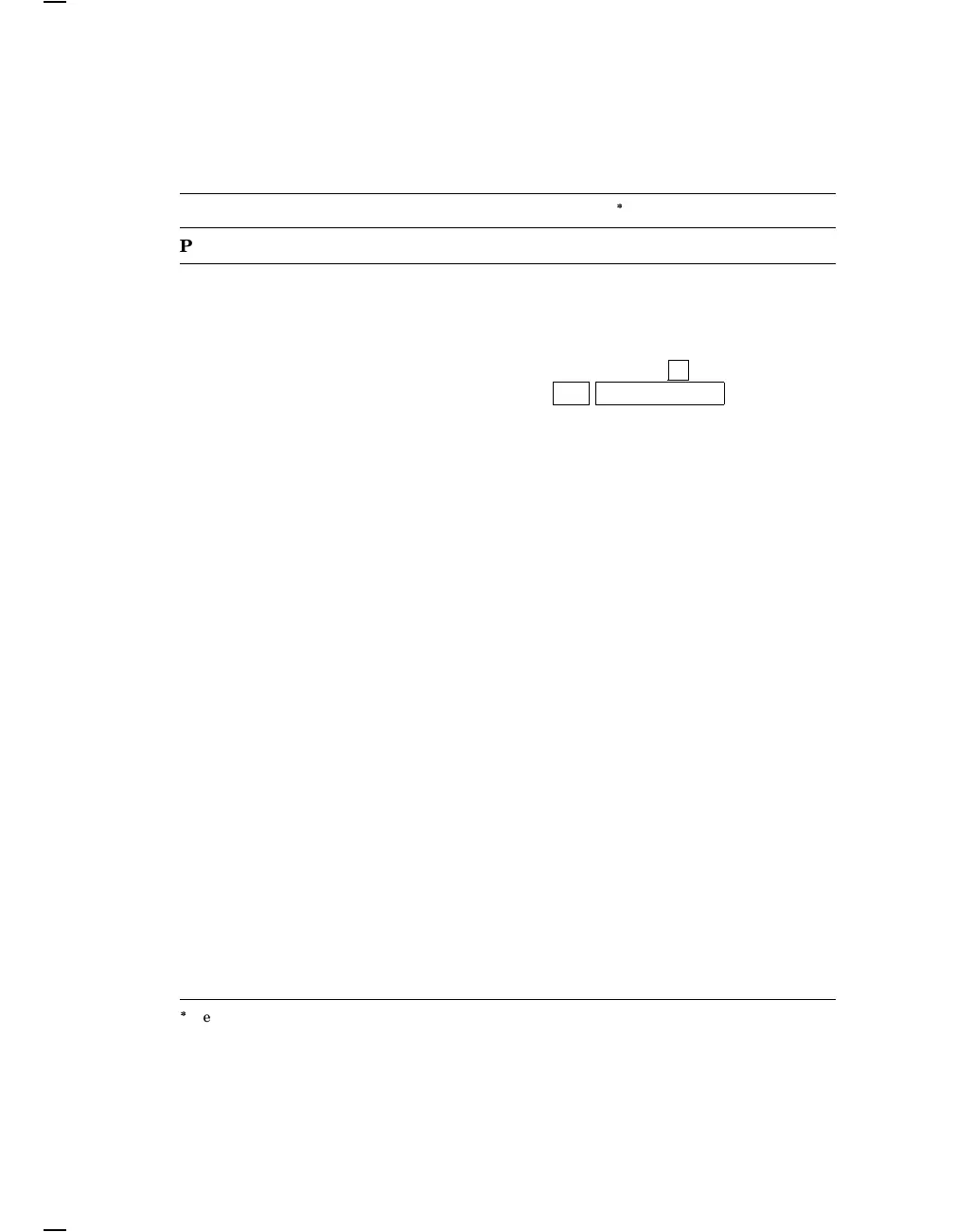6 Troubleshooting and Testing
Table 2–1 Troubleshooting the VT420
Symptom Probable Cause Solution
Problems at Power-Up
Nothing appears
on the screen.
Terminal board. 1. Make sure all connectors on
the board are seated properly.
2. Replace the terminal board (3.3).
The VT420 OK
display appears
and the bell tone
sounds, but the
VT420 cannot
communicate with
host.
The terminal was
powered down
with sessions
enabled.
When power is restored to the
terminal, press
F4
(
Alt Scroll Lock
) .
VT420
communication
port cable is loose.
Check the cable connection on the
rear of terminal.
Baud rate is
incorrect.
Check the transmit and receive
speeds in the Communications
Set-Up screen.
The on-line/local
feature is set to
Local.
Change the feature setting to On
Line in the Global Set-Up screen.
Communication
port circuits are
faulty.
Run the RS-232 or DEC-423
loopback tests (2.2.4, 2.2.5, 2.2.6).
Terminal board. Replace the terminal board (3.3).
Continuous bell
sound at power
up.
An object is
resting on the
keyboard
Remove all objects from the
keyboard.
Keyboard. Replace the keyboard (3.4).
The bell tone does
not sound, but
VT420 OK appears
on the screen.
Keyboard speaker
transducer
Replace the keyboard (3.4).
Section numbers follow the solution.