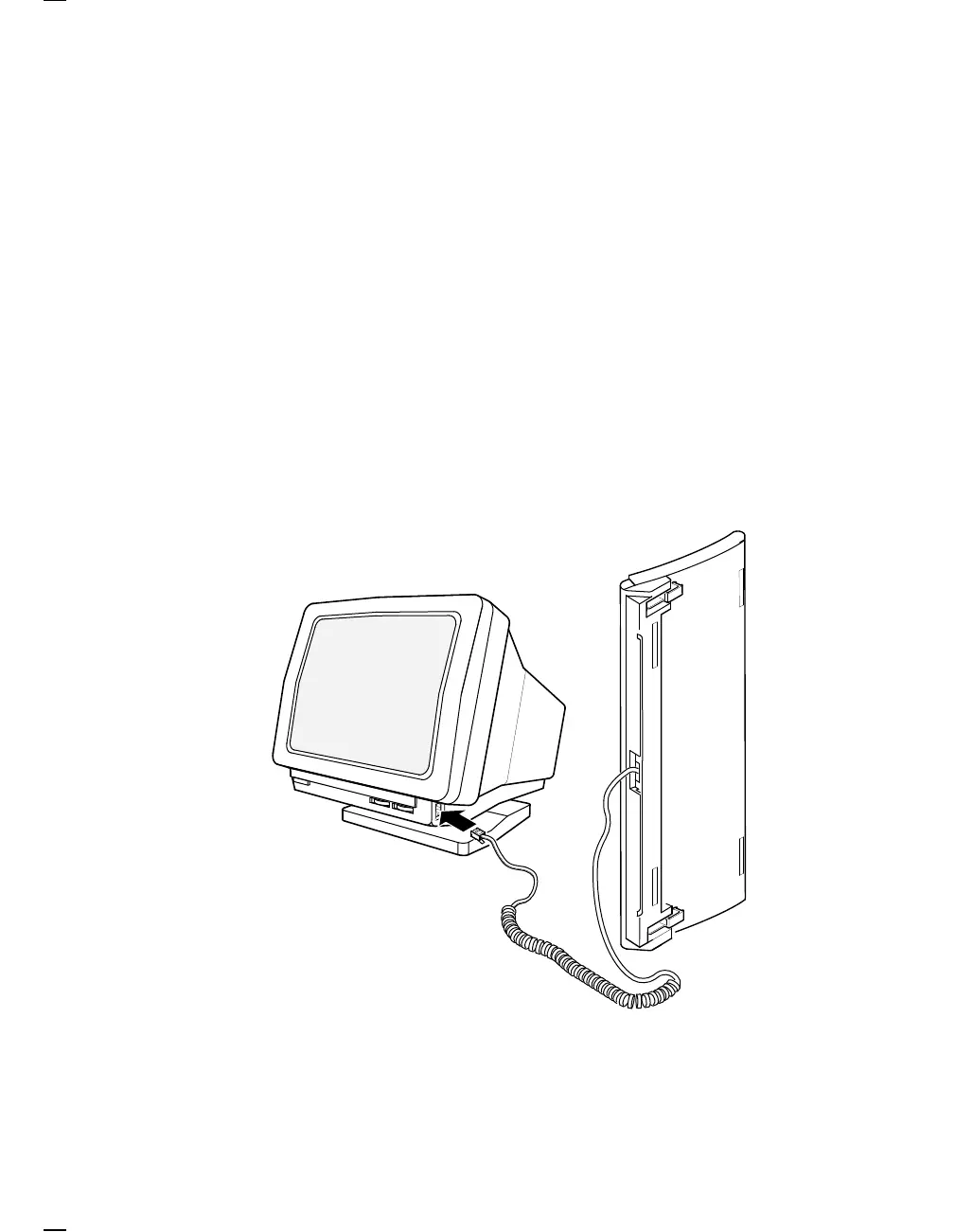36 Removing and Replacing FRUs
3.4 Keyboard
If the keyboard is faulty, replace the keyboard. Turn the terminal off and
disconnect the keyboard cable from the keyboard cable connector on the
right side of the terminal. Remove and save the legend strip. The PC
(LK443/LK444) keyboard does not have a legend strip.
To install a new keyboard:
1. Turn the terminal off.
2. The keyboard cable is already connected to the back of the keyboard.
If you want the keyboard cable routed to the right or left, press it into
one of the grooves on the bottom of the keyboard.
3. Insert the other end of the cable into the keyboard connector on the
right side of the terminal.
4. Turn the terminal on.
GSF_0614_89.DG