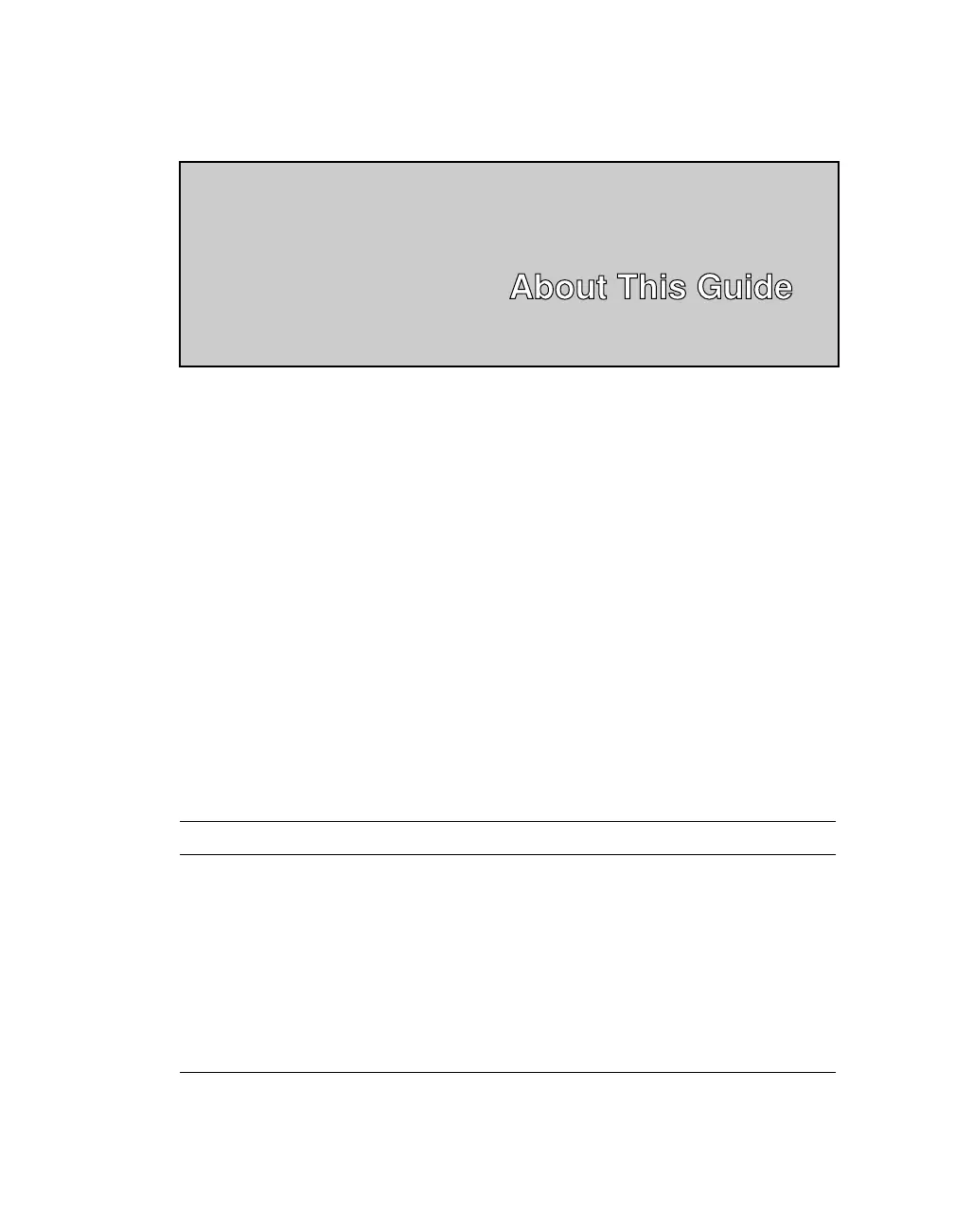About This Guide
This guide describes how to service the VT420 monochrome video
terminal. The guide is for Digital’s service personnel.
The guide has five chapters that cover the following topics:
VT420 models and features
Troubleshooting and testing
Removing and replacing field replaceable units (FRUs)
Adjusting the video monitor
Using set-up
Appendices provide information on the following topics:
Modems, cables, and related documentation
VT420 models and recommended spares
Physical/functional diagrams
Tools Required
You need the following tools to service the VT420 video terminal:
Tool Part Number
Anode discharge tool 29-24717-00
25-pin, RS-232 EIA loopback connector 12-15336-00
Metric measuring tape 29-25342-00
Two 6-pin, DEC-423 loopback connectors (modular jack) 12-25083-01
Phillips screwdriver, number 2 29-11005-00
Tuning wand 29-23189-00
Video alignment tool 29-26128-00
vii
