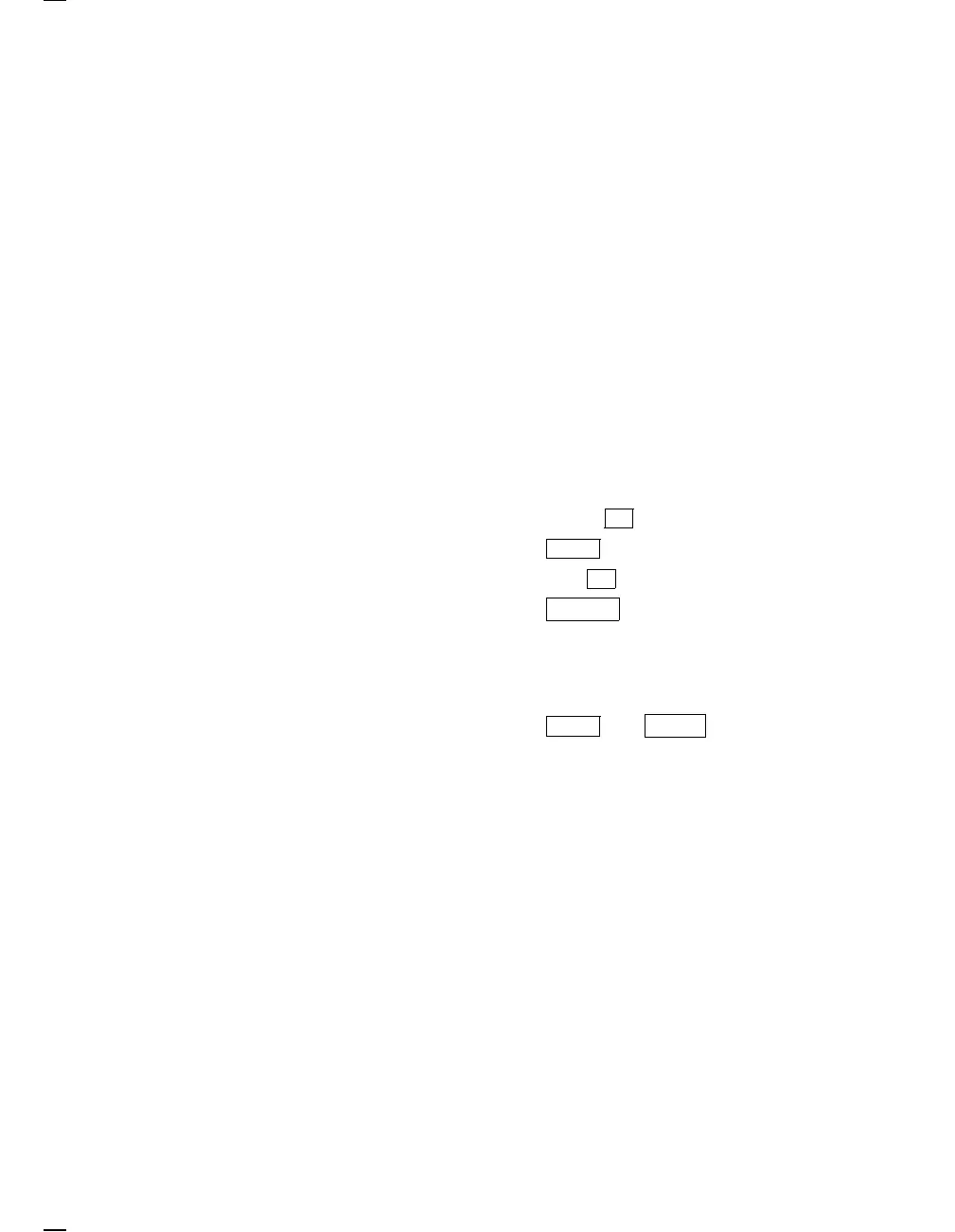viii About This Guide
Conventions
The following conventions are used in this guide:
Warnings
Provide information to prevent personal injury.
Cautions Provide information to prevent damage to equipment.
Notes Provide general operating information.
Set-up features The names of set-up features appear in bold type.
Example: Use the save feature in the Set-Up Directory
screen.
Set-up feature settings and fields appear in this type.
These are the settings that appear on the screen.
Example: Select the Screen Align field.
ANSI keyboard keys
(LK401 or LK421)
Appear as normal text in a
box
.
Example: Press the
Return
key.
PC keyboard keys
(LK443 or LK444)
Appear as bold text in a
box
.
Example: Press the
Return
key.
ANSI keys (with PC
keys)
When a PC (LK443/LK444) command sequence differs
from an ANSI (LK401/LK421) command sequence, the
PC key sequence appears in parentheses after the ANSI
key sequence.
Example: Press the
Return
key (
Enter
).
RS-232 Used to represent electrical standard EIA 232-D, which
replaces electrical standard RS-232-C.
PN This is an abbreviation for part number.
