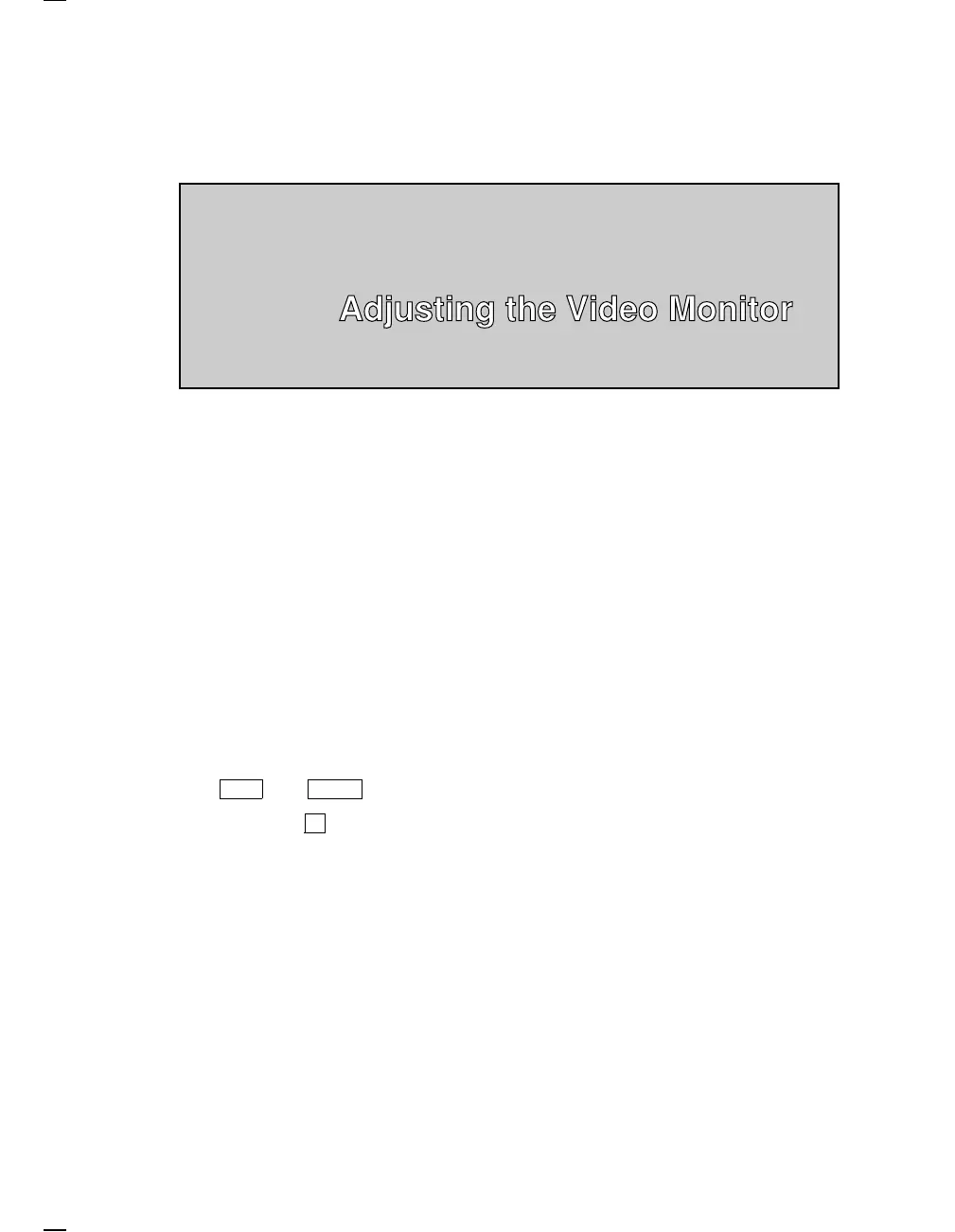4
Adjusting The Video Monitor
4
This chapter describes how to adjust the VT420 monitor. You do not have
to perform every adjustment each time you align the monitor. However,
you should check all adjustments in the order shown, because many
adjustments affect each other. If a setting is already correct, you can skip
that adjustment and go on to the next setting.
4.1 Aligning the Screen
The alignment of the screen on the VT420 may have changed after
shipping. This change occurs when the VT420 is shipped to countries
where the magnetic field of the earth is different from that of the shipping
location. Before making any adjustments inside the monitor, align the
screen from the Set-Up Directory screen.
Center or rotate the border of the screen as follows:
Use the arrow keys to move the cursor in all set-up screens.
The
Enter
and
Return
keys perform the same function in all set-up screens.
1. Press the
F3
(Set-Up) key to enter set-up. The Set-Up Directory
screen appears (Figure 4–1). The cursor is on the Global Set-Up
field.
42