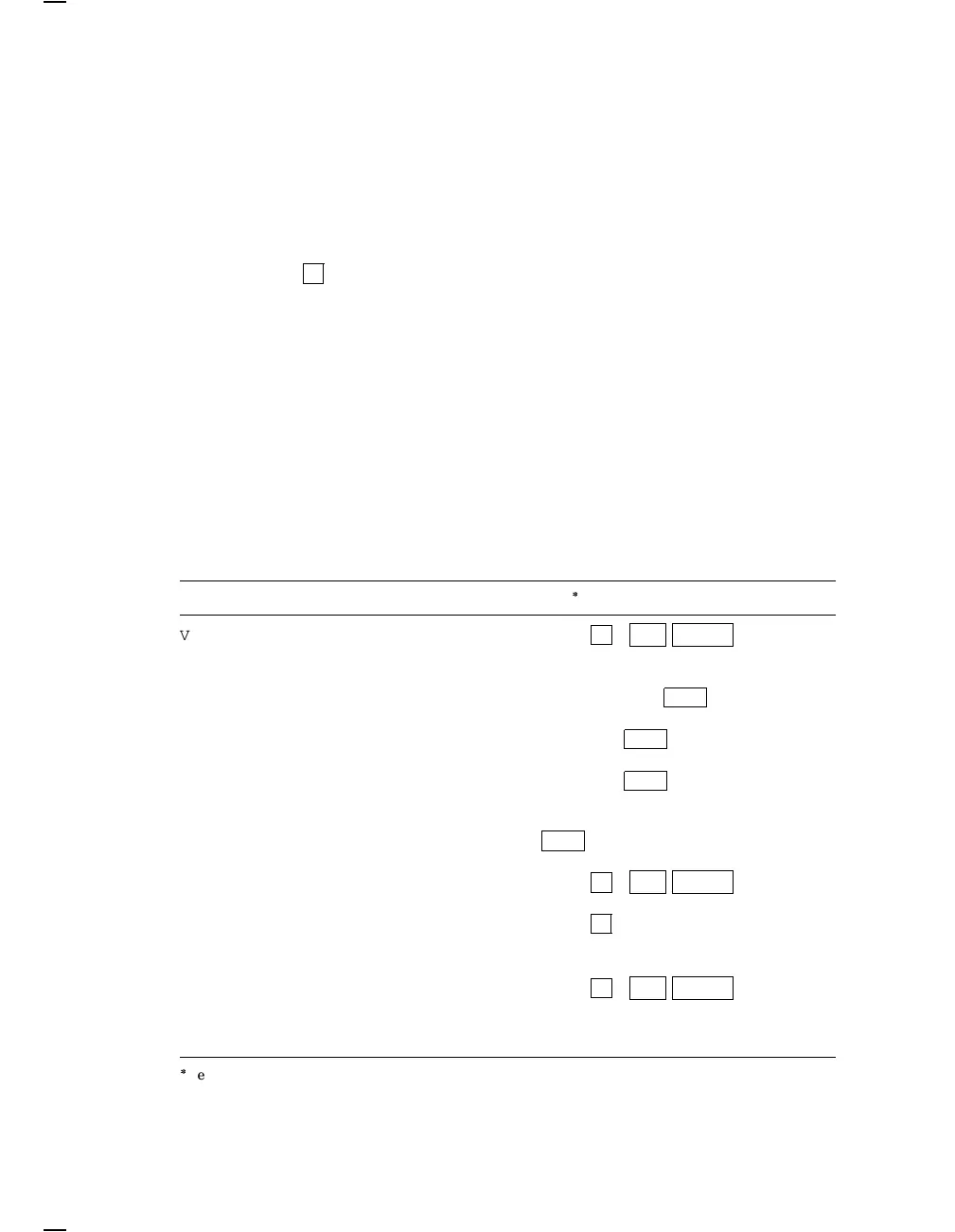20 Troubleshooting and Testing
6. Set up the terminal (Sections 2.2.1 and 2.2.2).
7. Type the following sequence: ESC # 8.
The screen displays a test pattern of uppercase E’s.
8. Press the
F2
(Print) key. If the printer is operating correctly, the test
pattern displayed on the screen should print out.
2.4 Error Codes
If the self-test finds an error, the terminal
• Stops operating
• Makes the keyboard bell tone sound
• Displays an error message in the upper-left corner of the screen
Table 2–3 lists the error messages and solutions.
Table 2–3 VT420 Display Error Codes
Error Message Solution
VT420 NVR Error - 1 1. Press
F3
(
Alt SetUp
) to enter
the Set-Up Directory.
2. Move the cursor to the Default
field and press
Enter
.
3. Move the cursor to the Save field
and press
Enter
.
4. Move the cursor to the Global field
and press
Enter
.
5. Move the cursor to the second
field on the second line. Press
Enter
until the setting changes to
S1=Comm1,S2=Comm2.
6. Press
F3
(
Alt SetUp
) to leave
set-up.
7. Press
F4
to switch sessions.
8. Repeat steps 1 to 3 for the second
session.
9. Press
F3
(
Alt SetUp
) to leave
set-up.
10. Turn the VT420 off, then on.
Section numbers follow the solution.