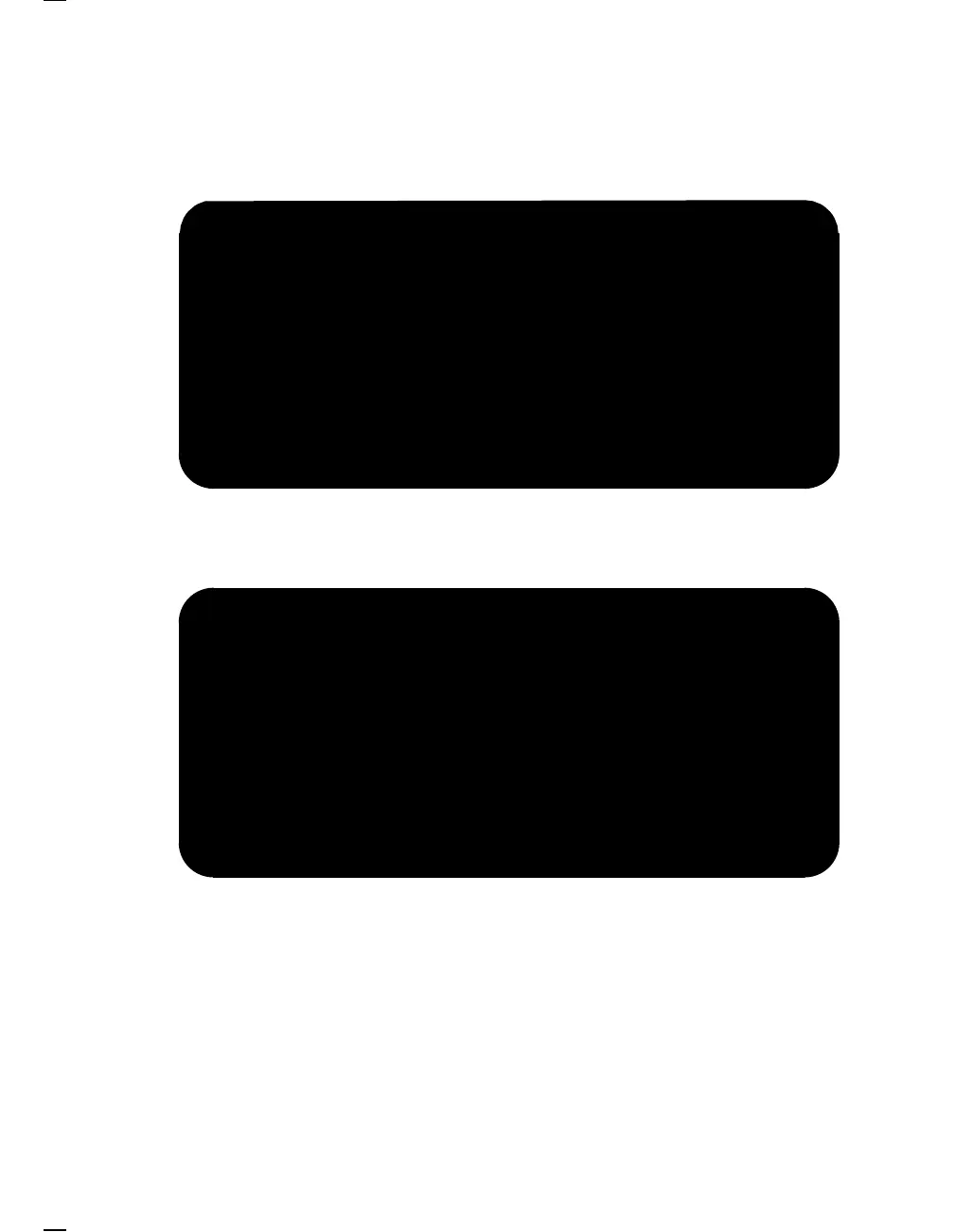44 Adjusting The Video Monitor
Worldwide
GSF_1590_90.DG
North American
Hold down the Shift key while using the four arrow keys
to center the border on the screen.
Hold down the Control key while using the left and right arrow keys
to rotate the border on the screen.
Press Enter to return to the Set-Up Directory.
Hold down the Control key while using the left and right arrow keys
to rotate the border on the screen.
Press Enter to return to the Set-Up Directory.
Figure 4–2 Screen Align Screens
NOTE
The North American model of the VT420 does not have the
feature to rotate the active display on the screen.