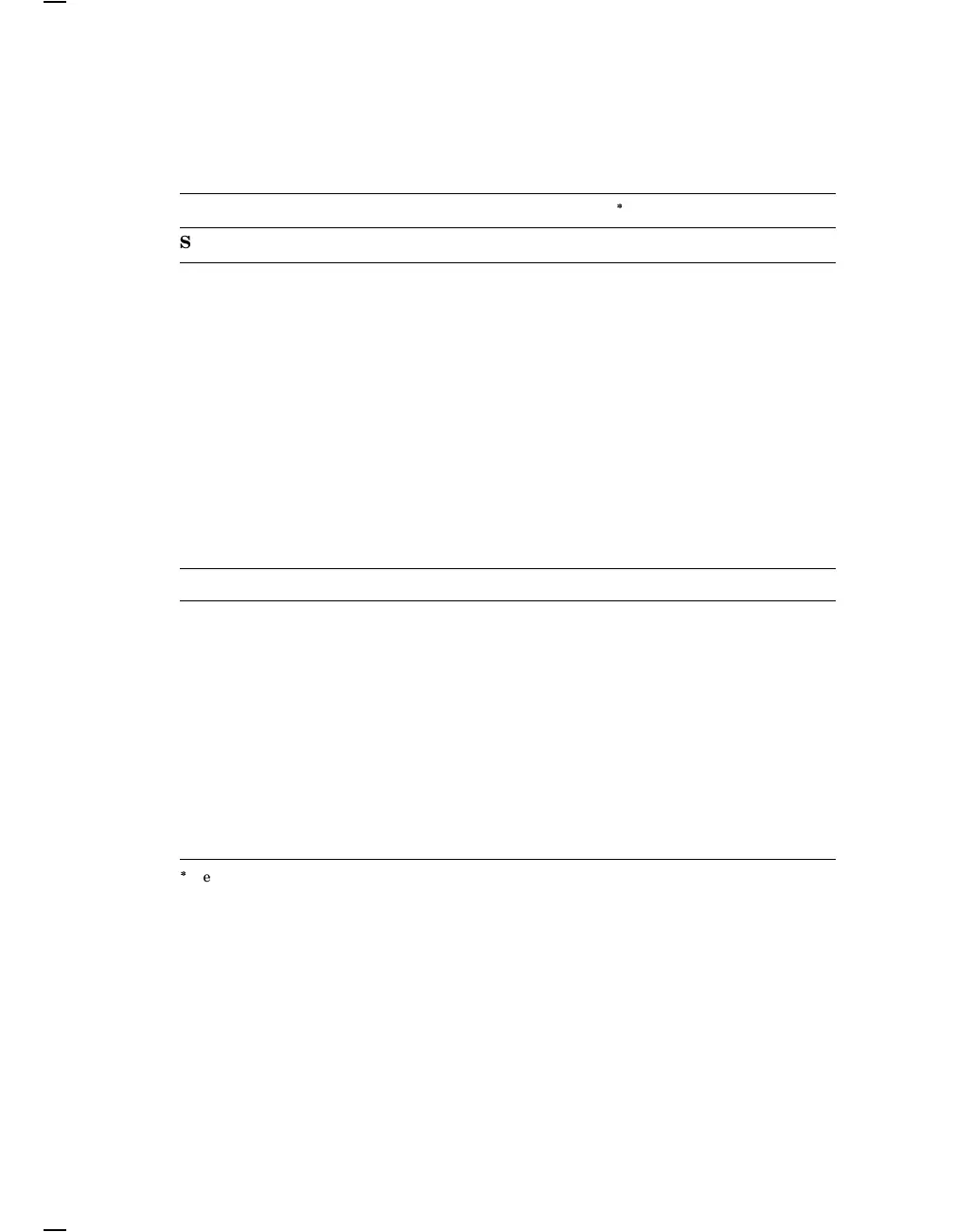8 Troubleshooting and Testing
Table 2–1 (Cont.) Troubleshooting the VT420
Symptom Probable Cause Solution
Screen Display Problems
The screen is
blank, except for
the blinking block
cursor in the
lower-right corner.
The screen has
been inactive for
one-half hour.
CRT saver feature
is activated.
Press any key to restore the screen
display.
Phosphor retains
an imprint of
characters on the
screen when the
monitor is turned
off.
CRT/yoke/bezel
assembly.
Replace the CRT/yoke/bezel
assembly (3.2).
Character Display Problems
In local mode,
the screen
displays different
characters than
those typed.
Alternate
character set
selected.
Clear by selecting the Reset field in
the Set-Up Directory.
Worldwide only:
Wrong keyboard
language selected.
Check the keyboard language
feature in the Set-Up Directory.
Keyboard. Replace the keyboard (3.4).
Terminal board. Replace the terminal board (3.3).
Section numbers follow the solution.