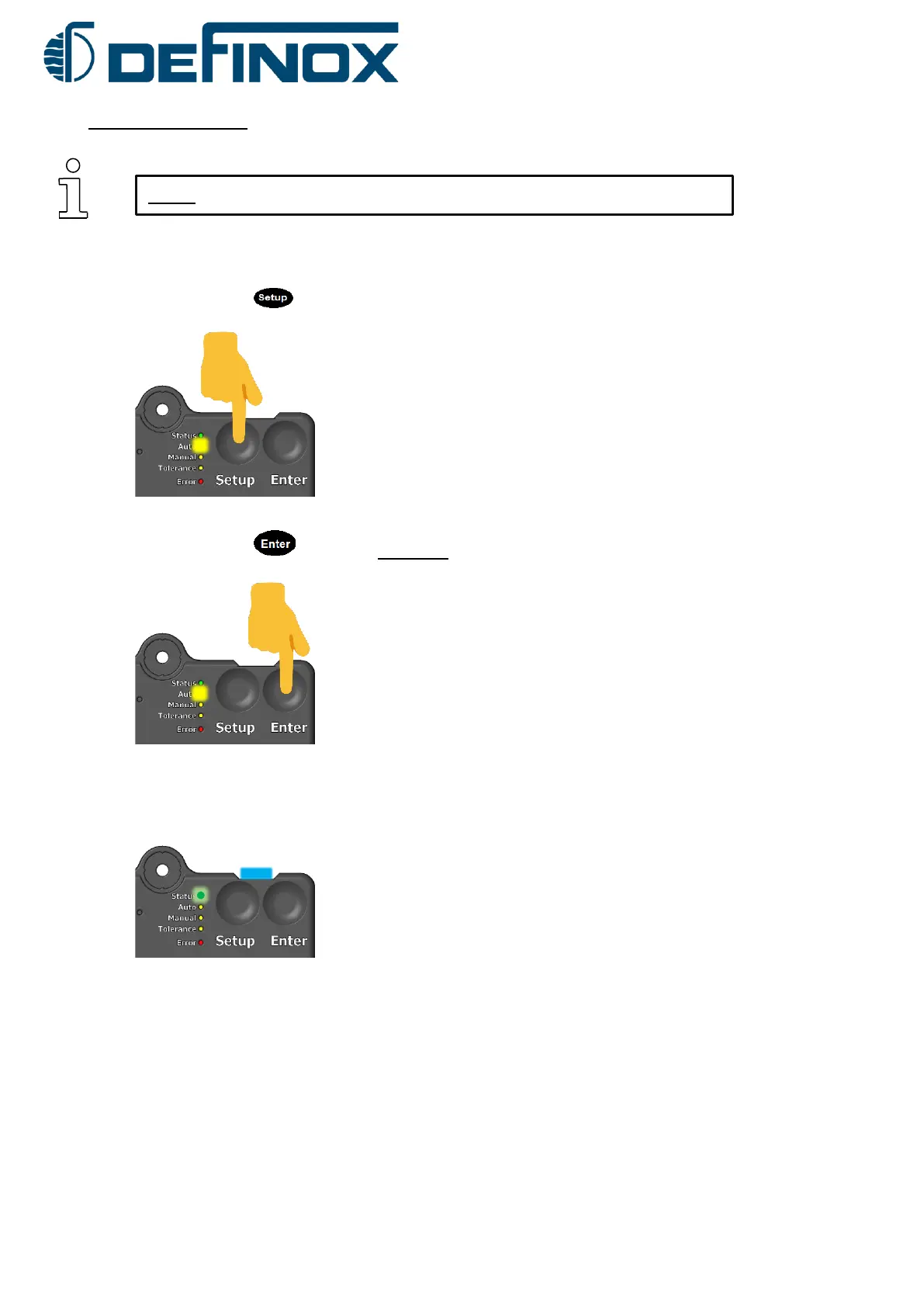MAINTENANCE NOTICE
NM-275 index 09 Page 23/50 September 2021
8.2 Automatic calibration
1) Turn the cover counterclockwise to bring the fin to the stop, then remove the cover by pulling it up.
2) Press the button
The Auto LED flashes. If no validation within 20 seconds, it returns to the Status menu)
3) Press the button for at least 3 seconds to start the calibration.
The LED column stays fixed on the Auto menu and the upper RGB LED flashes yellow for the duration of the calibration.
To cancel the procedure in progress, press the Setup button.
4) The calibration is complete. Replace the cover.
The LED column returns to the Status menu and the RGB LED is in its defined colour for idle (by default cyan)
