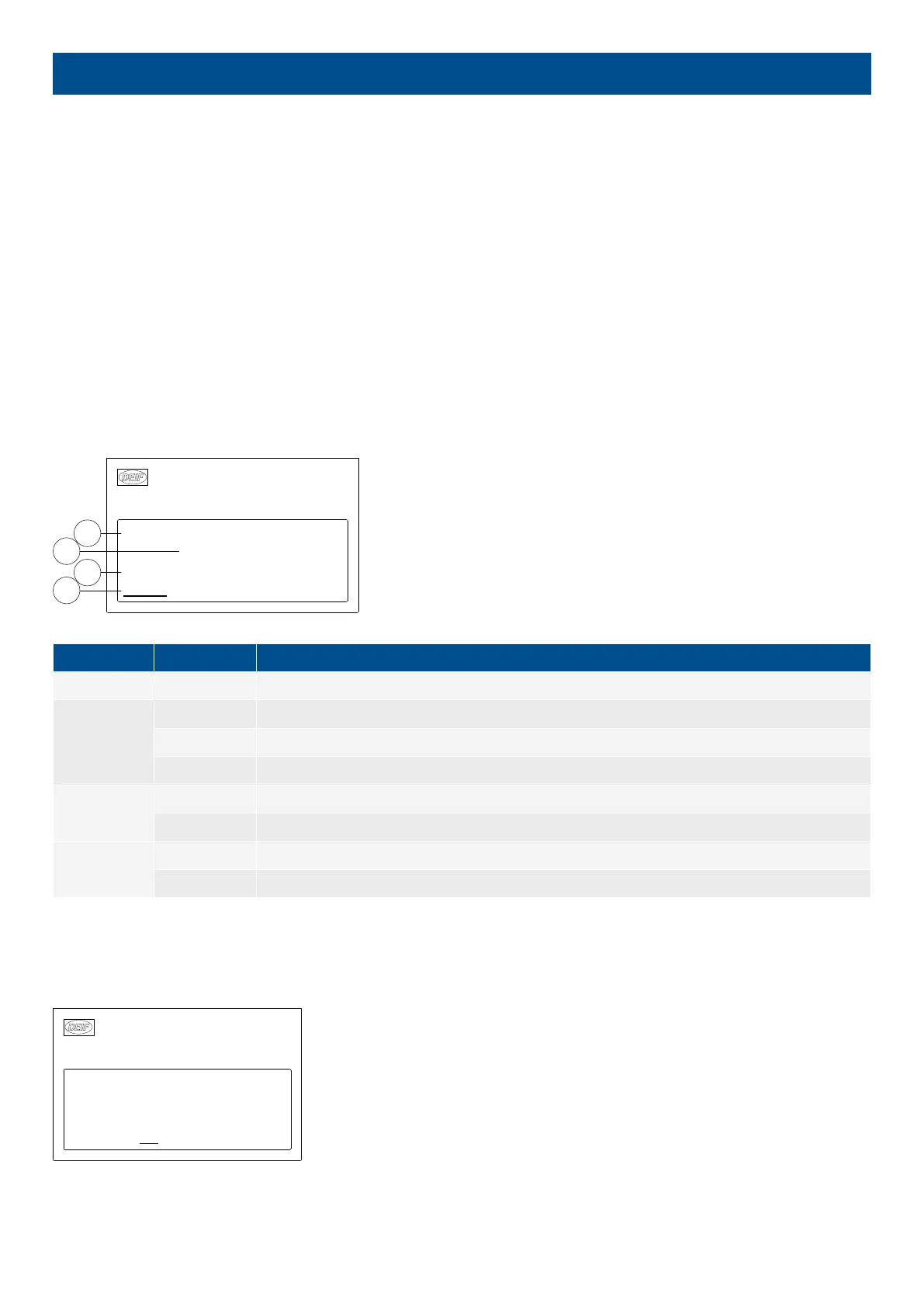3. LCD display and menus
3.1 LCD display
The display is a backlit LCD text display. It has four lines with 20 characters in each line. Use parameter 9150 to increase or
decrease the brightness.
3.2 Menus
The display includes two menu systems.
• Setup
◦ The operator can see the controller's parameters.
◦ Changes to the parameter configuration require a password.
• View
◦ The operator can see the operating status and values.
Automatic Gen-set Controller
multi-line AGC
G 400 400 400V
PROTECTION SETUP
PROT CTRL I/O SYST
f-L1 50.00HZ
1
2
3
4
Display line
Use Description
1 Daily use Status or operating values.
2
Daily use Operating values.
Setup menu Information for the parameter number.
Alarm/log The latest alarm/event.
3
Daily use Details for the line 4 cursor selection.
Setup menu The selected setting. When changes are made, the minimum and maximum values.
4
Daily use Select setup or view 1, 2 or 3. Press SEL to enter.
Setup menu Sub-functions for the parameter, for example, limit.
3.2.1 Entry window
When the controller is powered up, the window shown below appears.
Automatic Gen-set Controller
multi-line AGC
SETUP MENU
SETUP V3 V2 V1
AGC V 4.79.0
2020-06-06 16:11:59
P01
This window is the gateway to the other menus. View V3 can always be reached by pushing the BACK button three times.
OPERATOR'S MANUAL 4189340690E EN Page 13 of 24
