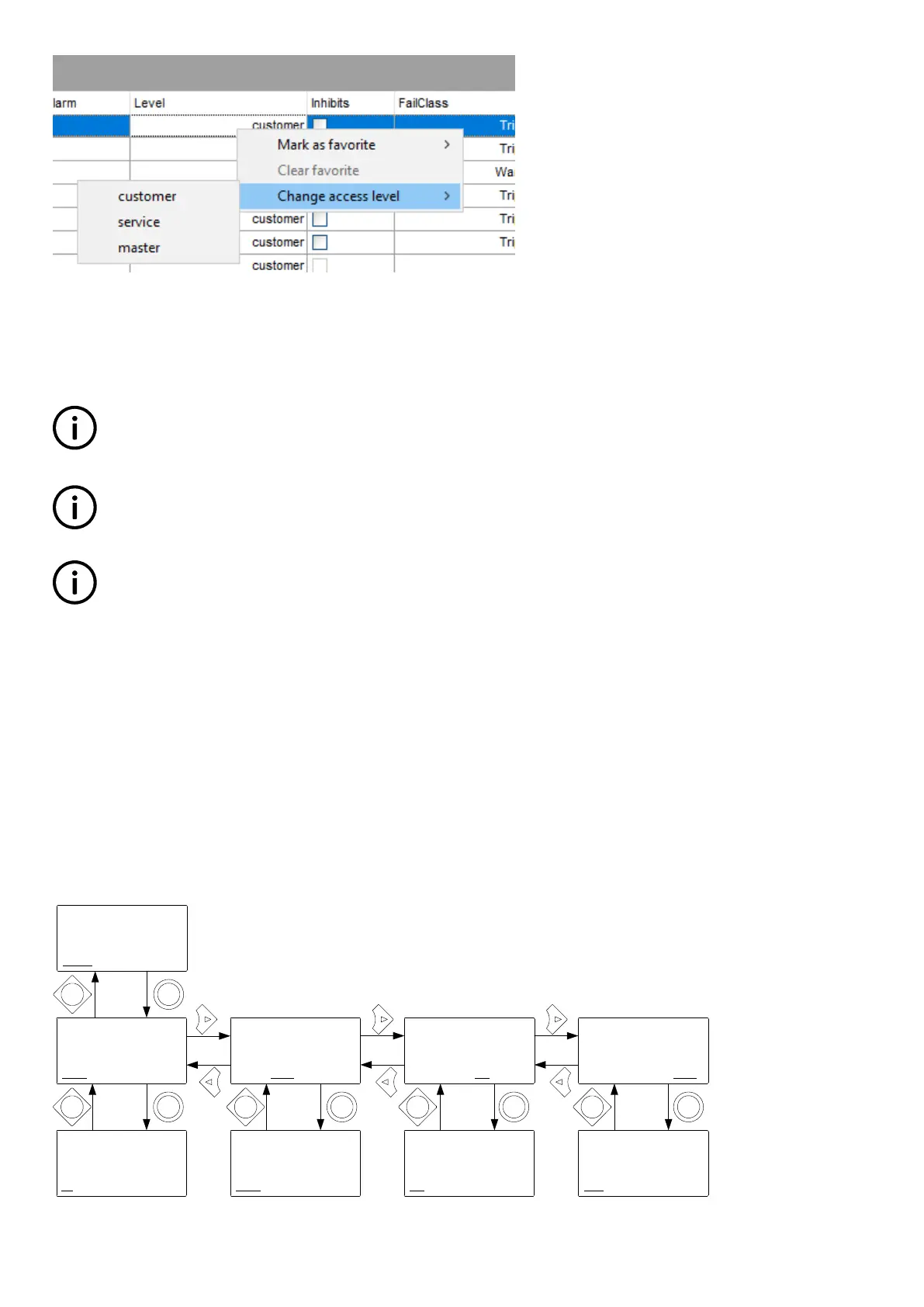3.3.1 Parameter access
To change parameters, the user must be logged on with the required access level (master, service or customer). If the user is not
logged on at the correct access level, it is not possible to change the parameters.
INFO
The customer password can be changed in jump menu 9116. The service password can be changed in jump menu 9117.
The master password can be changed in jump menu 9118.
INFO
The factory passwords must be changed if the operator is not allowed to change the parameters.
INFO
It is not possible to change the password for a higher level than the password entered.
3.4 Setup
The setup menu system is used to configure the controller. It includes information that is not available in the view menu system.
From the entry window, select SETUP in the line 4.
These are the setup sub-menus:
• Protection setup
• Control setup
• I/O setup
• System setup
Setup structure
2010-01-02 09.35.54
SETUP V3 V2 V1
AGC V.4.00.0
PROT CTRL I/O SYST
G 400 400 400V
f-L1 50.00HZ
PROTECTION SETUP
f-L1 50.00HZ
CONTROL SETUP
G 400 400 400V
PROT CTRL I/O SYST
f-L1 50.00HZ
INPUT/OUTPUT SETUP
G 400 400 400V
PROT CTRL I/O SYST
f-L1 50.00HZ
SYSTEM SETUP
G 400 400 400V
PROT CTRL I/O SYST
SP DEL OA OB ENA FC
1000 G -P> 1
Setpoint -5.0%
G 400 400 400V
SYNC REG
CONTROL SETUP
SYNCHRONISE SETUP
G 400 400 400V
BIN AIN OUT
INPUT/OUTPUT SETUP
BINARY INPUT SETUP
G 400 400 400V
GEN MAINS COMM PM
SYSTEM SETUP
GENERAL SETUP
G 400 400 400V
BACK
SEL
BACK
SEL
BACK
SEL
BACK
SEL
BACK
SEL
OPERATOR'S MANUAL 4189340690E EN Page 15 of 24
