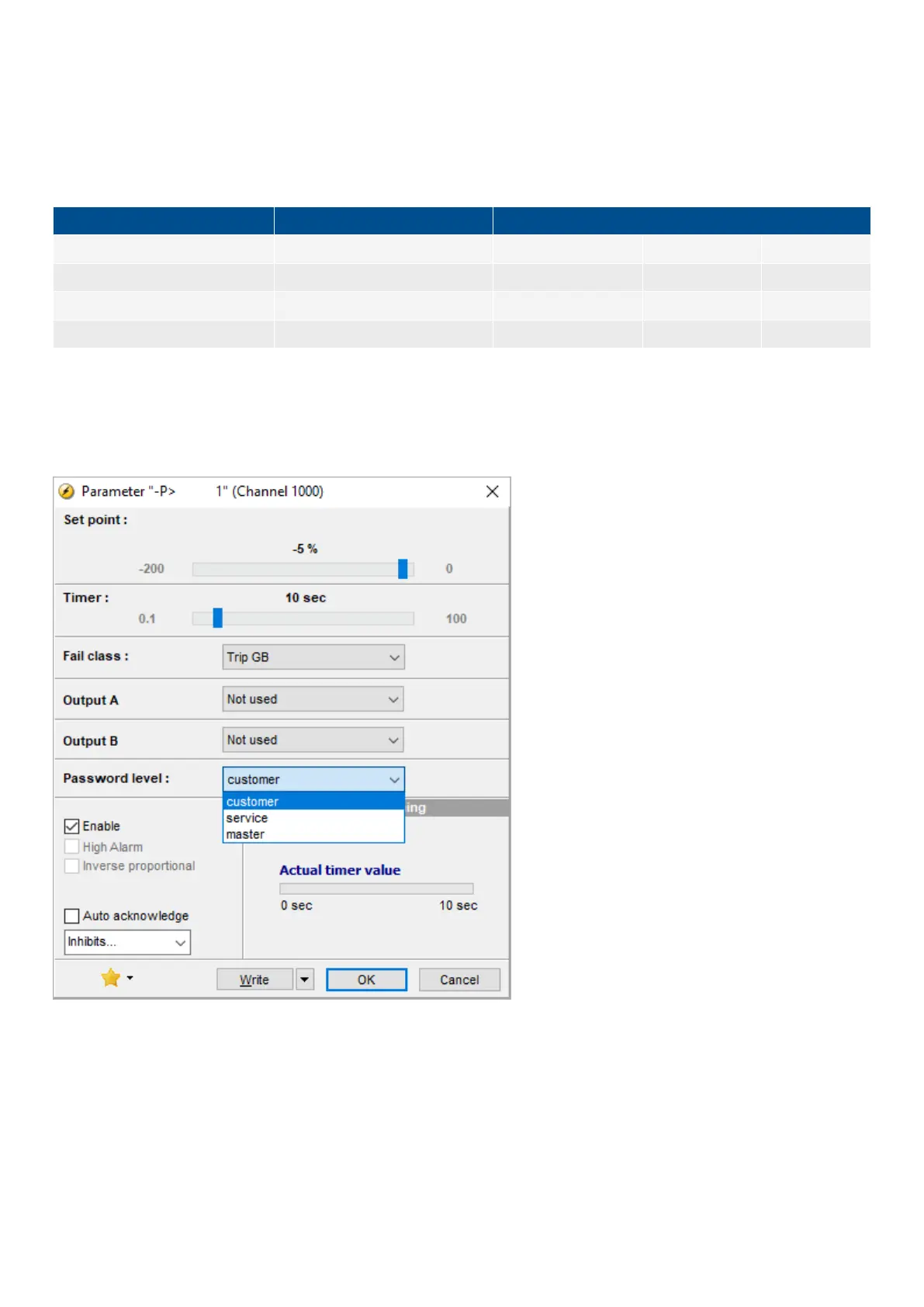For Genset and Group controllers, the priority is shown in the lower right corner of the display. You can use the PC utility software to
change the priority.
3.3 Password management
The controller includes three password levels. All levels can be adjusted in the PC software.
Password level Factory setting Access
Customer Service Master
Customer 2000 X
Service 2001 X X
Master 2002 X X X
A parameter cannot be entered with a password that is ranking too low. But the settings can be displayed without password entry.
Each parameter can be protected by a specific password level. To do so, the PC utility software must be used. Enter the parameter
to be configured and select the correct password level.
The password level can also be changed from the parameter view in the column "Level". Right-click the field, select "Change access
level" and then select the required password level.
OPERATOR'S MANUAL 4189340690E EN Page 14 of 24
