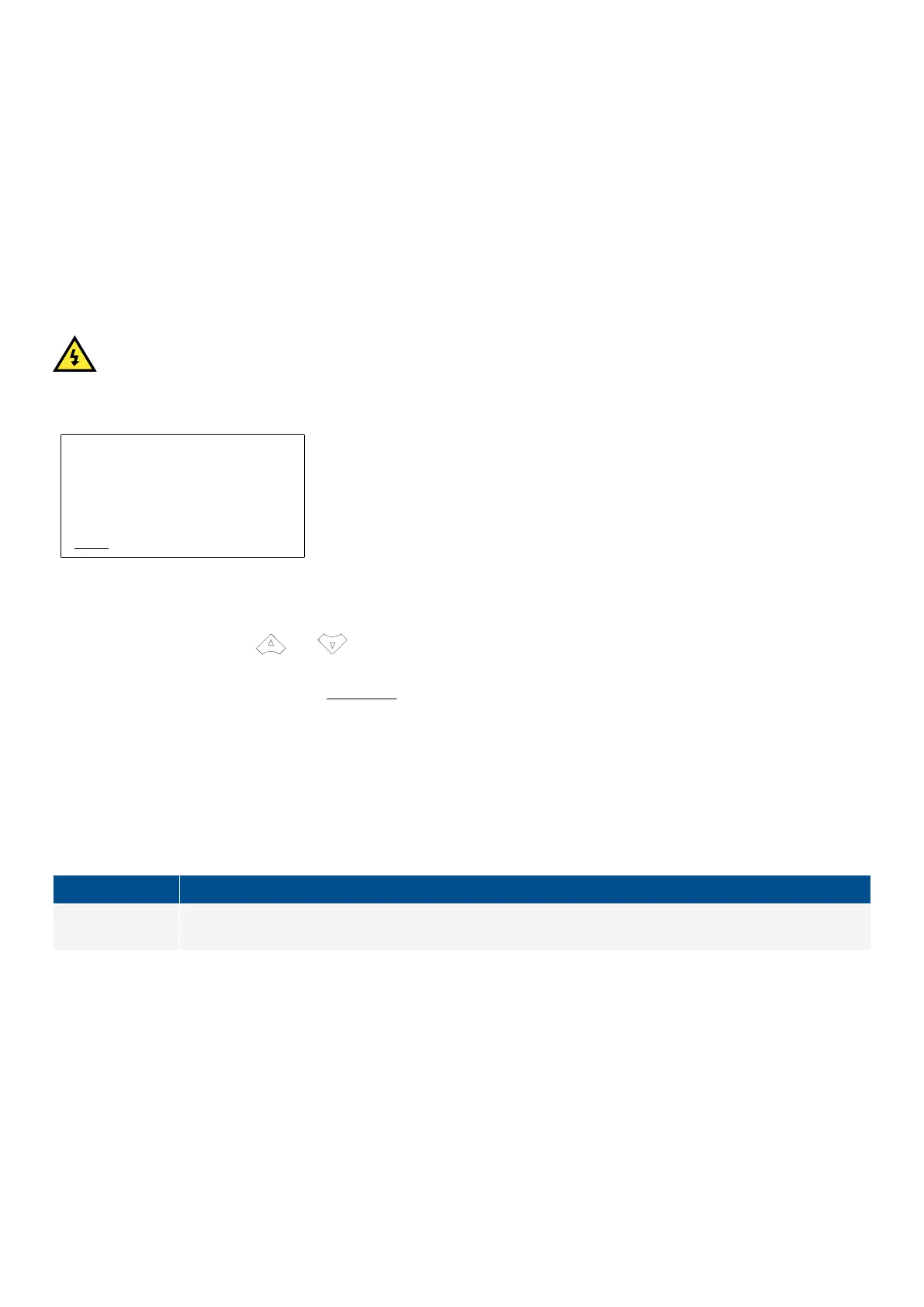3.7 Alarm handling
When an alarm occurs, the display unit automatically goes to the alarm list to display the alarm.
If you do not want to view the alarms, use the BACK button to exit the alarm list.
If you decide to enter the alarm list later, use the INFO button to jump directly to the alarm list.
The alarm list contains active alarms (that is, the alarm condition is still present), both acknowledged and unacknowledged. Once an
alarm is acknowledged and the condition has disappeared, the alarm is no longer displayed in the alarm list.
This means that if there are no alarms, the alarm list is empty.
DANGER!
An alarm can block a genset start. When the alarm condition is no longer present and the alarm is acknowledged, the
alarm no longer blocks the genset start. If the start conditions are still active and the controller is in AUTO, the controller
automatically starts the genset and closes the breaker.
3490 Emergency STOP
UN-ACK I 2 Alarm(s)
ACK FIRST LAST
G 0 0 0V
This display example shows an unacknowledged alarm. The display can show only one alarm at a time.
To see the other alarms, use the
and buttons to scroll in the display.
To acknowledge an alarm, place the cursor (underscore) under "ACK" and then press SEL.
To jump to the first (oldest) or the last (most recent) alarm, place the cursor under the selection (FIRST or LAST) and press SEL.
Understanding alarm numbers
Many alarms start with a number (for example, 3490). This is the parameter group for the alarm. See the Parameter list for more
information.
Alarms without numbers
Alarm
Description
Selfcheck error 48
Internal battery failure. Replace the battery (see Maintenance), then restore the controller from the backup
using menu 9230.
OPERATOR'S MANUAL 4189340690E EN Page 22 of 24
