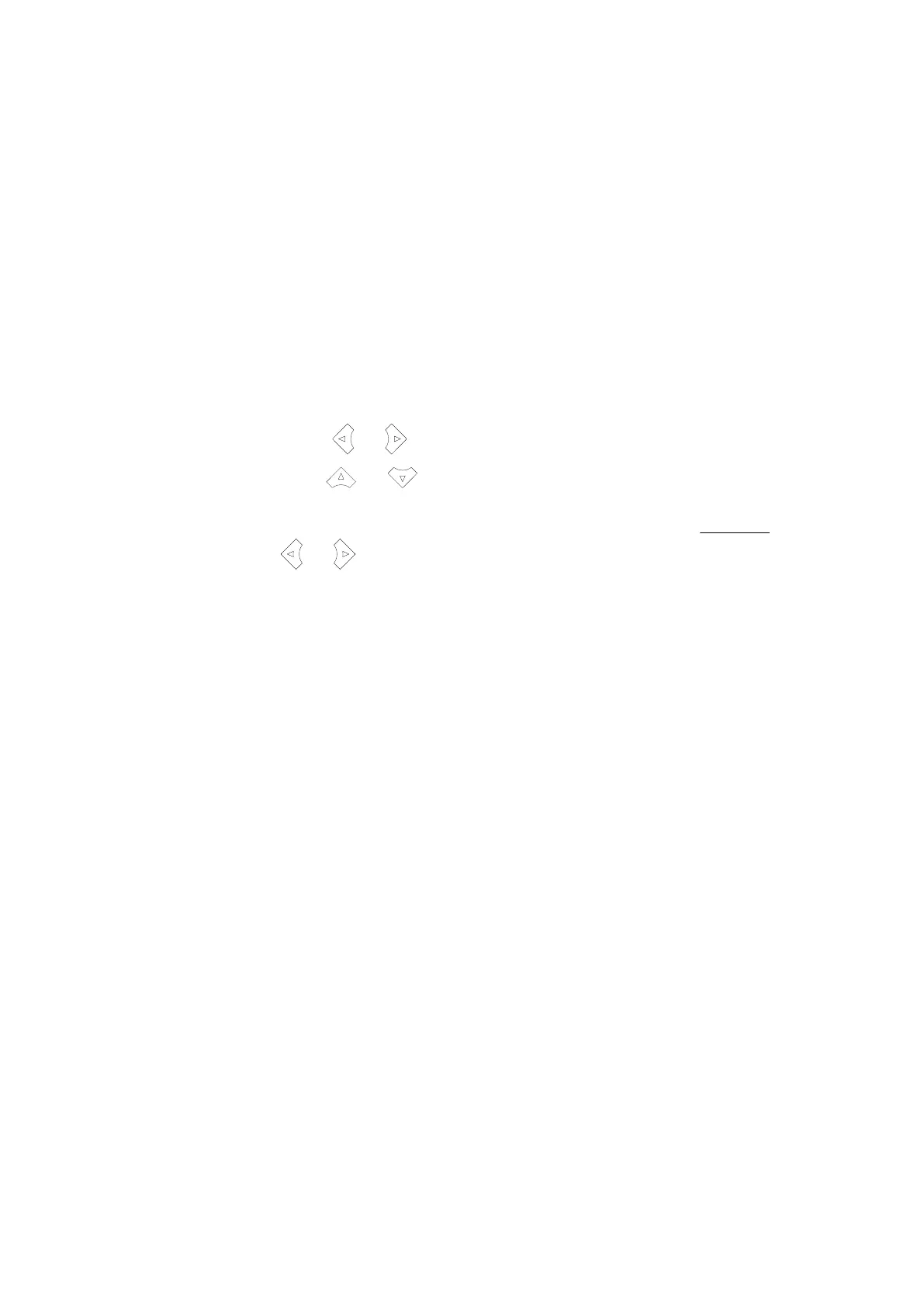3.8 Log list
The log is divided into three different lists:
1. Events
2. Alarms
3. Battery test
The log list contains up to 150 events, the alarm list contains up to 30 historical alarms and the battery test list contains up to 52
historical battery tests.
An event is, for example, closing of breaker and starting of engine. An alarm is, for example, over-current or high cooling water
temperature. A battery test is, for example, test OK or test failed.
To enter the log list:
1. Press LOG.
2. Select the list that is needed by using the
and buttons, and press the SEL button.
3. To scroll up and down in the list, use the
and buttons.
It is also possible to go to the first (oldest) logging or the last (most recent) logging by placing the cursor (underscore) under the
selection (move the cursor using the and buttons) and then pressing the SEL button.
OPERATOR'S MANUAL 4189340690E EN Page 23 of 24
