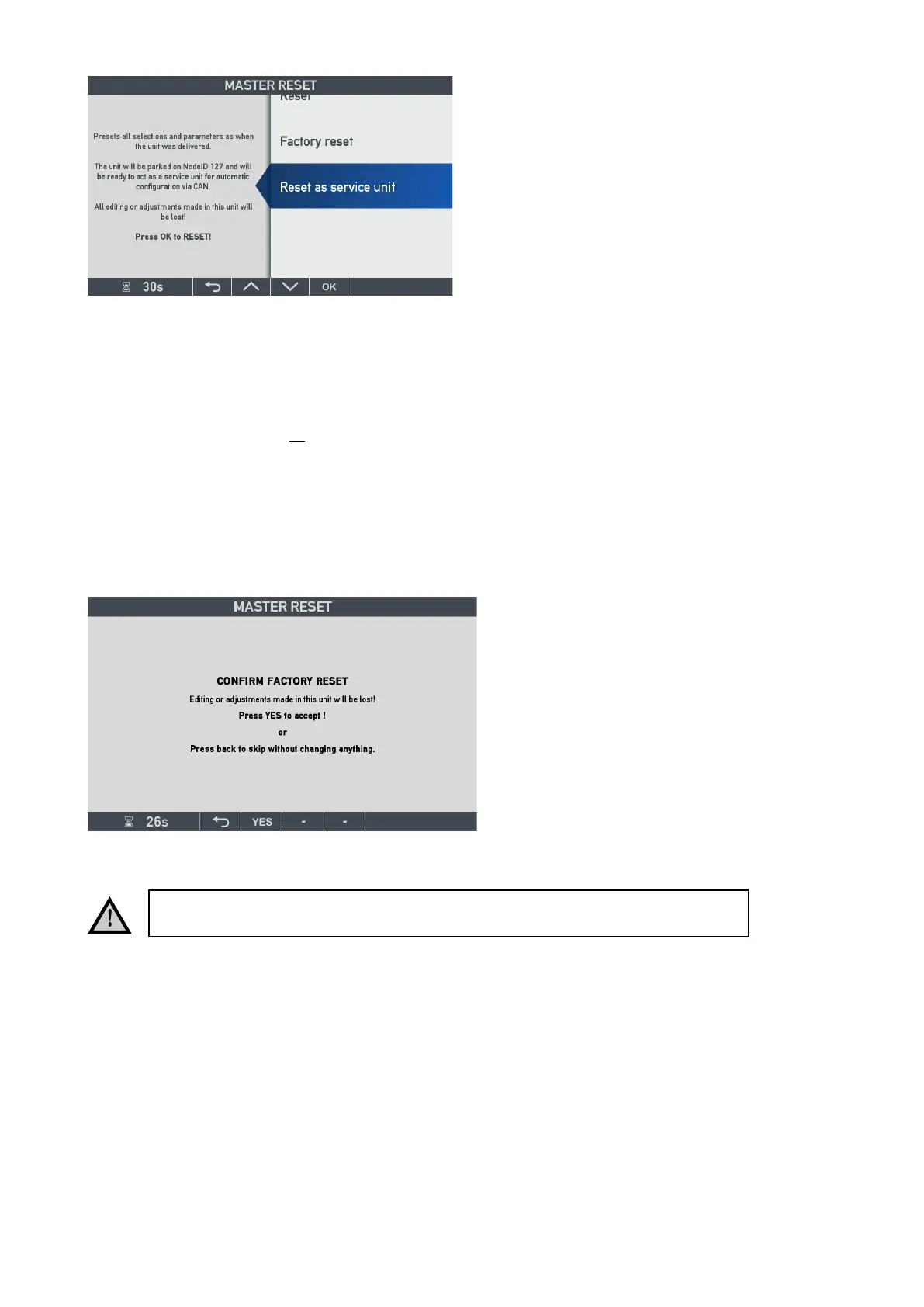DESIGNER’S HANDBOOK 4189350049C EN Page 106 of 206
There are 3 levels of master reset:
1. Reset: will bring all system and indicator related parameters back to factory settings, but it will not change
display colour calibration made in connection with a previous setup. The setup wizard will be started after a
reboot sequence.
2. Factory reset: resets all XDi selections and parameters back to the predefined settings it had when it left
the factory. The setup wizard will be started after a reboot sequence.
3. Reset as a service unit: in this mode, the unit will be reset to factory settings and parked on the service
NodeID 127, ready for fully automated configuration via CAN.
Master reset requires an extra user confirmation (YES) before reset is performed. It is possible to skip without
making the master reset, simply push the return soft-key.
Activating the master reset will erase all selections and input adjustments made
during installation, and all such settings will be lost!
