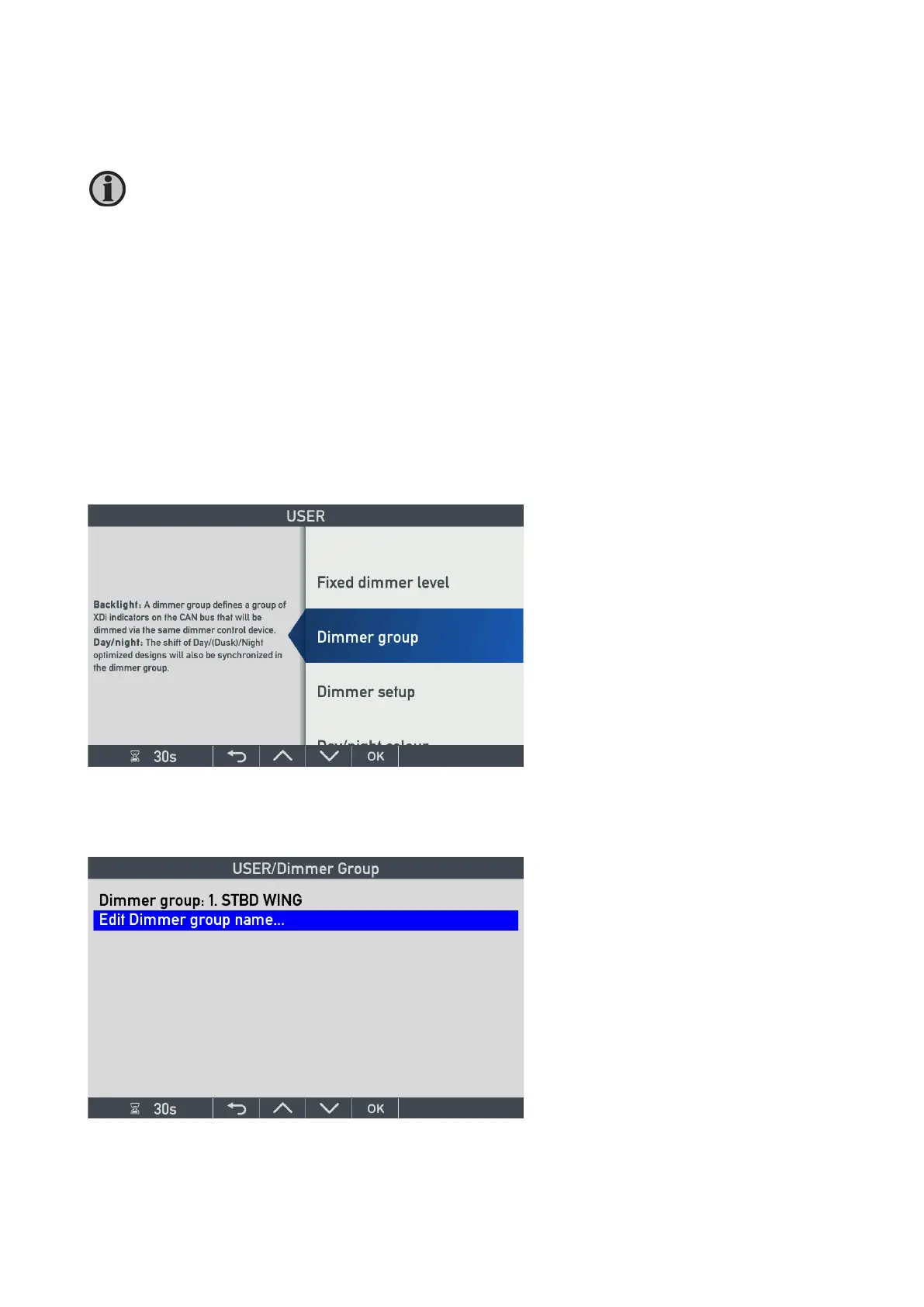DESIGNER’S HANDBOOK 4189350049C EN Page 110 of 206
A popular system dimmer method is to connect an analogue dimmer control output (for example a potentiometer)
to one XDi in the group (3) and then set up the rest in the group to use dimming via XDi-net (1). This is a simple
plug and play method.
If more than one unit must be able to control a dimmer group, then the digital input (DX1) can be used. This
up/down dimmer system will only send a new level on a change (when the input is activated), and it is therefore
possible to have two or more XDi units controlling the dimmer level in the group.
The shift between Day/(Dusk)/Night colour scheme is also part of the dimmer group function.
10.1.3.1 Changing dimmer group
Highlight the “Dimmer group” menu and press OK:
Highlight the “Dimmer group: 1. STBD WING” and press OK.
Select another dimmer group, for example “PORTSIDE WING” by pressing OK.
It is important that only one XDi with analogue dimmer control is used in a dimmer group.
The analogue dimmer level is shared using periodic transmissions, and if 2 units are
controlling the same group, the dimmer level will jump up and down between the 2
incoming levels.
