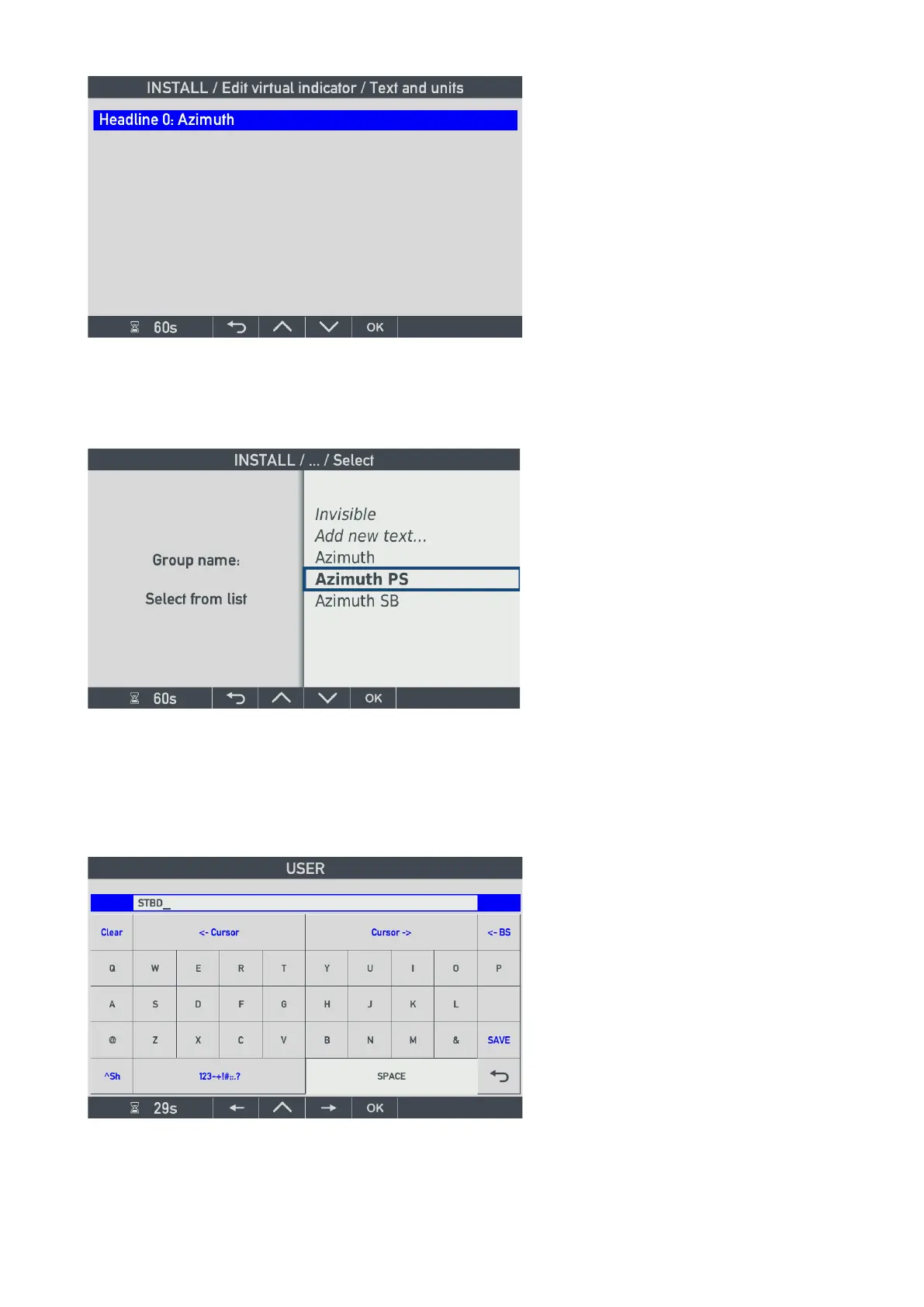DESIGNER’S HANDBOOK 4189350049C EN Page 130 of 206
To select or add a new headline, press OK.
A headline is predefined in the virtual indicator design and each VI in a library can have several headlines, the first
is Headline 0, Next Headline 1 and so on.
Select a new headline from the list and press OK.
Each headline in a VI has a list of up to 32 predefined headline texts to choose from.
It is always possible to hide the headline by selecting “Invisible”.
To add a new headline, press OK on “Add new text”, and the virtual keyboard will appear.
You may add up to 32 new headlines before the “user headline list” is full.
