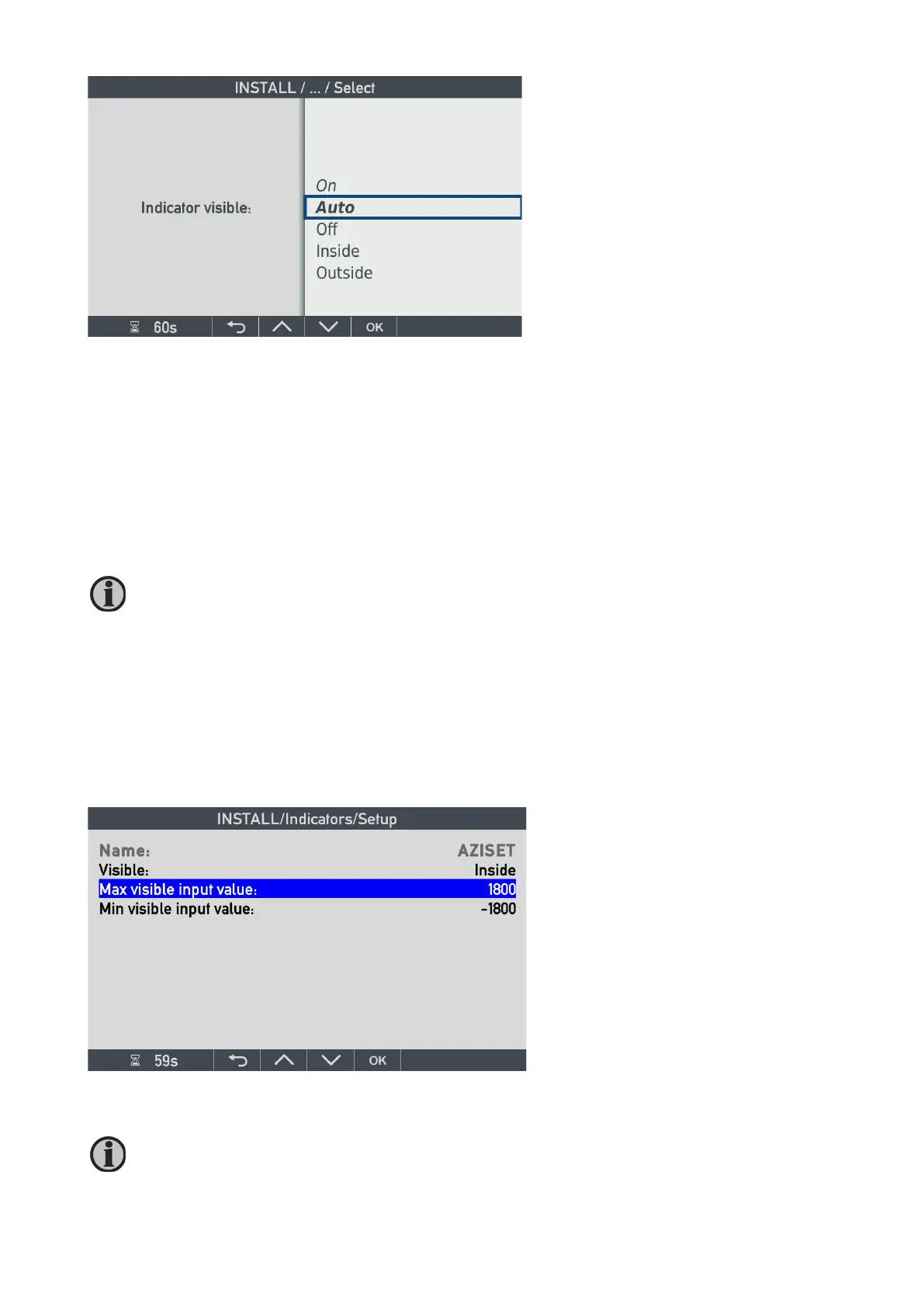DESIGNER’S HANDBOOK 4189350049C EN Page 134 of 206
The visibility function has 5 modes:
On: The pointer and/or digital readout is always visible.
Auto: The pointer/readout is controlled by a flag defined in the VS.
Off: The pointer/readout is always invisible and inactive (OFF).
Inside: The pointer/readout is only visible when data is inside the set visibility band.
Outside: The pointer/readout is only visible when data is outside the set visibility band.
Visibility band:
The boundaries of the visibility band used in the last two modes (inside/outside) are defined by the parameters:
Max visible input value and Min visible input value.
To make the azimuth set point pointer and readout only visible when the commanded angle is between +/- 45
o,
the
mode inside must be selected, and the Max visible input value set to +450 (+45.0
o
), and the Min visible input value
set to -450 (-45.0
o
).
IMPORTANT: When a pointer and/or digital readout is invisible, it is also disabled. This means that data
lost will not be detected. When the indicator is visible again, all functions are reactivated, and data lost
will be detected.
