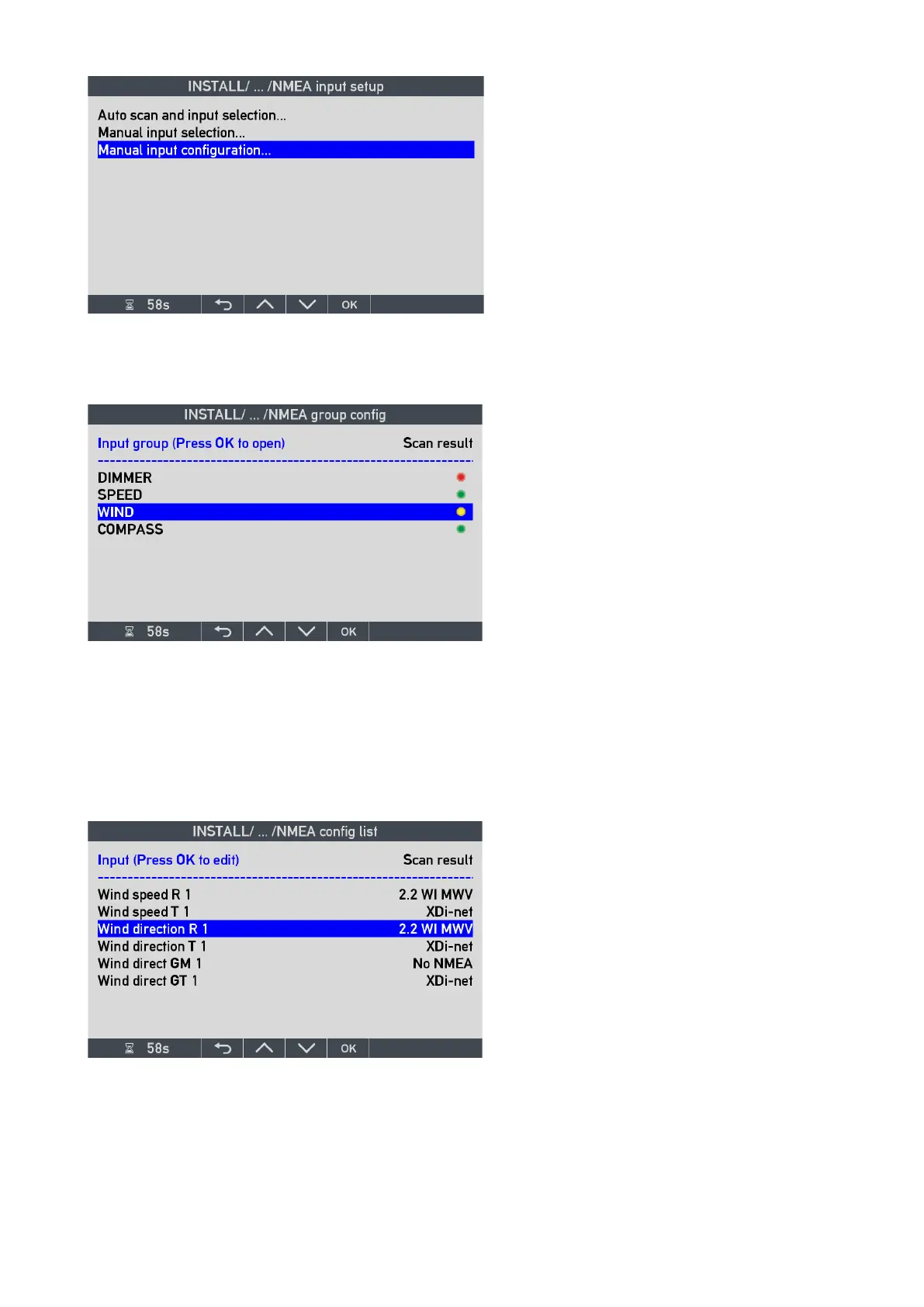DESIGNER’S HANDBOOK 4189350049C EN Page 172 of 206
Select “Manual input configuration…”
You will see a list of the NMEA data groups that this XDi is able to support.
Note: The dimmer is red because there is no NMEA data available for dimming in this system.
The Wind group is yellow because not all data in the group has a source assigned, in the below picture we can see
that it is the Geographic wind direction relative to the magnetic north pole that is not available. It is not a problem
since the VI we have selected does not show this type of wind direction.
Select the “WIND” data group
To correct the relative wind angle for the sensor’s misalignment, select the “Wind direction R 1”
(the relative wind direction instance 1).
