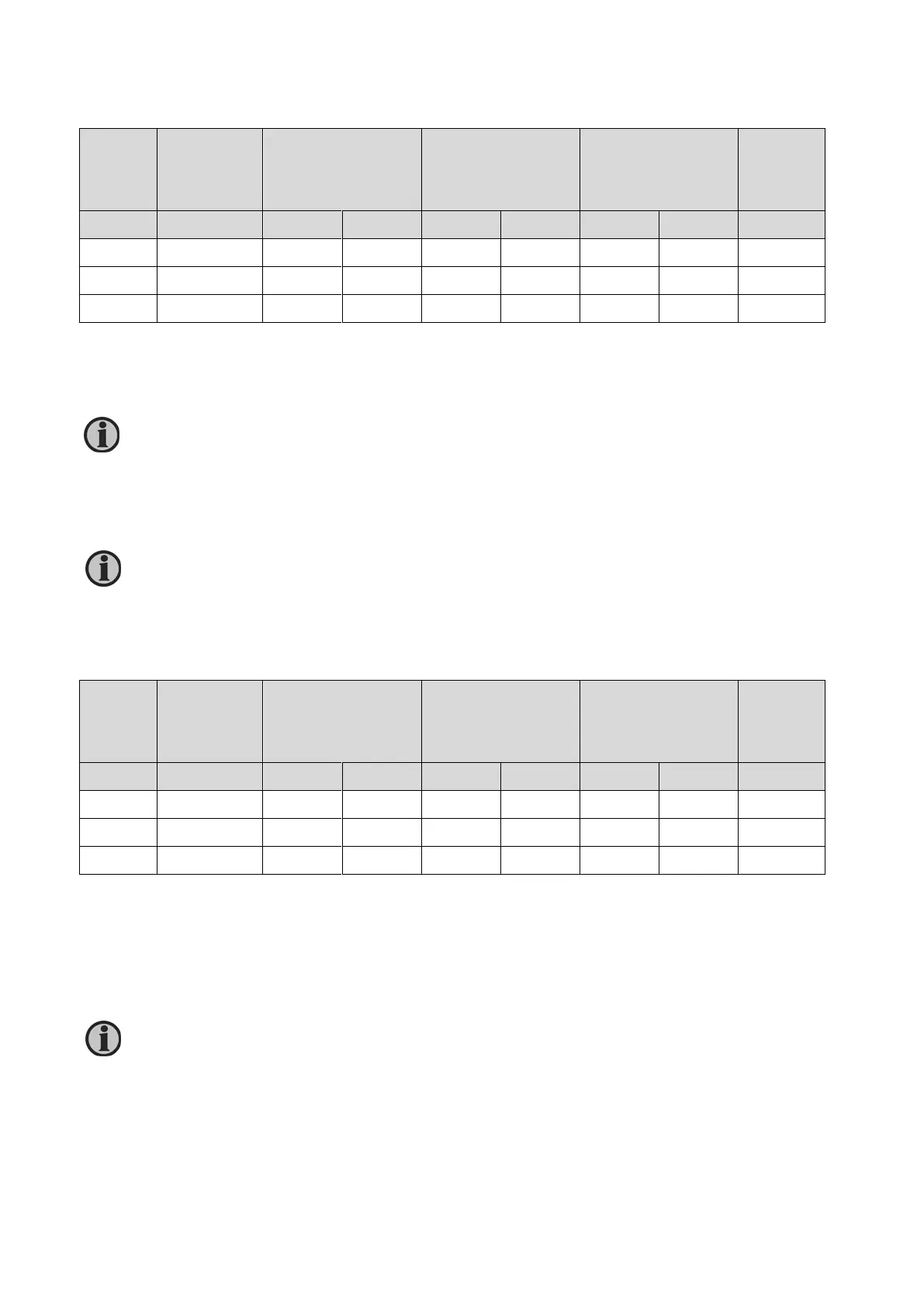DESIGNER’S HANDBOOK 4189350049C EN Page 192 of 206
13.1.2.1 CAN angle transmitter (TPDO), RPM and Pitch via XDi-net
Selected
azimuth
indicator
Control sys.
Pitch/%Pitch *
13.1.2.2 CAN angle transmitter (TPDO), RPM and Pitch using TPDO
Selected
azimuth
indicator
Control sys.
Pitch/%Pitch *
When data is sent in a TPDO, then %RPM is calculated based on actual RPM, and pitch is either sent as a %Pitch
value or the %Pitch value can be calculated based on a pitch angle.
From the installation menu, it is also possible to set up the XDi to receive data in an RPDO instead of the default
TPDO.
In a fully TPDO- (or RPDO-) based CANopen system where XDi-net functions are not used, it is recommended to
disable XDi-net or just the functions not used.
(Normally, XDi-net will just coexist and not affect the CAN system).
Recommendation: it is recommended to read the relevant sections in the XDi-net/CAN open reference manual if
you use other CAN devices or controllers on a network, on which the XDi-net is active.
In the XDi-net broadcast protocol, all data is sent separately using the XDi-net SAM-MPDO
format. If all data including azimuth comes from the CAN protocol system, it makes sense to send
all data using the XDi-net format instead of TPDO for azimuth. When the XDi is pre-configured to
TPDO, it will also be able to receive data in XDi-net format, because the XDi-net is default active
in all DEIF standard libraries. The CAN angle transmitter must use XDi-net protocol (data format
+/-1800).
From the installation menu, it is also possible to set up the XDi to use an RPDO instead of the
default TPDO.
In all DEIF standard libraries, XDi-net is default on. This means that as long as the CAN function
“XDi-net variable data on CAN1 & 2” is not deactivated, the XDi unit will also be able to receive
data in XDi-net format, in addition to the defined TPDO.
