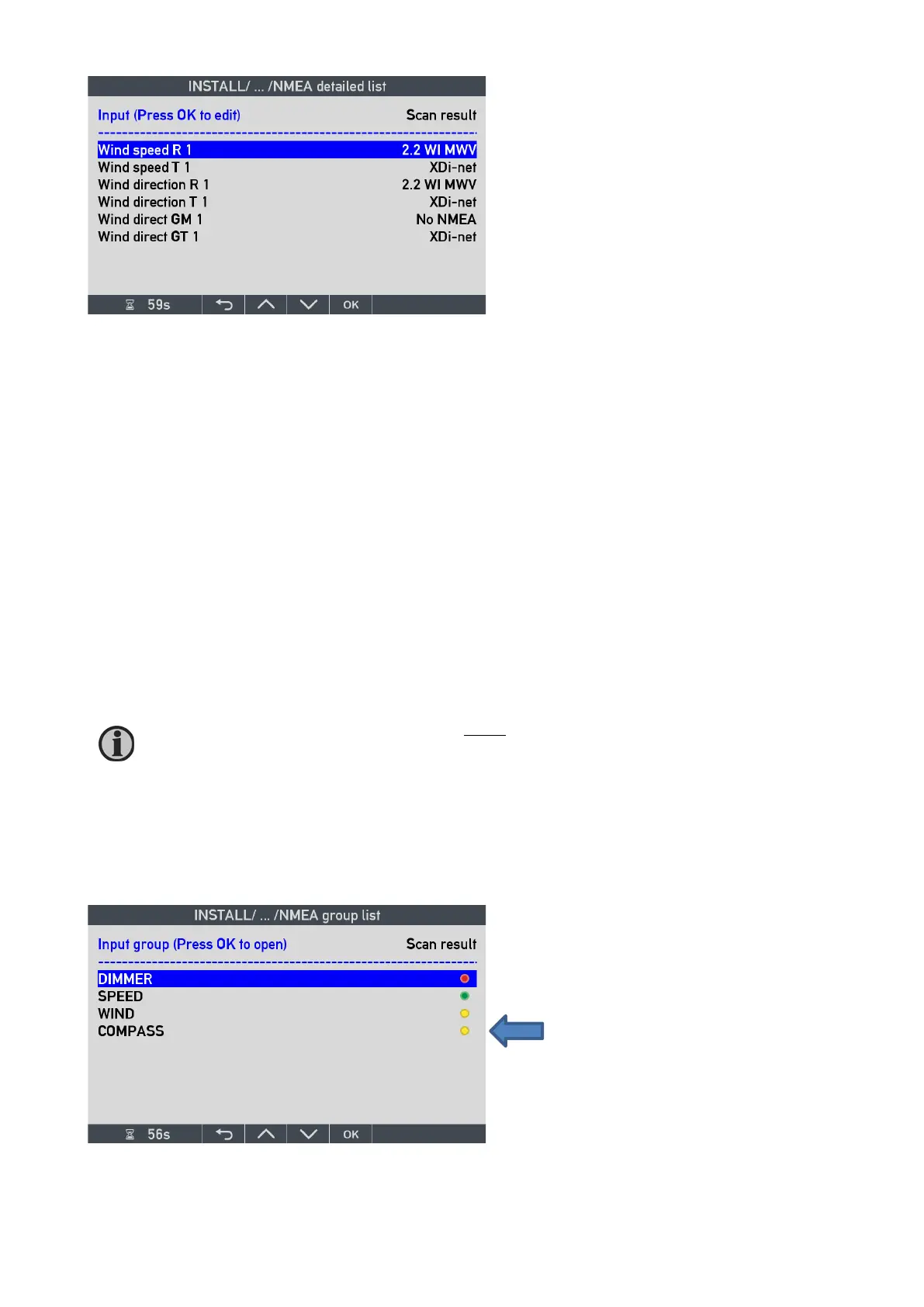DESIGNER’S HANDBOOK 4189350049C EN Page 45 of 206
Relative wind speed and direction are received from the wind sensor connected to input port S2.2 and contained in
the MWV sentence with talker WI. The selection is made automatically and needs no further attention.
The “Wind speed T 1” and “Wind direction T1” (T= true) are marked in the menu as XDi-net.
The reason for this marking is that the internal wind calculator is active and delivers calculated data as XDi-net
data, for presentation on the indicator as well as transmitted on CAN bus using the XDi-net protocol.
In this way, other XDi-N indicators on the CAN bus that are set up to receive XDi-net data will present the same
calculated wind data.
The geographic wind direction can be calculated both relative to the magnetic north pole and/or to the geographic
true north pole.
In this example, VI007 is selected, and this indicator only presents the geographic true wind direction relative to
true north, therefore only “Wind direction GT 1” is calculated by the XDi-N.
The “Wind direction GM 1” which references to magnetic north is not used and therefore “No NMEA” is indicated.
4.7.8.5 COMPASS
In this example compass data is used to calculate geographic true wind inside the XDi.
The compass group is also yellow and should therefore be checked:
