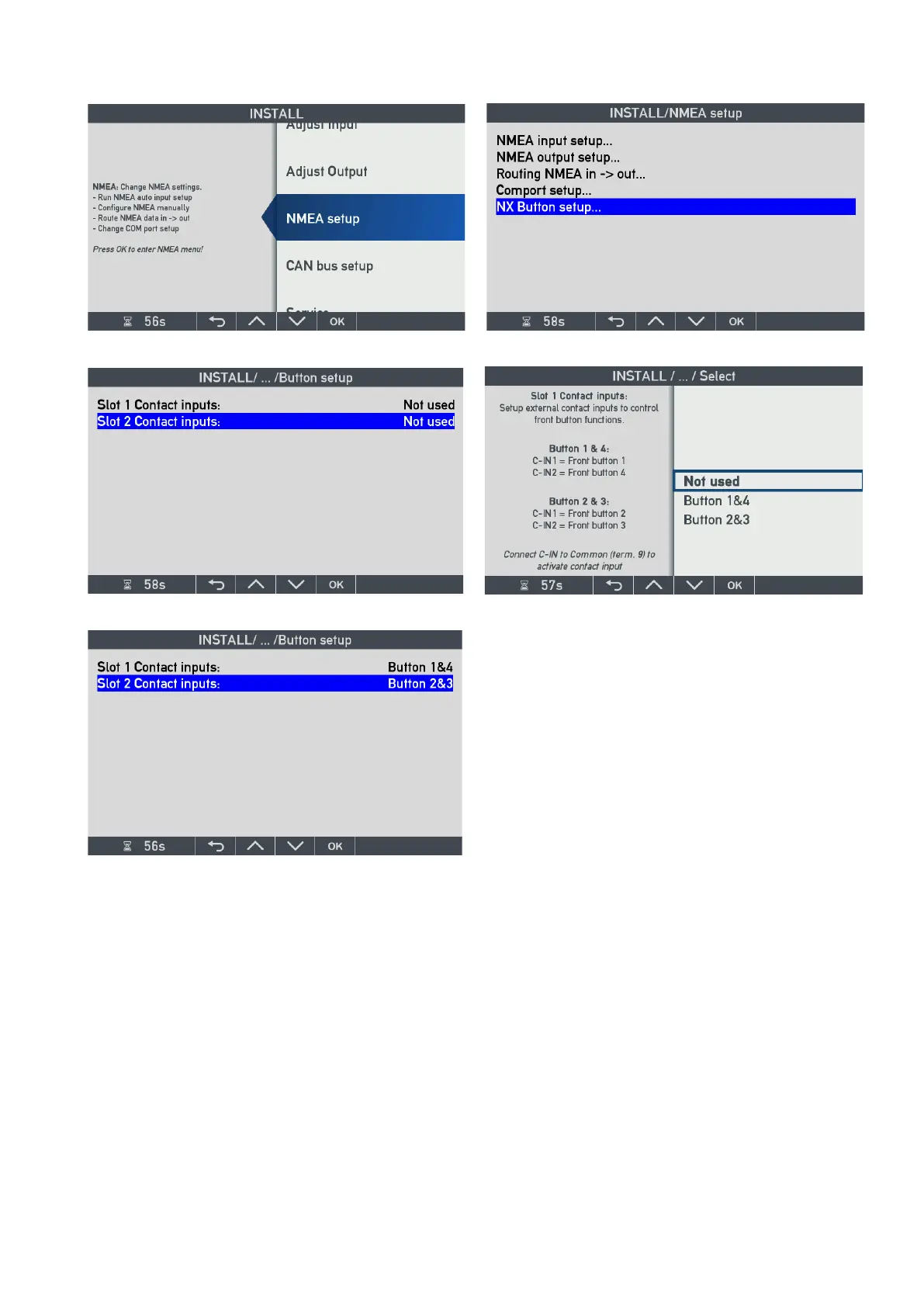DESIGNER’S HANDBOOK 4189350049C EN Page 89 of 206
The contact input setup is found in the installation menu:
A potential free pushbutton connected between contact input C-IN1 (term. 5) and Common (term. 9), on the NX
module in Slot 1, will now work in parallel with button 1 on the front frame and toggle between the screen modes.
If a pushbutton is connected between C-IN2 (term. 6) and common (term. 9) it will work in parallel with front button
4 (right side) and make it possible to remotely change presentation unit (e.g. Wind speed: Knot, m/s…)
if this function is activated in the selected VI.
For remote dimmer use the selection: Button 2&3 setting.
