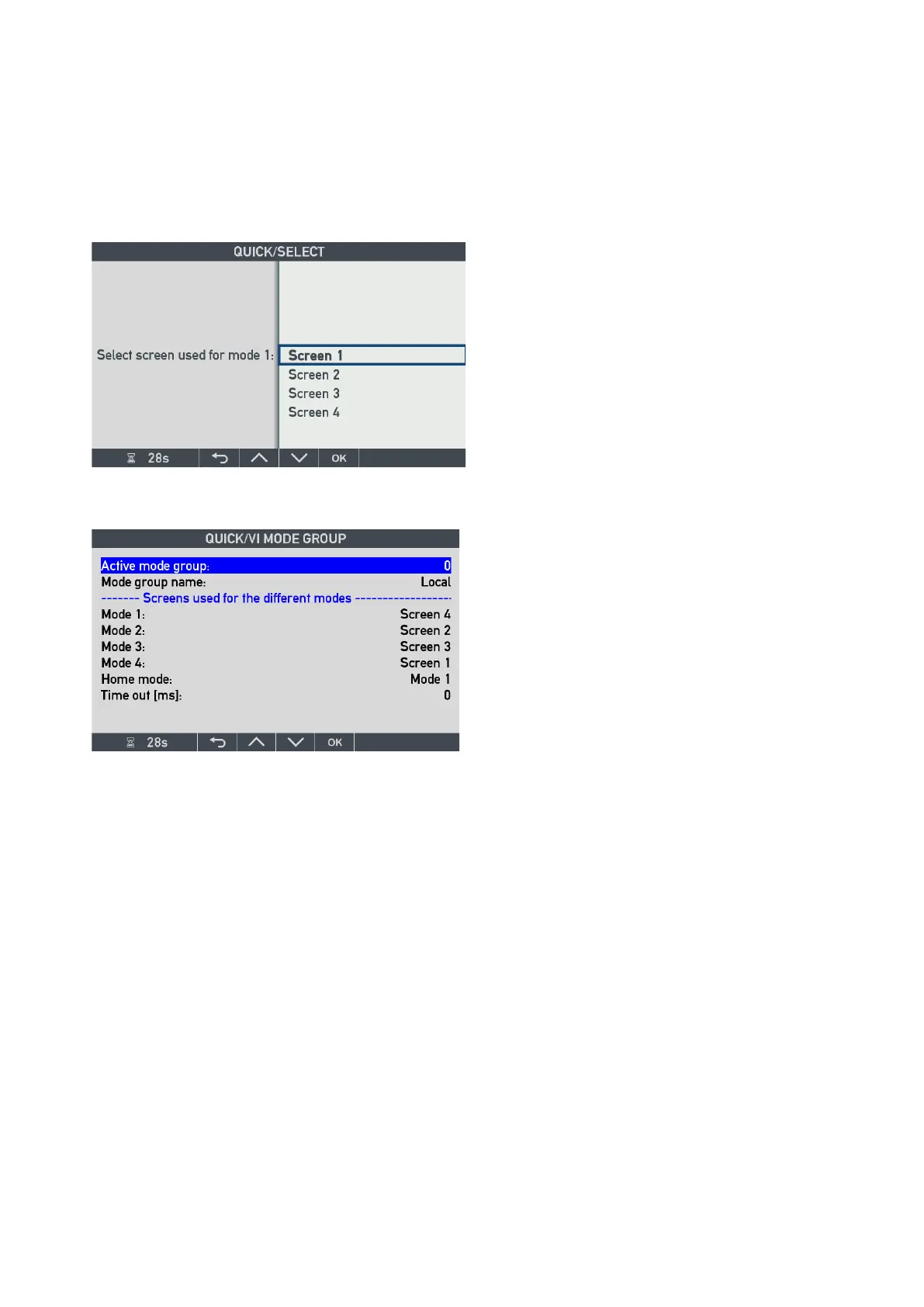DESIGNER’S HANDBOOK 4189350049C EN Page 95 of 206
If you want to change the order in which the screens are toggled when you push the left front button, you can do
it in the Mode Group setup menu:
If you want this XDi to toggle between screen 4, 2, 3 and 1 then you can change the assigned screens for each
mode.
Highlight Mode 1 and press OK:
now highlight Screen 4 and press OK
Highlight Mode 4, press OK, select “Screen 1” in the list above and press OK:
