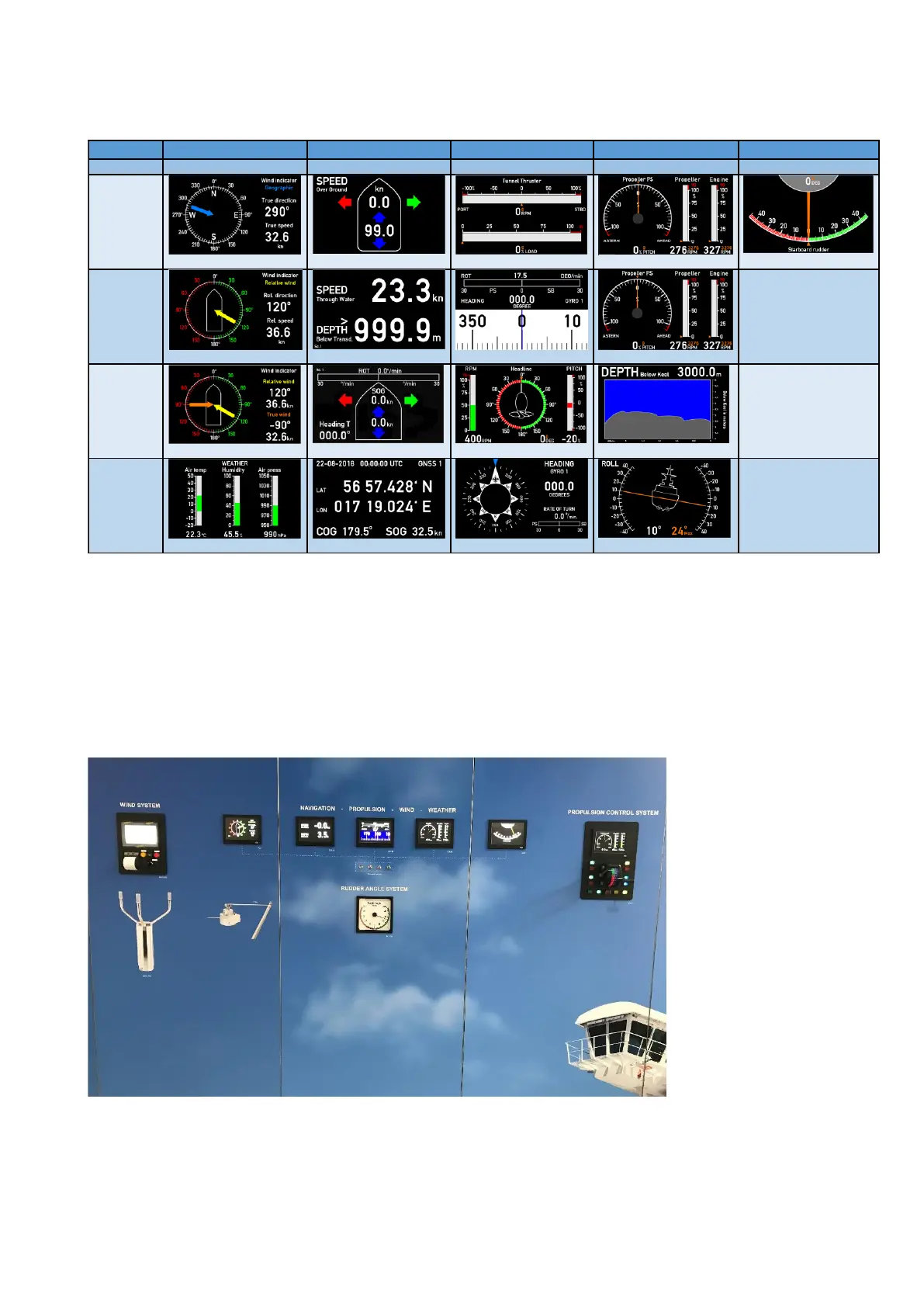DESIGNER’S HANDBOOK 4189350049C EN Page 99 of 206
The following picture illustrates this function in an actual system where the mode function is used in the 4 XDi-N
indicators out of the 5 indicators in an overhead panel:
In XDi 1 (Weather) the toggle order of the screen is changed to: Sc. 4, Sc. 2, Sc. 3 and Sc. 1
In XDi 2 and 3 (Combi 1 and 2) the screen order is the default 1, 2, 3, 4
XDi 4 (Combi 3) use VI004 that has only 3 screens and the first screen (Sc. 1) is used in both Mode 1 and 2
XDi 5 (Rudder) is a XDi Dual version with a fixed MED approved rudder indicator, that is independent of mode.
The above example is not from a real ships application, but the XDi demo system used on several exhibitions.
8.3.4.4 Screen mode input / control options
There are several ways to control the screen mode function, Locale on one XDi-N or for a group of XDi-N indicators
on a CAN bus.
1. The basic way to make a screen toggle is via push button 1 (left) on the front panel.
2. It is also possible to control the active screen mode using a CANopen command from an external device.
