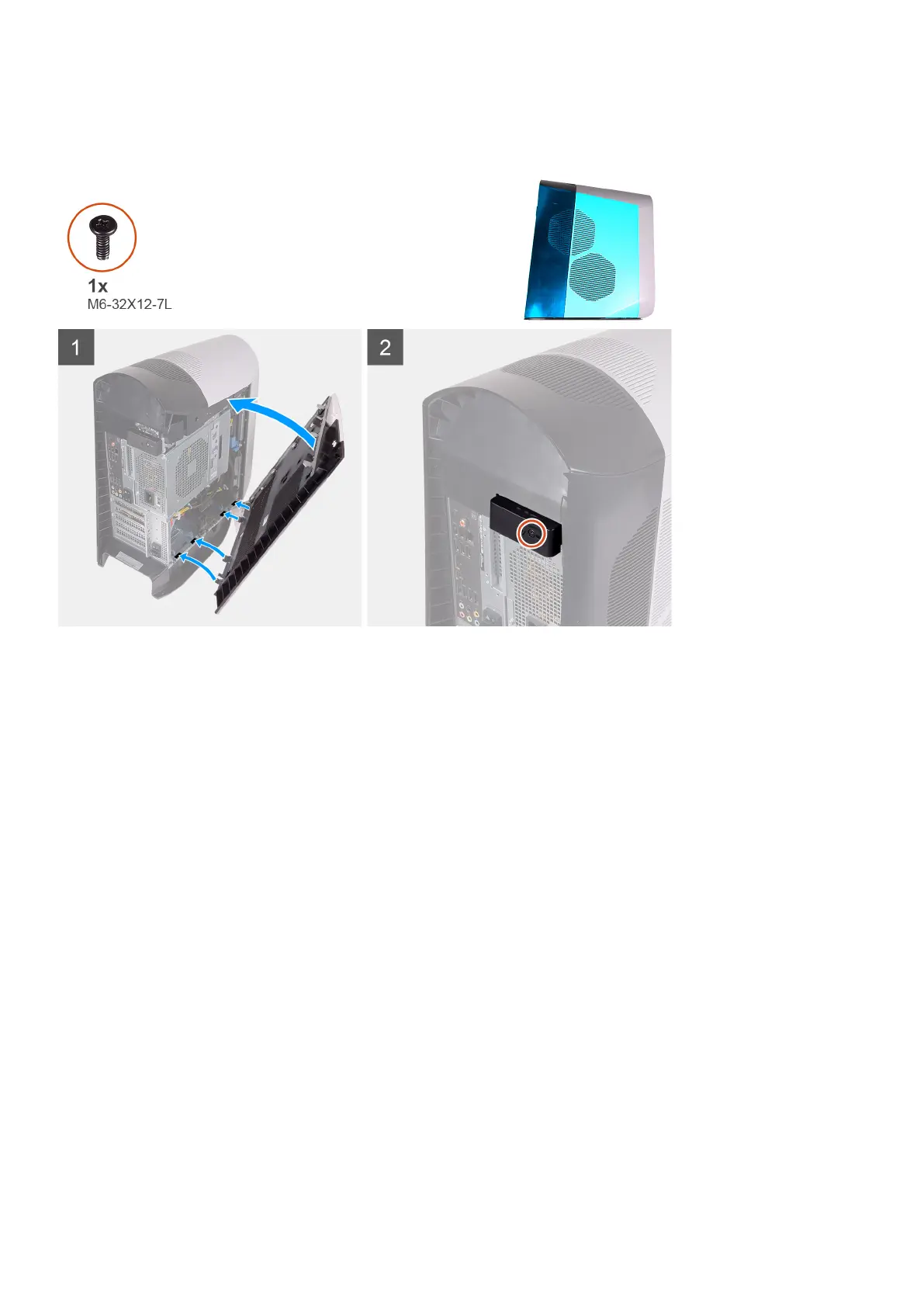About this task
The following images indicate the location of the left-side cover and provides a visual representation of the installation
procedure.
Steps
1. Locate the tabs on the left-side cover and slots on the chassis.
2. Rotate the left-side cover towards the chassis until it snaps into place.
3. Replace the screw (6-32x12-7L) that secures the side-cover release latch to the chassis.
Next steps
1. Follow the procedure in After working inside your computer.
Felső burkolat
A felső burkolat eltávolítása
Elõfeltételek
1. Kövesse a Mielőtt elkezdene dolgozni a számítógép belsejében című fejezet utasításait.
2. Távolítsa el a bal oldali burkolatot.
Errõl a feladatról
Az alábbi ábrák a felső burkolat elhelyezkedését és az eltávolítási folyamatot szemléltetik.
14
Alkatrészek eltávolítása és beszerelése