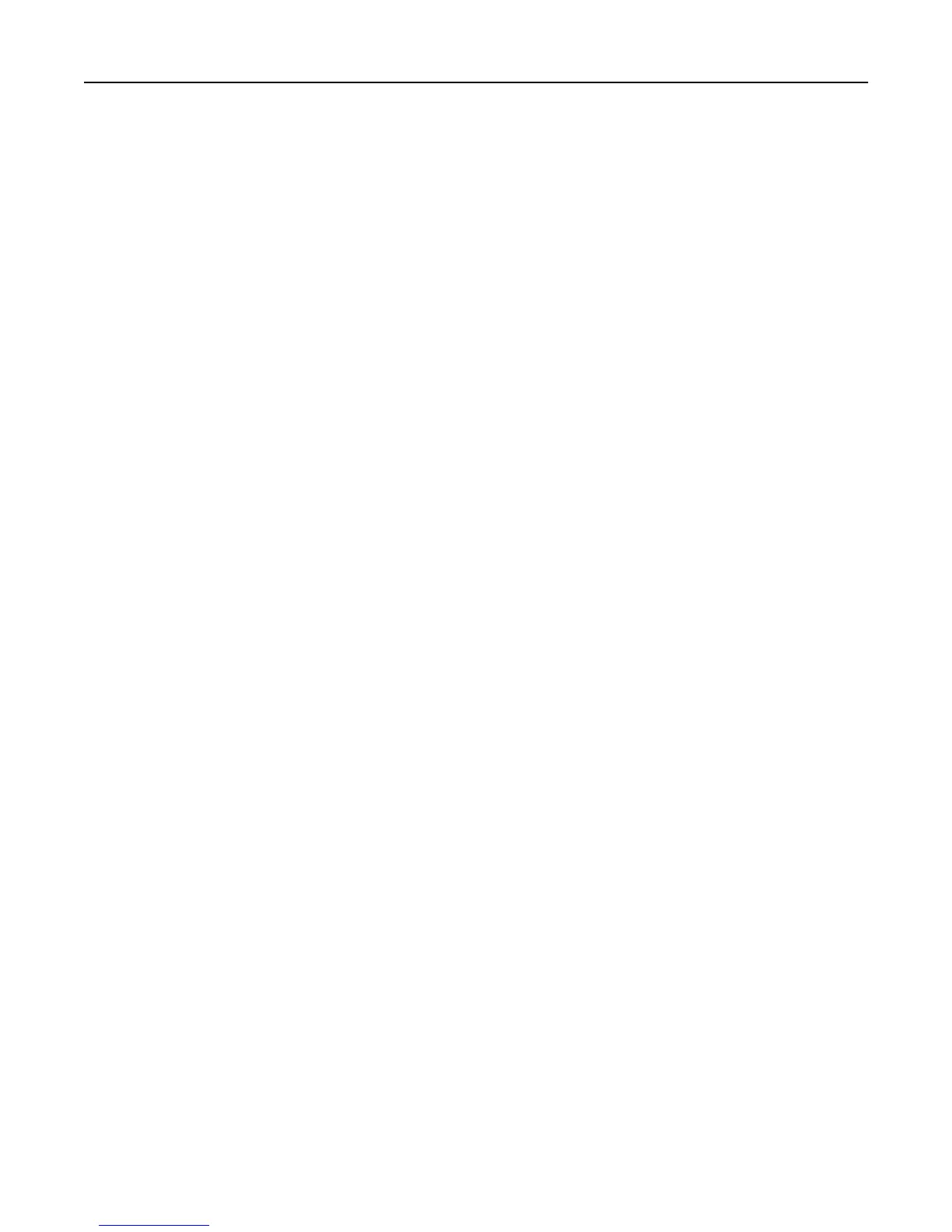Checking the status of parts and supplies from the Embedded Web Server
Note: Make sure the computer and printer are connected to the same network.
1 Open a Web browser, and then type the printer IP address in the address field.
Notes:
• View the printer IP address in the TCP/IP section in the Network/Ports menu. The IP address appears as four
sets of numbers separated by periods, such as 123.123.123.123.
• If you are using a proxy server, then temporarily disable it to load the Web page correctly.
2 Click Device Status > More Details.
Ordering supplies
Ordering supplies using the Supplies Ordering Utility
1 Use the Search command on the Start menu to locate Status Monitor Center.
2 Open the application, and then click Order Supplies.
Ordering supplies using Printer Home
1 Use the Search command on the Start menu to locate Dell Printer Home.
2 Open the application, and then click Maintenance > Order supplies.
Storing supplies
Choose a cool, clean storage area for the printer supplies. Store supplies right side up in their original packing until you
are ready to use them.
Do not expose supplies to:
• Direct sunlight
• Temperatures above 35°C (95°F)
• High humidity above 80%
• Salty air
• Corrosive gases
• Heavy dust
Maintaining the printer 133