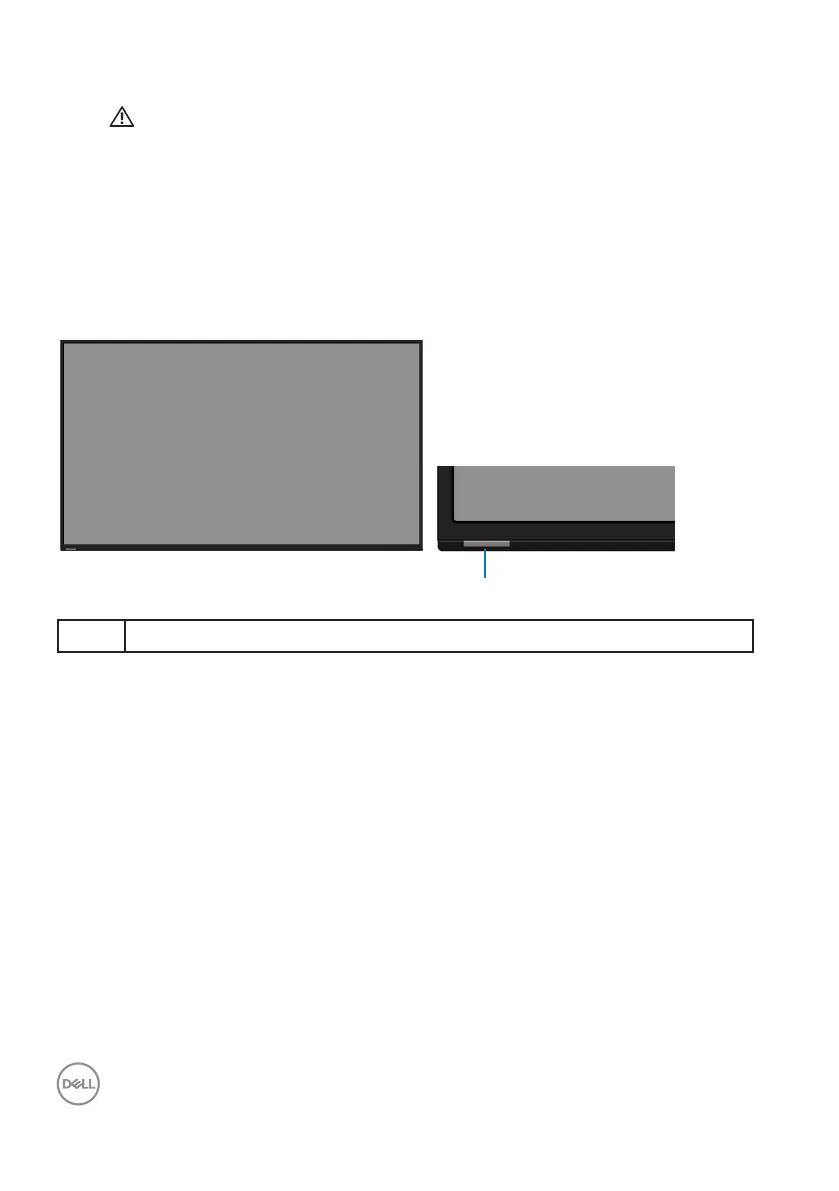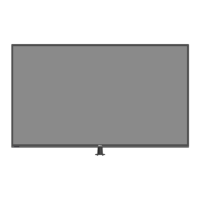8 | About your monitor
• Optimize eye comfort with a flicker-free screen.
WARNING: The possible long-term effects of blue light emission
from the monitor may cause damage to the eyes, including eye
fatigue, digital eye strain, and so on. ComfortView feature is designed
to reduce the amount of blue light emitted from the monitor to
optimize eye comfort.
Identifying parts and controls
Front view
1 IR lens (with LED indicator)