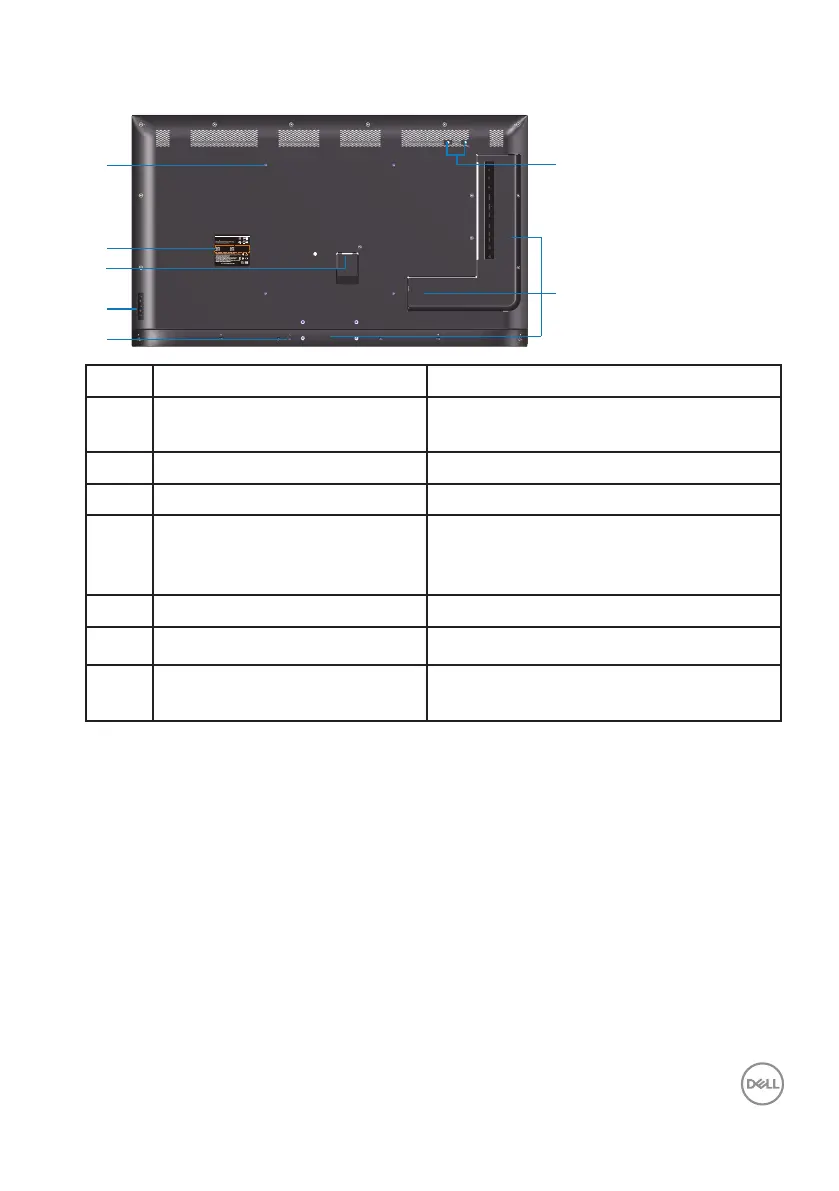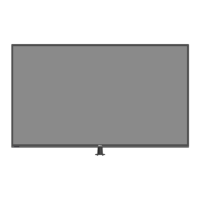About your monitor | 9
Back view
1
2
3
4
5
6
7
DELL C5519QA
SVC Tag:
xxxxxxx
Express Service
Code:
xxx xxx xxx x
S/N: XXXXXXXX
XXXXXXXXXXXX
XXX
Date of Mfg: August. 2022
Flat Panel Monitor /Monitor Plano Panel /Moniteur écran plat
Model No. /Modelo /N°de modelo: C5519Qc
courant munie d'une mise à la terre.
Q40G055N-700-06A XX P
Made in China/
For UK only: One Creechurch Place, London EC3A 5AF
100-240V 50/60Hz,2.5A
Input Ra�ng /Entrada /Daya Tegangan /Tension d’entrée:
Label Description Use
1 VESA mounting holes (400
mm x 400 mm)
To mount the monitor.
2 Regulatory label List of approved regulatory labels.
3 AC power connector To connect the monitor power cable.
4 Function buttons (For more
information, see Operating the
monitor)
Use the keys on the back of the monitor
to adjust the image settings.
5 Security lock slot Secures monitor with security lock.
6 Screw Hole For accessory mounting.
7 Cable clips position Sticking cable clips on these positions to
organize the cables.