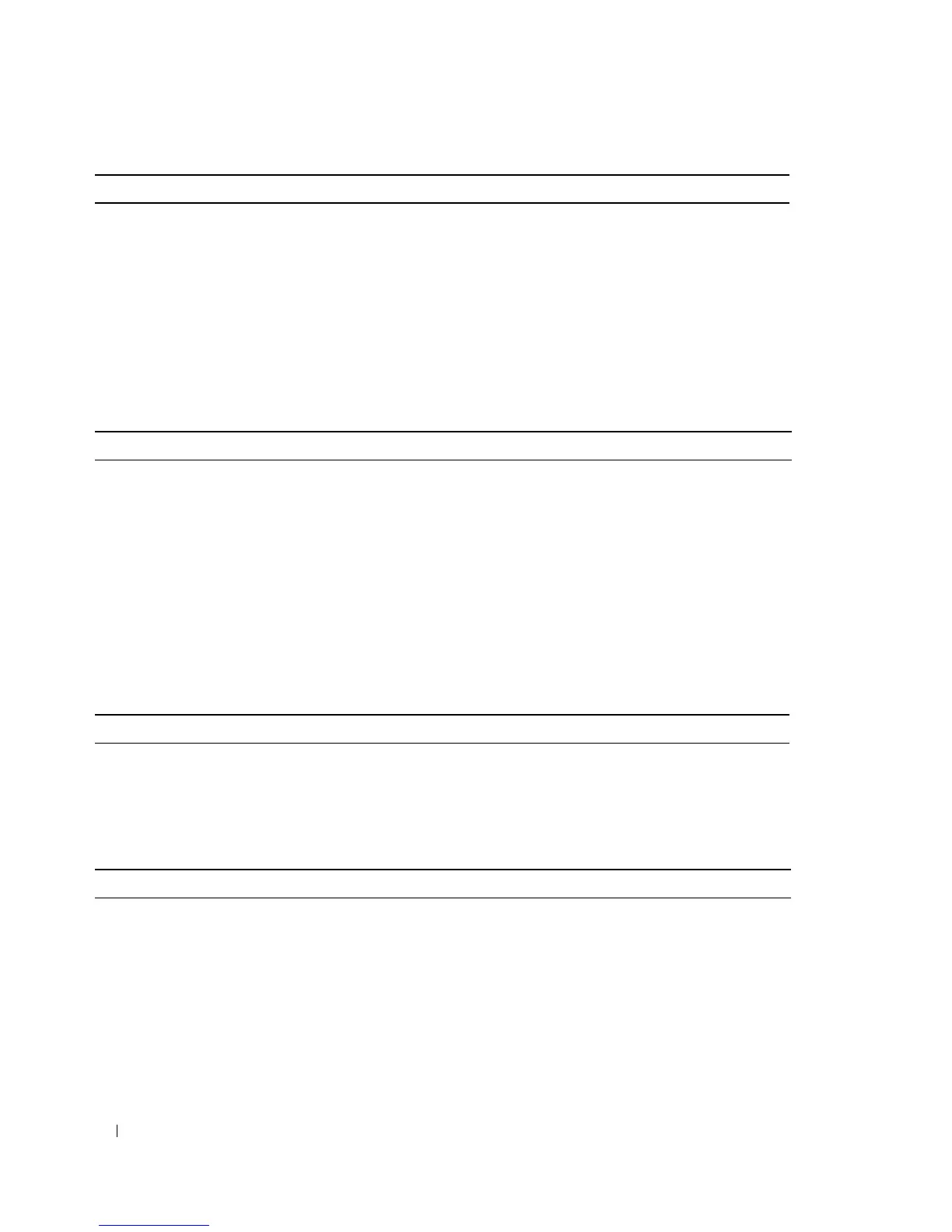114 Appendix
Rear of computer:
Link integrity light (on integrated
network adapter)
green light — A good connection exists between a 10 Mbps
network and the computer.
orange light — A good connection exists between a 100 Mbps
network and the computer.
off (no light) — The computer is not detecting a physical
connection to the network.
Network activity light (on
integrated network adapter)
yellow blinking light
Power
DC power supply:
Wattage
305 W
Maximum heat dissipation
1041 BTU/hr
NOTE: Heat dissipation is calculated by using the power supply
wattage rating.
Voltage (see the safety instructions
located in the
Product Information
Guide
for important voltage setting
information)
90 to 135 V and 180 to 265 V at 50/60 Hz
Backup battery 3-V CR2032 lithium coin cell
Physical
Height 41.4 cm (16.3 inches)
Width 18.8 cm (7.4 inches)
Depth 45.7 cm (18.0 inches)
Weight 12.7 kg (28.0 lb)
Environmental
Temperature:
Operating
10° to 35°C (50° to 95°F)
Storage
–40° to 65°C (–40° to 149°F)
Relative humidity 20% to 80% (noncondensing)
Controls and Lights (continued)