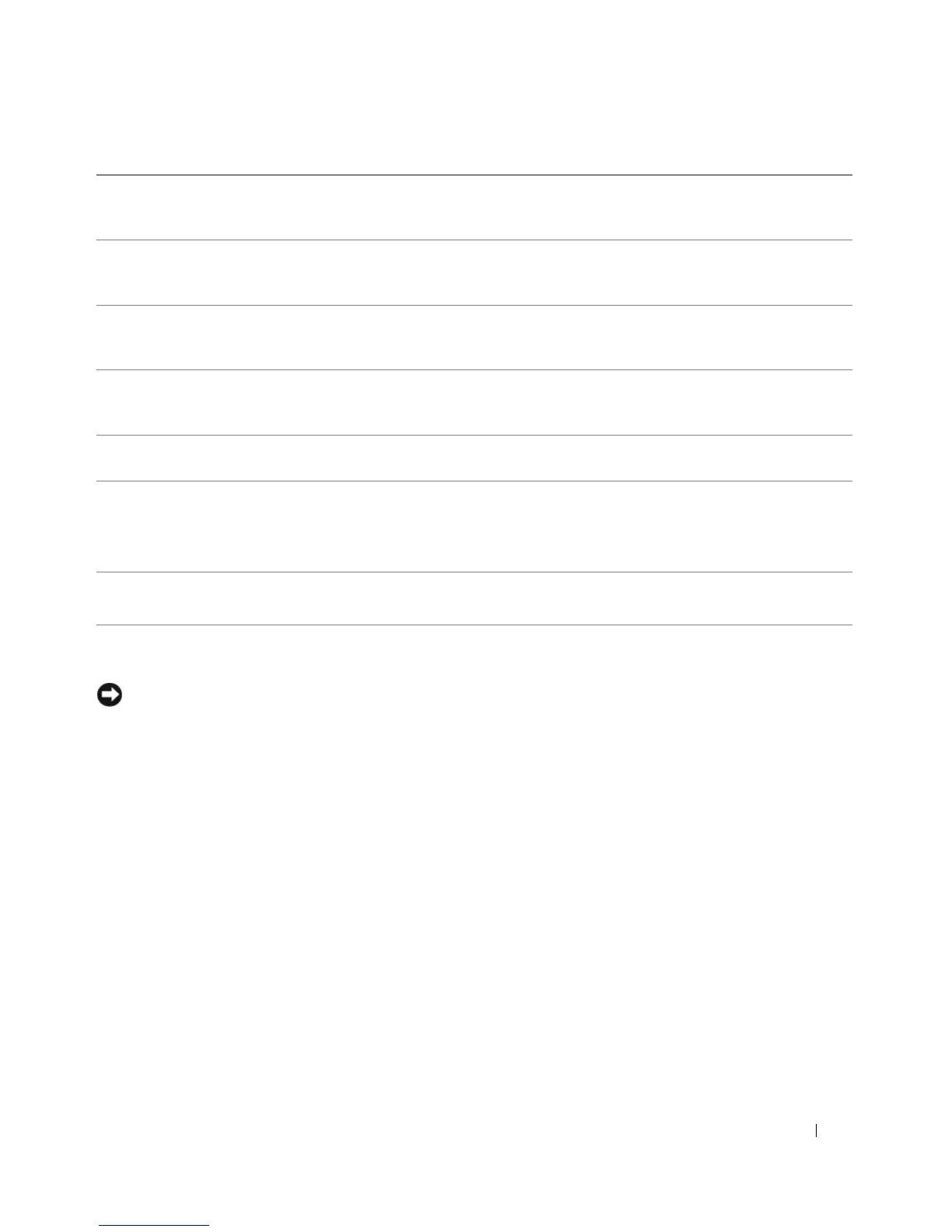Setting Up and Using Your Computer 17
Setting Up a Printer
NOTICE: Complete the operating system setup before you connect a printer to the computer.
See the documentation that came with the printer for setup information, including how to:
• Obtain and install updated drivers.
• Connect the printer to the computer.
• Load paper and install the toner or ink cartridge.
For technical assistance, refer to the printer owner's manual or contact the printer manufacturer.
Printer Cable
Your printer connects to your computer with a USB cable. Your printer may not come with a printer
cable, so if you purchase a cable separately, ensure that it is compatible with your printer. If you
purchased a printer cable at the same time you purchased your computer, the cable may arrive in the
computer box.
5 line-in connector Use the blue line-in connector to attach a record/playback device such as a
cassette player, CD player, or VCR.
On computers with a sound card, use the connector on the card.
6 line-out connector Use the green line-out connector (available on computers with integrated sound)
to attach headphones and most speakers with integrated amplifiers.
On computers with a sound card, use the connector on the card.
7 microphone Use the pink connector to attach a personal computer microphone for voice or
musical input into a sound or telephony program.
On computers with a sound card, the microphone connector is on the card.
8 side surround connector Use the silver connector to provide enhanced surround audio for computers with
7.1 speakers.
On computers with a sound card, the microphone connector is on the card.
9 center/subwoofer
connector
Use the yellow connector to attach a speaker to a Low Frequency Effects (LFE)
audio channel.
10 USB 2.0 connectors (4) Use the back USB connectors for devices that typically remain connected, such as
printers and keyboards.
It is recommended that you use the front USB connectors for devices that you
connect occasionally, such as joysticks or cameras.
11 VGA video connector Connect the monitor’s VGA cable to the VGA connector on the computer.
On computers with a video card, use the connector on the card.