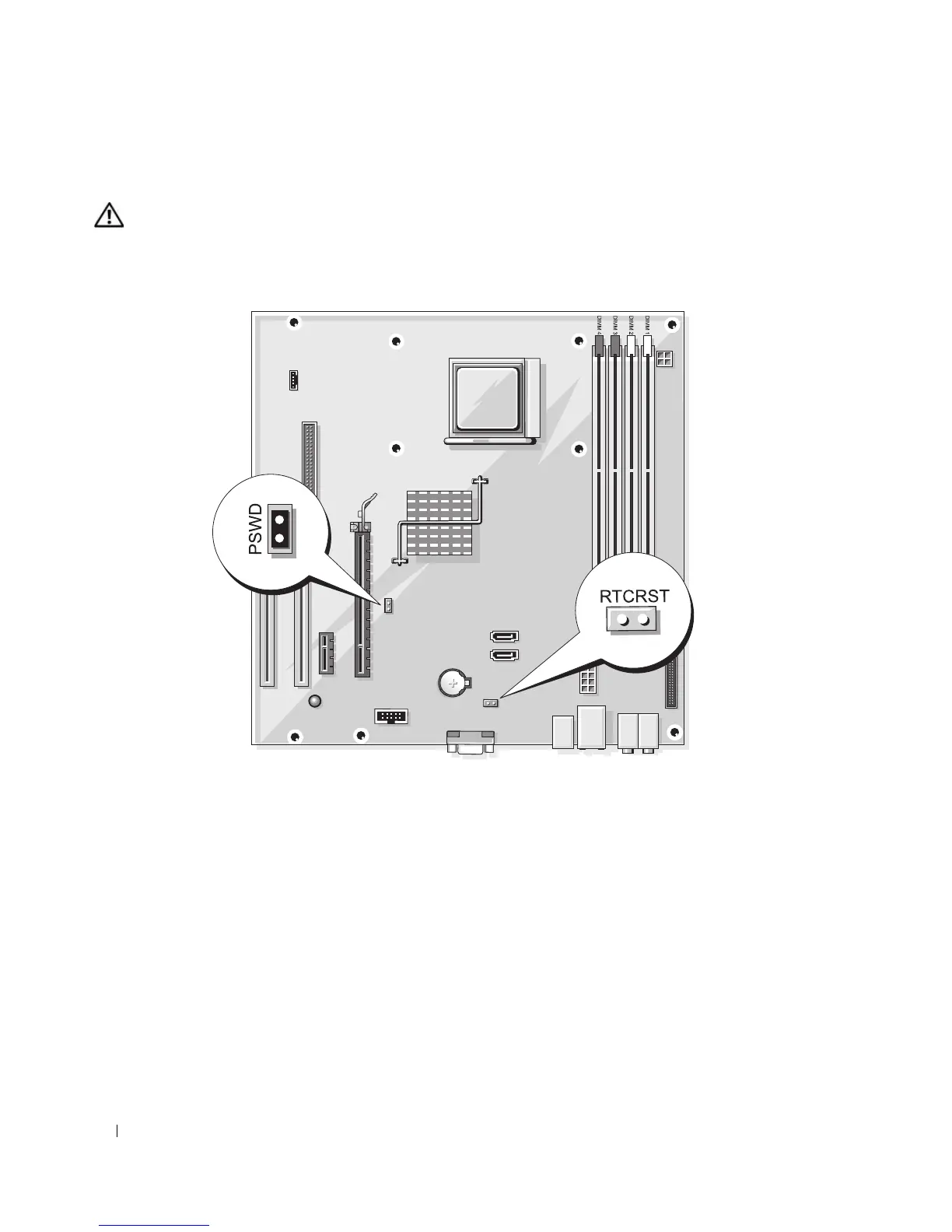122 Appendix
Clearing Forgotten Passwords
CAUTION: Before you begin any of the procedures in this section, follow the safety instructions located in the
Product Information Guide.
1
Follow the procedures in "Before You Begin" on page 65.
2
Locate the 2-pin password jumper (PSWD) on the system board and remove the jumper plug from
pins 1 and 2 to clear the password.
3
Close the computer cover (see "Replacing the Computer Cover" on page 110).
4
Connect your computer and monitor to electrical outlets, and turn them on.
5
After the Microsoft
®
Windows
®
desktop appears on your computer, shut down the computer (see
"Turning Off Your Computer" on page 65).
6
Turn off the monitor and disconnect it from the electrical outlet.
7
Disconnect the computer power cable from the electrical outlet, and press the power button to ground
the system board.
8
Open the computer cover (see "Removing the Computer Cover" on page 66).
9
Locate the 2-pin password jumper (PSWD) on the system board (see "System Board Components" on
page 69) and attach the jumper to pins 1 and 2 to reenable the password feature.